LetsEnhance is a remarkable AI-powered tool that offers a comprehensive solution for image enhancement. It enables users to obtain clear, high-resolution images with ease. The AI Upscaler feature increases image resolution and improves overall quality. Whether you have blurry, pixelated photos or need to create AI art in 4K, LetsEnhance has you covered. It allows for enlarging images up to 500 MP, making it suitable for a wide range of applications, from eCommerce to printing. With features like the Sharpener, users can make blurry and pixelated photos sharp online. The Generator creates AI art and can upscale images without losing quality up to 16x. It also corrects colors and lighting, removes JPEG artifacts, and is particularly useful for enhancing product photos. For creative professionals, LetsEnhance saves time by enhancing low-quality images in seconds. It can upscale a variety of image types, including old photos, digital art, portraits, landscapes, logos, and product images. The tool is also beneficial for printing, as it leverages AI for superior resolution, colors, and clarity. The API for print-on-demand enhances POD workflows. Additionally, LetsEnhance can turn words into high-resolution images in seconds, making it a valuable tool for those looking to create unique and captivating artwork. Users have praised LetsEnhance for its effectiveness and ease of use, with many noting its significant contribution to their work in various fields. Whether you need to enhance images for a website, create professional-looking product photos, or prepare images for large-size prints, LetsEnhance is a powerful and reliable choice.

LetsEnhance
LetsEnhance enhances image quality with AI, offering various features for eCommerce, printing, and creative needs.
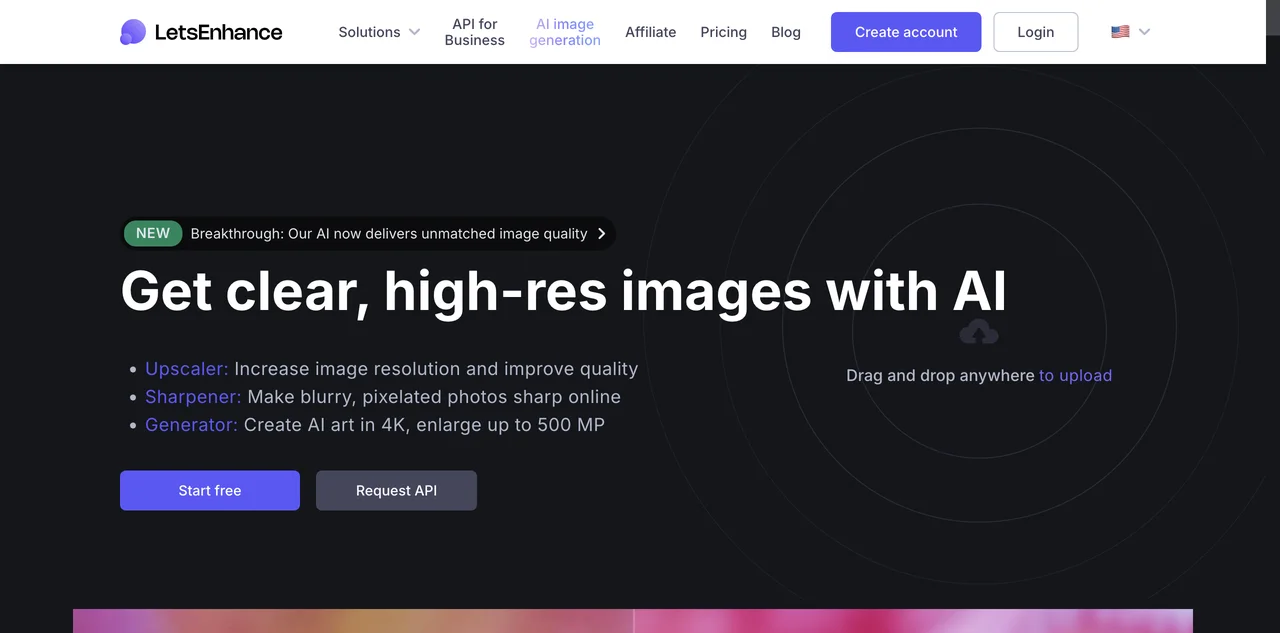
Top Alternatives to LetsEnhance
Hairgen.ai
Hairgen.ai is an AI-powered hair transplant preview tool that boosts conversions
Free Ai Image Generator
Free Ai Image Generator creates unique images with ease
dopepics.io
dopepics.io is an AI-powered image editor that creates 8K images easily.
Stable Diffusion Online
Stable Diffusion Online is an AI-powered image generator that creates high-quality visuals.
waifu2x
waifu2x is an AI-powered image super-resolution tool for anime-style art
Aitubo
Aitubo is an AI-powered image and video generator with multiple features
123RF
123RF is an AI-powered platform with diverse tools for creativity
FUUPS.AI
FUUPS.AI is an AI-powered image generation tool that unlocks creativity
AI Horde
AI Horde is a crowdsourced platform for image and text generation
SoulGen
SoulGen is an AI-powered image creation tool that fulfills your creative needs
Cloth2Life
Cloth2Life is an AI-powered image and video creator for products
FaceCheck
FaceCheck is an AI-powered face recognition tool that helps users find people and avoid risks.
Everypixel
Everypixel is an AI-powered stock image search engine
Magnific AI
Magnific AI is an image upscaler & enhancer with advanced tech
KREA
KREA is an AI-powered tool for diverse content generation
Lucidpic
Lucidpic is an AI-powered photo generator that creates diverse images
AI Baby Generator
AI Baby Generator creates realistic baby photos and reports
Amazing AI
Amazing AI generates images from text with ease and efficiency
Eye for AI
Eye for AI is an AI-powered image creation tool that sparks creativity
FastFlux AI
FastFlux AI is an AI-powered image generator with multiple benefits
Milmot
Milmot is an AI-powered image creator for blogs in seconds.