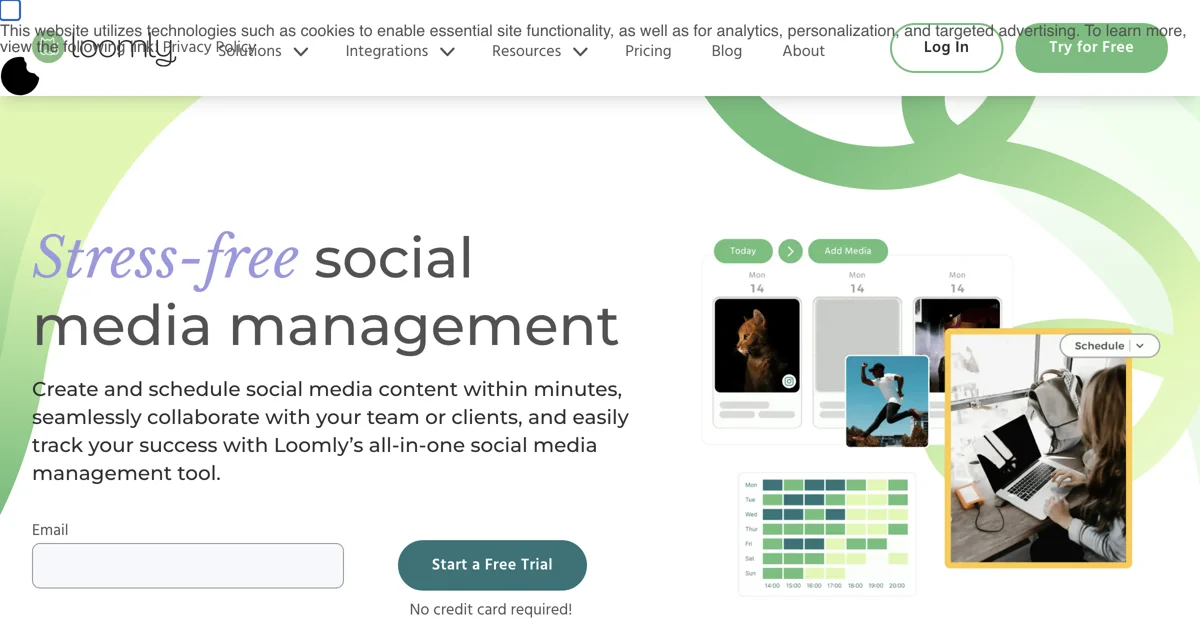Loomly stands out as a comprehensive social media management platform designed to streamline the process of creating, scheduling, and tracking social media content. With its AI-driven capabilities, Loomly offers a suite of tools that cater to the needs of marketers, businesses, and social media teams aiming to enhance their online presence and engagement.
One of the key features of Loomly is its ability to save time and ensure consistency in posting schedules. Users can preview, schedule, and auto-post their content across various social media channels, ensuring that their audience remains engaged without missing a beat. Additionally, Loomly provides access to over 5 million royalty-free photos and videos, which can be edited directly within the platform, offering a seamless content creation experience.
Collaboration is made easy with Loomly's multi-level approval workflows, allowing teams, clients, and stakeholders to stay informed and provide feedback at different stages of the content creation process. This feature ensures that content is approved faster and with greater clarity, enhancing the overall efficiency of social media campaigns.
Loomly also excels in campaign tracking and analytics, offering users the ability to organize and manage content effectively. With features like level posts, visual assets organization, and detailed reports based on labels, marketers can track the performance of their campaigns and optimize future strategies for better results.
For those looking to get creative, Loomly's built-in video and image editor, along with integrations with Canva, Unsplash, and Google Drive, provides a robust set of tools for content creation. Users can draft ideas, create video slideshows, and repurpose top-performing content, all within the platform.
Advanced social analytics and reports are another highlight of Loomly, enabling users to showcase real results and the impact of their social media efforts. Automated reports, follower growth tracking, and engagement analysis help marketers understand their audience better and identify opportunities for growth.
Community management is simplified with Loomly's unified inbox, where users can manage messages, comments, and replies across different social media channels from one centralized dashboard. This feature helps protect the brand's reputation by ensuring timely responses and engagement with the community.
Loomly is built for brands and loved by teams, offering a user-friendly interface and a wide range of features that cater to the diverse needs of social media management. Whether you're a solo marketer or part of a large team, Loomly provides the tools and support needed to elevate your social media strategy and achieve your goals.