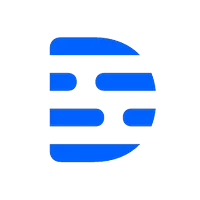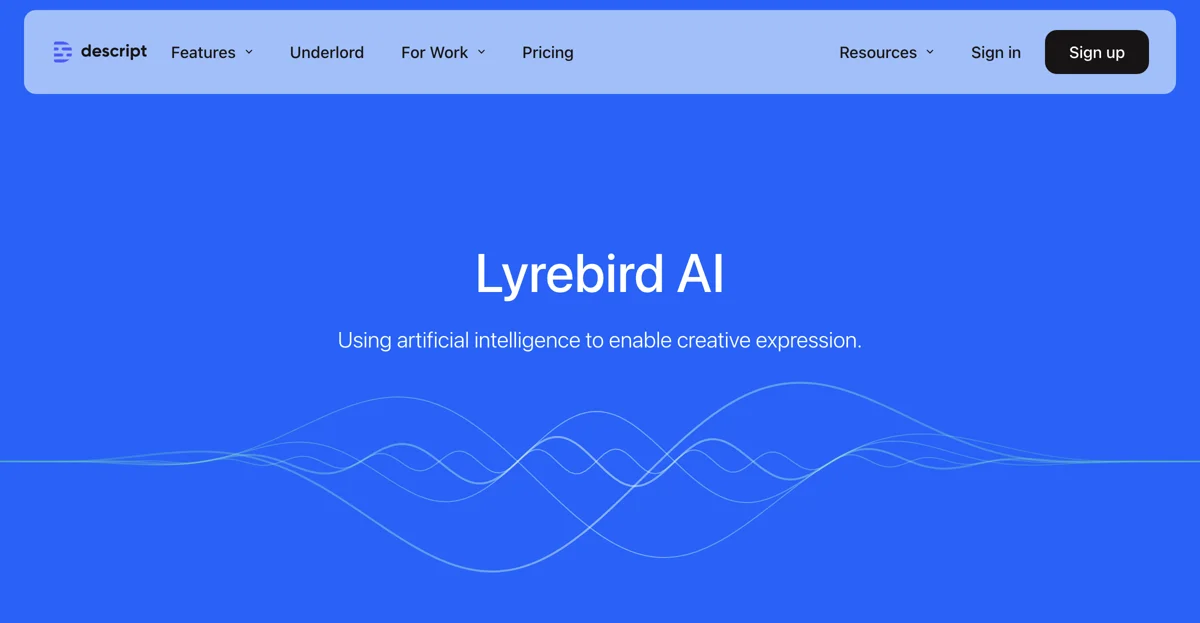Lyrebird AI stands at the forefront of artificial intelligence research within Descript, dedicated to transforming the landscape of media editing and synthesis. By harnessing the power of AI, Lyrebird introduces a new generation of tools that significantly enhance the accessibility and expressiveness of content creation. This innovative approach not only simplifies complex editing tasks but also opens up new avenues for creative expression, enabling users to produce high-quality media content with unprecedented ease.
At the core of Lyrebird's mission is the development of advanced AI technologies that cater to a wide range of media editing needs. From text-to-speech and voice cloning to video editing, Lyrebird's tools are designed to meet the demands of modern content creators. These technologies empower users to bring their creative visions to life, offering a level of flexibility and control that was previously unattainable.
Lyrebird's commitment to innovation is evident in its continuous efforts to push the boundaries of what's possible with AI in media production. By focusing on the development of user-friendly tools that do not compromise on quality or functionality, Lyrebird is setting new standards in the industry. Whether it's enhancing the clarity of audio recordings, generating realistic voiceovers, or editing video content with precision, Lyrebird's AI-driven solutions are redefining the creative process.
Moreover, Lyrebird places a strong emphasis on ethical considerations in AI development. The team is dedicated to ensuring that its technologies are used responsibly, with a focus on promoting positive outcomes for both creators and audiences. This ethical approach is integral to Lyrebird's philosophy, guiding its research and development efforts towards creating tools that not only advance the field of media production but also contribute to the broader societal good.
In summary, Lyrebird AI represents a significant leap forward in the application of artificial intelligence to media editing and synthesis. By making advanced tools more accessible and focusing on ethical development, Lyrebird is empowering creators to explore new creative possibilities and achieve their artistic goals with greater ease and efficiency.