Maestra is a revolutionary AI tool that offers a comprehensive suite of services for multimedia content creation. It enables users to automatically generate subtitles, voiceovers, and transcripts in just minutes. With advanced artificial intelligence technology, Maestra provides highly accurate results. Users can upload their video or audio files and the tool will automatically generate subtitles in any subtitle format. It also offers text-to-speech functionality with AI-generated diverse voices. The audio can be accurately transcribed to text within seconds, and the transcripts can be easily edited using the built-in transcription editor. Maestra supports translation into 100+ languages, making it a valuable tool for reaching a global audience. Additionally, it allows for proofreading and editing of captions and voiceovers into English and more than 80 languages. The software also features a multilingual caption and voiceover editor, enabling users to create content in multiple languages with ease. Maestra's team-based functionality allows for collaborative work, with view and edit level permissions for the entire team and company. Users can switch between captions, transcripts, and voiceovers with a single click, and export the content in multiple formats. The MaestraCloud feature enables instant sharing of transcripts online. Overall, Maestra is a powerful tool that simplifies and streamlines the process of creating multimedia content with AI-powered features.

Maestra
Maestra offers automatic transcription, subtitling, and voiceover services, supporting 100+ languages and featuring advanced editing tools.
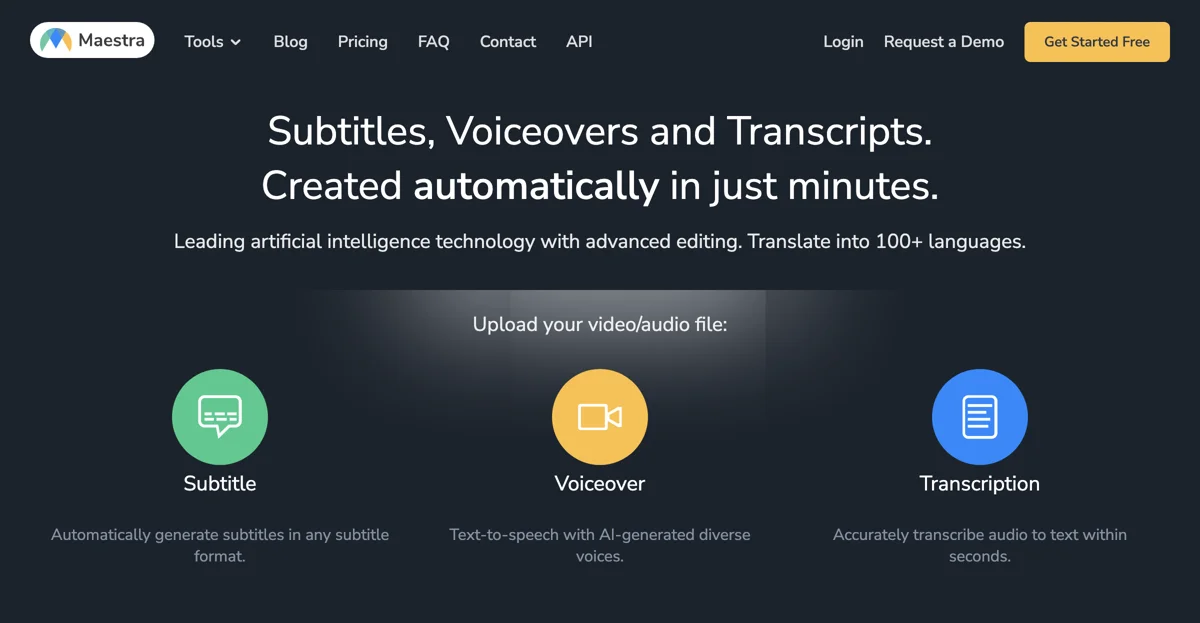
Top Alternatives to Maestra
Enterprise Language Hub
Enterprise Language Hub is an AI-powered language solution for global businesses
Translate.Video (Vitra.ai)
Translate.Video is an AI-powered video translator with multiple features
Translingo
Translingo offers real-time translations for various events
Camb.ai
Camb.ai is an AI-powered translation and dubbing tool for various content
Yandex Translate
Yandex Translate is an AI-powered translator with multiple features
Google Translate
Google Translate is an AI-powered translation tool for various content
Immersive Translate
Immersive Translate is an AI-powered translation tool that offers various translation services
Vidby
Vidby is an AI-powered translation and subtitling tool that saves time and costs
Microsoft Translator
Microsoft Translator is an AI-powered translation tool for various languages
Taption
Taption is an AI-powered video tool that simplifies various tasks
TextMaster
TextMaster is an AI-powered translation service that ensures quality and efficiency
GTranslate
GTranslate is an AI-powered website translator that boosts global reach
Speak
Speak is an AI-powered tool for transcribing, translating, and analyzing data
SPEAKSHIFT
SPEAKSHIFT is an AI-powered real-time language translator that breaks barriers.
DocTransGPT
DocTransGPT is an AI-powered translator for businesses
WanXangTrans
WanXangTrans offers free, professional translation services that preserve document layout and formatting, supporting over 100 languages.
AI Video Translation and Dubbing
AI Video Translation and Dubbing transforms videos into multiple languages with perfect lip-sync and natural voice quality.
AI Localizer
AI Localizer is an AI-powered translation tool that helps users localize their Xcode-built iOS or macOS apps into 35+ languages effortlessly.
WhatLetter
WhatLetter is an AI-powered document translation tool that helps users understand important paperwork in their preferred language.
TranslateTracks
TranslateTracks offers premium AI dubbing services, making video content globally accessible with accurate translations and lip sync.
PodTextify
PodTextify is an AI-powered tool that transcribes podcasts and translates them into over 100 languages, enhancing global reach.