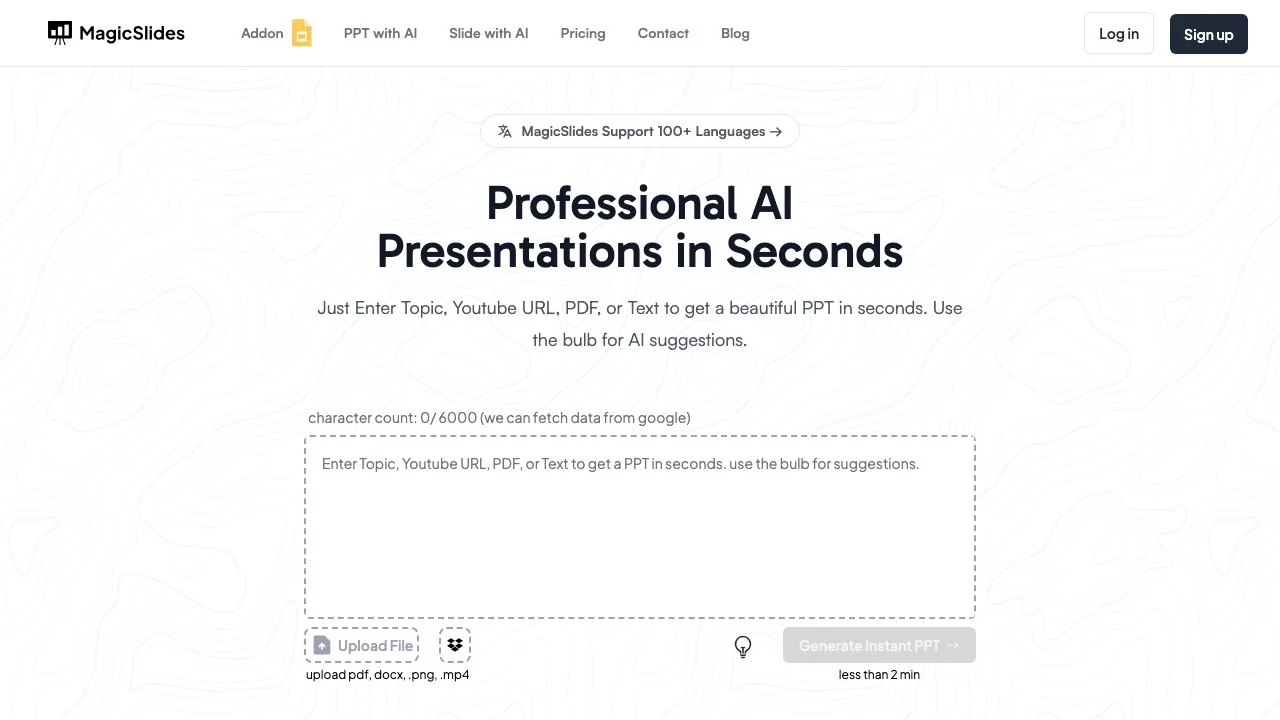MagicSlides is an innovative AI tool that enables users to create professional presentations with remarkable ease and speed. It offers a wide range of features and capabilities that make it a valuable asset for various individuals and organizations.
One of the standout features of MagicSlides is its ability to generate instant presentations. Whether you have a topic in mind, a text outline, a YouTube video link, a PDF, a Word document, or even just an image, MagicSlides can transform it into a polished and presentable PowerPoint in a matter of seconds. For example, if you have a specific topic you want to present on, simply enter it along with the desired number of slides, and the AI will craft a complete presentation for you. Similarly, if you have a text document with the content of your presentation already prepared, pasting it into MagicSlides will result in a ready-to-use PPT.
The tool also provides various types of slides that can be generated with AI assistance. Need a Pros and Cons slide? Just enter the topic, and it'll be ready in seconds. The same goes for other types of slides like Bullet Point + Image Slide, Lists Slide, Metrics Slide, Three Column Slide, Timeline Slide, and Swot Analysis Slide. This flexibility allows users to create comprehensive and engaging presentations tailored to their specific needs.
MagicSlides supports over 100 languages, which means users from different parts of the world can utilize it to create presentations in their preferred language without any hassle. This is especially beneficial for international businesses, educators, and professionals who need to communicate with diverse audiences.
In terms of pricing, MagicSlides offers different plans to suit various requirements. The Free Plan provides basic features such as a limited number of presentations per month, character input limit, and conversion capabilities for YouTube videos and PDFs. The Pro Plan and Premium Plan offer enhanced features like higher limits on presentations, character input, and more extensive conversion options. Users can choose the plan that best fits their usage frequency and needs.
Moreover, MagicSlides has several integrations and add-ons. It includes an add-on for Google Slides, a plugin for Figma, and integration with Zapier. These integrations expand the functionality of the tool and allow for seamless workflow within different platforms.
Overall, MagicSlides is a powerful AI presentation maker that simplifies the process of creating professional presentations. It combines the power of AI with user-friendly features to deliver a high-quality experience for those looking to create impactful presentations quickly and efficiently.