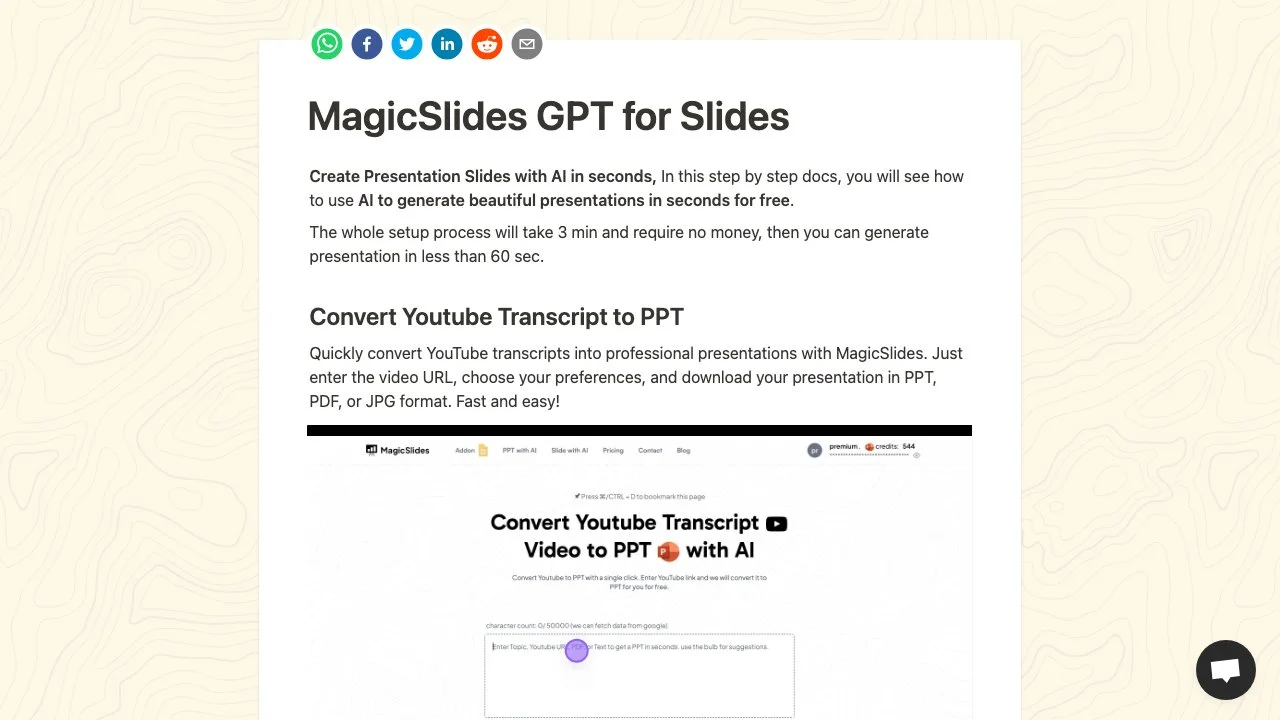MagicSlides GPT revolutionizes the way presentations are created by harnessing the power of artificial intelligence. This innovative tool allows users to generate beautiful, professional slides in just a few seconds, making it an invaluable asset for students, educators, professionals, and anyone in need of quick, high-quality presentations.
With MagicSlides GPT, the process of creating a presentation is simplified to just a few steps. Users can start by entering a topic, and the AI will generate a comprehensive presentation based on the input. For those looking to convert existing content into slides, MagicSlides GPT offers the ability to transform YouTube transcripts, large texts, and even web pages into engaging presentations. This feature is particularly useful for marketers, researchers, and content creators who wish to repurpose their existing content into a more visual format.
One of the standout features of MagicSlides GPT is its integration with ChatGPT, allowing users to create presentations directly within the chat interface. This seamless integration enhances the user experience by providing a straightforward and efficient way to generate presentations on the fly. Additionally, MagicSlides GPT supports over 100 languages, making it a versatile tool for a global audience.
MagicSlides GPT also offers customization options, enabling users to adjust fonts, colors, and templates to match their branding or personal preferences. The tool's ability to generate AI-powered images and charts further enhances the visual appeal of presentations, ensuring that users can create impactful slides with minimal effort.
For those concerned about accessibility and compatibility, MagicSlides GPT provides easy export options to Microsoft PowerPoint, both for web and desktop users. This ensures that presentations can be shared and edited across different platforms without any hassle.
In summary, MagicSlides GPT is a cutting-edge AI tool that simplifies the presentation creation process, offering a wide range of features designed to save time and enhance the quality of slides. Whether you're a seasoned professional or a novice, MagicSlides GPT empowers you to create stunning presentations with ease.