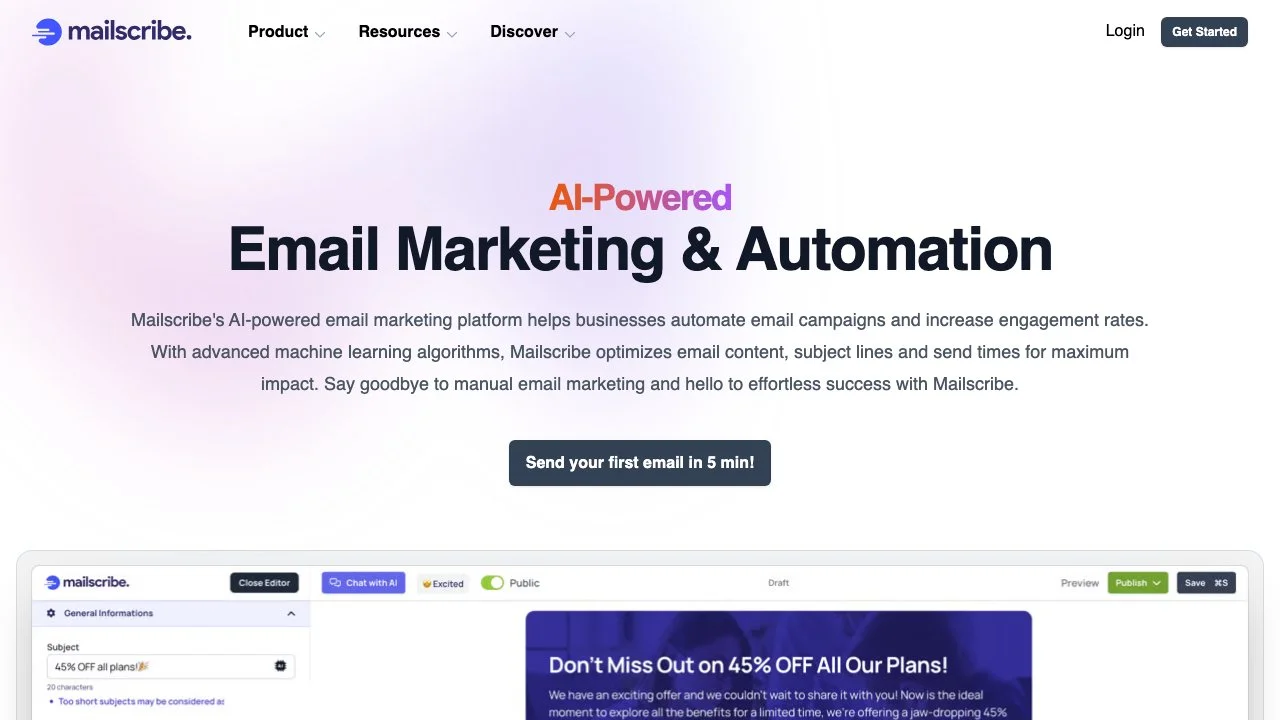Mailscribe revolutionizes email marketing by leveraging artificial intelligence to automate and optimize email campaigns. This innovative platform utilizes advanced machine learning algorithms to fine-tune email content, subject lines, and send times, ensuring maximum engagement and effectiveness. With Mailscribe, businesses can say goodbye to the tedious manual processes of email marketing and embrace a more efficient, AI-driven approach.
One of the standout features of Mailscribe is its all-in-one email marketing platform, which includes built-in components for easy customization. Users can effortlessly add images, videos, and other elements to their emails, enhancing their appeal without the need for complex coding. The platform's AI-driven automation tools further streamline the process, enabling users to automate their email campaigns for maximum efficiency and time savings.
Mailscribe also offers an intuitive user interface for managing subscriber segments, making it easy to track subscriptions, unsubscriptions, and more. The revolutionary AI assistant aids in creating, optimizing, and scheduling emails, ensuring that every campaign is as effective as possible. Additionally, the AI Painter feature allows users to create stunning visuals tailored to any email, enhancing the overall impact of their campaigns.
Real-time analytics provide valuable insights into subscriber activity and campaign performance, enabling users to make data-driven decisions to improve their strategies. Collaboration features allow teams to work together on email campaigns, with easy management of permissions and access.
The drag & drop email template builder simplifies the creation of professional emails, offering an extensive component store with built-in design elements. This no-code design revolution in the world of emails allows users to design their first email in just 5 minutes. The AI Email Generator transforms the way emails are created, generating images, formulating subject lines, and controlling the tone of emails with ease.
Mailscribe's cutting-edge email and marketing automation tools make strategies more efficient by automating marketing, segmenting lists, and growing subscriber bases under one platform. The dynamic segment and list features leverage AI-powered automation to better group audiences and create targeted lists, improving email campaigns and engaging subscribers more effectively.
With Mailscribe's email marketing analytics, users can track their performance, leverage AI-powered insights, and turn data into a competitive advantage. The platform's built-in components make email design fast and easy, allowing users to drag and drop pre-designed elements into their emails. Start your journey with Mailscribe today and experience the future of email marketing.