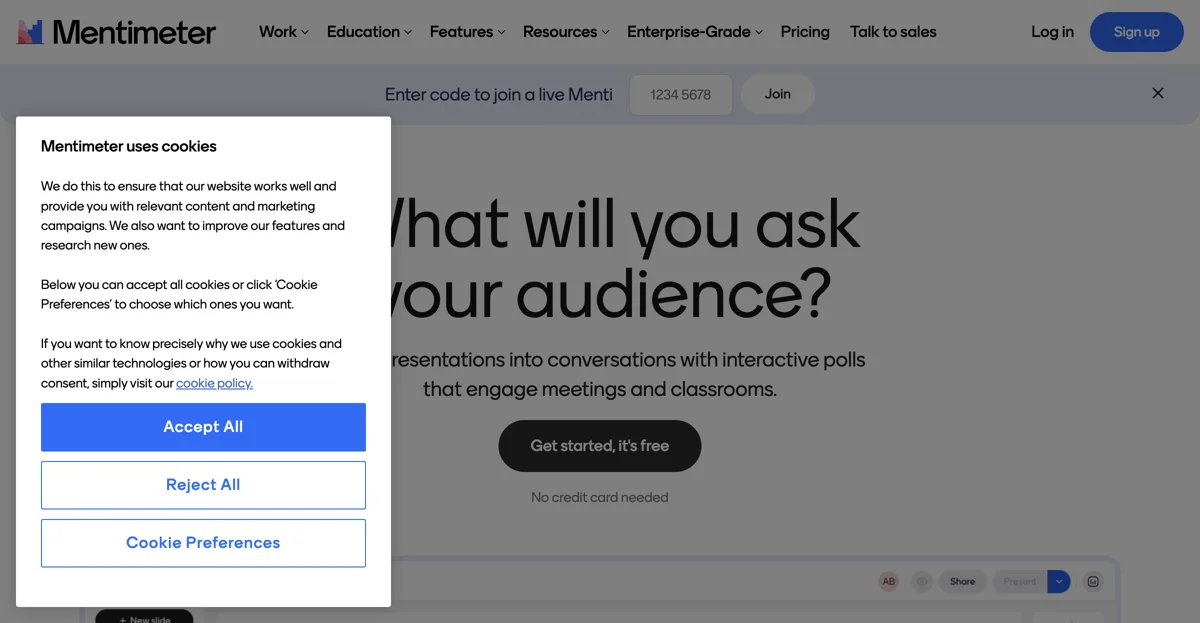Mentimeter is a remarkable tool that transforms the way presentations are conducted. It enables users to turn their presentations into engaging conversations with the help of interactive polls, which are highly effective in meetings and classrooms alike.
The audience experience offered by Mentimeter is truly outstanding. It ensures that all voices are heard, even those who might usually be hesitant to speak up. The option for anonymous questions further encourages the audience to ask and engage without any fear. This tool allows for various activities such as breaking the ice, getting instant feedback, evaluating understanding, and making decisions.
Getting started with Mentimeter is a straightforward process that involves just three steps. Firstly, in the creation phase, regardless of what one wants to create, Mentimeter has the necessary resources. Users can either make a presentation in seconds using a template or start from scratch, adding an interactive slide with ease.
When it comes to the interaction part, during the presentation, the audience can effortlessly join the presentation at Menti.com by entering the unique code of the presentation. Both asking and receiving questions is possible, with instant results being available as the presentation progresses.
After the presentation, the analysis feature comes into play. Mentimeter allows users to track how the audience reacted to the presentation, providing slide-by-slide details. This gives access to valuable insights regarding the questions that were asked.
In an educational setting, Mentimeter proves to be extremely beneficial. It allows everyone to ask questions, seek clarification, or gain a clearer understanding of subjects, thereby resulting in a more fulfilling learning experience.
In a work environment as well, Mentimeter has shown its worth. For instance, it enables the collection of high-quality data points while producing powerful interactions. The enterprise version of Mentimeter offers additional features such as data protection, single sign-on, centralized user management, and customized control, making it a safe and secure way to engage the whole organization on a large scale.
Overall, Mentimeter is a versatile and user-friendly tool that combines the power of AI to enhance the presentation experience and foster better interaction and understanding between presenters and their audiences.