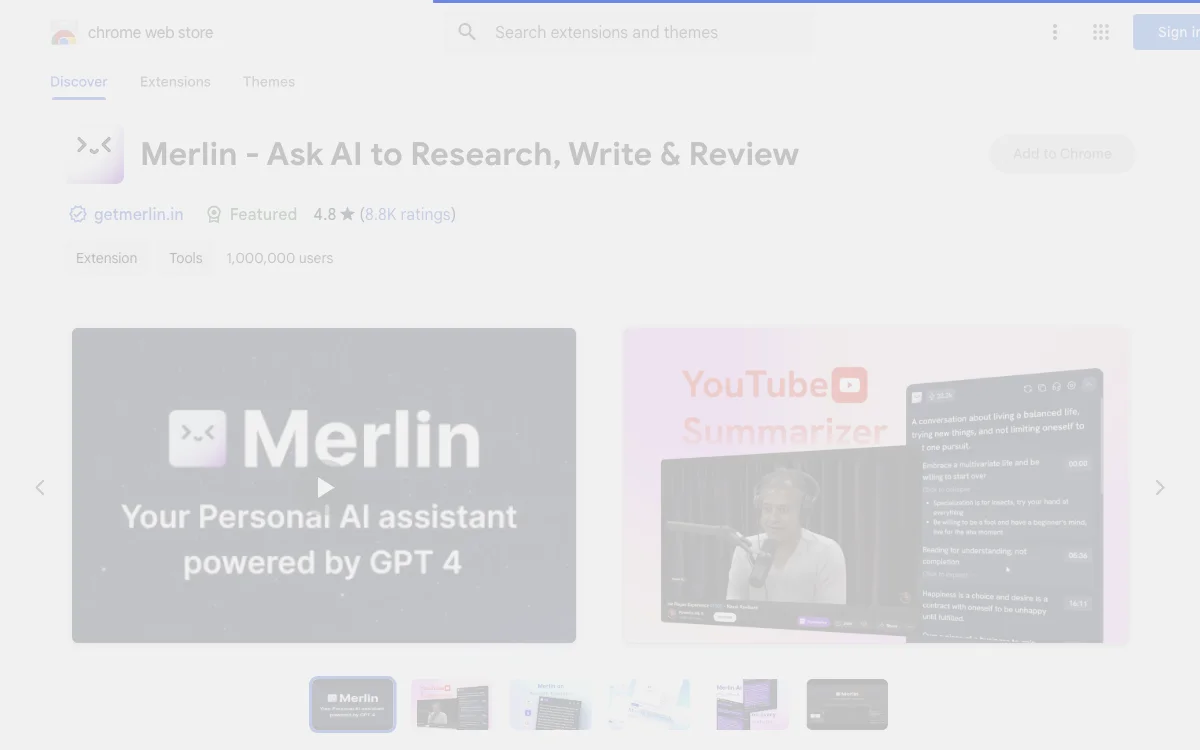Merlin - Ask AI to Research, Write & Review is a comprehensive Chrome extension designed to enhance productivity and creativity by leveraging the power of artificial intelligence. With its 26-in-1 functionality, Merlin allows users to interact with websites, videos, and documents in a seamless manner, offering features like AI chat, content summarization, and multilingual support across 128 languages.
One of the standout features of Merlin is its ability to integrate with top AI models such as GPT-4, Claude-3, Gemini, and more, providing users with a versatile platform for research and content creation. Whether you're looking to summarize an entire website, generate social media content, or translate text while preserving the original context, Merlin has you covered.
Merlin also introduces innovative tools like Merlin Projects and Merlin Crafts, enabling users to create custom chatbots and generate dynamic content for various applications. With access to over 70 AI tools, including AI Detector, Plagiarism Checker, and Essay Checker, Merlin is a one-stop solution for all your AI-powered needs.
For those involved in content creation, Merlin offers AI-powered writing tools that can generate personalized replies for social media, compose email messages, and create a wide range of content from essays to ad copies in seconds. Additionally, its smart AI search feature provides concise responses to Google queries, complete with citations and relevant source links.
Merlin's commitment to accessibility and efficiency is evident in its user-friendly interface and the breadth of features it offers. From AI translation and visual creation to document management and summarization, Merlin is designed to cater to the diverse needs of its users, making it an indispensable tool for professionals, students, and anyone looking to leverage AI for enhanced productivity.