Microsoft 365 Copilot is a revolutionary AI-powered tool that integrates seamlessly with popular Microsoft 365 apps. It combines the power of large language models with an organization's data to provide real-time intelligent assistance. Users can enhance their creativity, productivity, and skills with features that streamline tasks and automate workflows. It works alongside apps like Word, Excel, PowerPoint, Outlook, Teams, and more. The adaptability of Microsoft 365 Copilot allows it to be customized to meet the unique needs of any organization. It can also be extended through plugins, making it a continuously evolving asset. Users can get Copilot responses based on their own files without the need for copying and pasting. It is available on mobile devices and offers a range of training and skilling opportunities. Microsoft 365 Copilot is designed to benefit everyone in an organization, from senior leaders to frontline workers, by unlocking productivity and creativity throughout the day.

Microsoft 365 Copilot
Microsoft 365 Copilot offers real-time assistance, streamlining tasks and enhancing productivity across various apps.
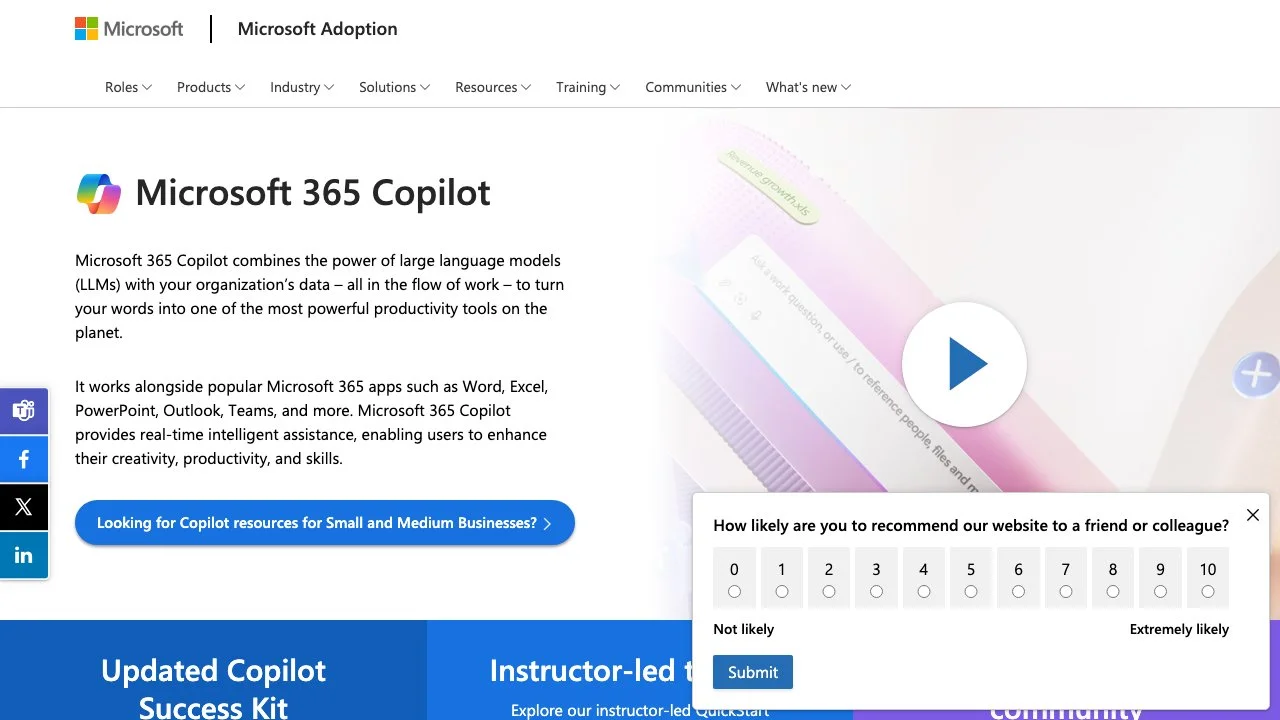
Top Alternatives to Microsoft 365 Copilot
Pooks.ai
Pooks.ai is an AI-powered personalized book creator for diverse needs
Automata
Automata is an AI-powered content repurposing tool that saves time
Drafthorse AI
Drafthorse AI is an AI-powered content generator that boosts website traffic
Easy
Easy-Peasy.AI is an all-in-one AI platform with diverse functions
Audio Diary
Audio Diary is an AI-powered voice journal that offers goal suggestions and insights.
Ghostwriter AI
Ghostwriter AI is an AI-powered content creator that saves time
Writesonic
Writesonic is an AI-powered content creation toolkit that boosts productivity
Kive
Kive is an AI-powered platform for various creative tasks
ChatGPT Famous Resumes
ChatGPT Famous Resumes offers AI-inspired resume examples
AIWriter
AIWriter is an AI-powered content creator that saves time
RightBlogger
RightBlogger is an AI-powered content creation tool that boosts productivity
NeuronWriter
NeuronWriter is an AI-powered content optimizer that boosts rankings
Trolly.ai
Trolly.ai is an AI-powered content generator that saves time and boosts creativity
AskBooks.ai
AskBooks.ai is an AI-powered platform for book exploration
scrol.ai
scrol.ai is an AI-powered tool for various data tasks
Shownotes
Shownotes is an AI-powered tool that simplifies content creation and saves time.
Lexii.ai
Lexii.ai is an AI-powered content generator that boosts SEO
AIby.email
AIby.email is an AI-powered tool with diverse functions
Prompt Library
Prompt Library offers over 23k free Midjourney prompts for inspiration.
Writecream
Writecream is an AI-powered content generator that saves time and costs.
JibeWith
JibeWith is an AI-powered content creation tool that simplifies online media writing.