Microsoft Copilot is a powerful AI tool that offers a wide range of capabilities. It serves as a valuable companion in various aspects of work and life. With its advanced language processing capabilities, Copilot can assist with writing tasks, generating high-quality content, and providing virtual assistance. Users can benefit from its ability to understand and respond to their needs, helping to streamline processes and improve productivity. Whether it's drafting documents, creating engaging content, or answering questions, Microsoft Copilot is designed to make tasks more efficient and effective. It leverages cutting-edge technology to deliver accurate and useful results, making it a valuable asset for individuals and businesses alike.

Microsoft Copilot
Microsoft Copilot is an AI companion that assists with various tasks, improving productivity and efficiency.
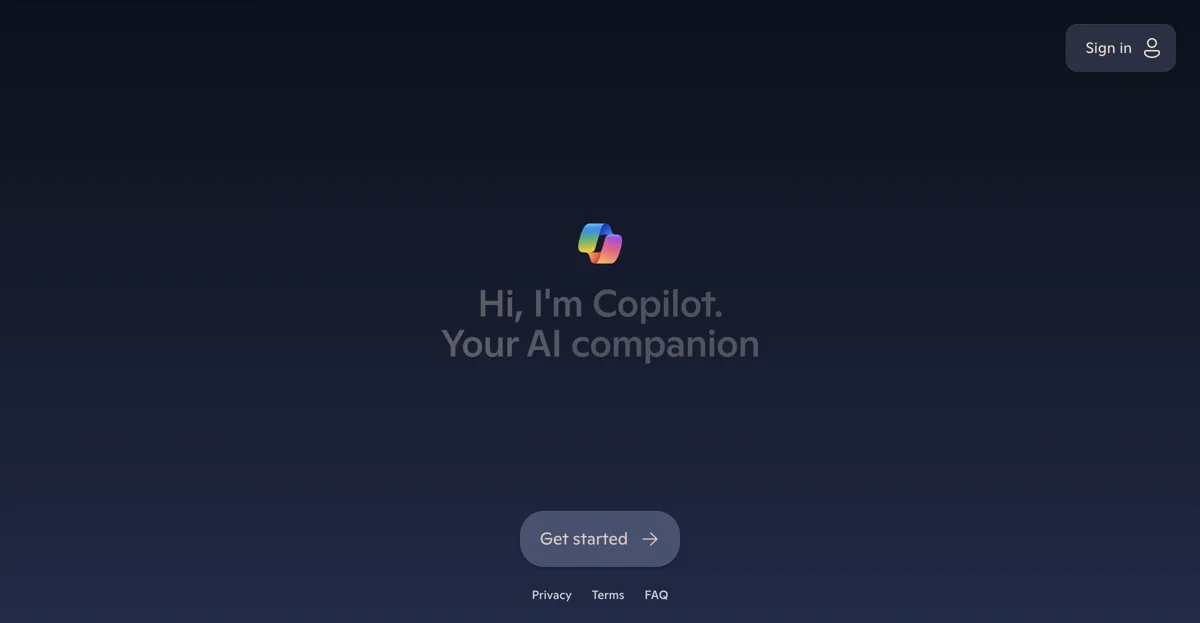
Top Alternatives to Microsoft Copilot
Pooks.ai
Pooks.ai is an AI-powered personalized book creator for diverse needs
Automata
Automata is an AI-powered content repurposing tool that saves time
Drafthorse AI
Drafthorse AI is an AI-powered content generator that boosts website traffic
Easy
Easy-Peasy.AI is an all-in-one AI platform with diverse functions
Audio Diary
Audio Diary is an AI-powered voice journal that offers goal suggestions and insights.
Ghostwriter AI
Ghostwriter AI is an AI-powered content creator that saves time
Writesonic
Writesonic is an AI-powered content creation toolkit that boosts productivity
Kive
Kive is an AI-powered platform for various creative tasks
ChatGPT Famous Resumes
ChatGPT Famous Resumes offers AI-inspired resume examples
AIWriter
AIWriter is an AI-powered content creator that saves time
RightBlogger
RightBlogger is an AI-powered content creation tool that boosts productivity
NeuronWriter
NeuronWriter is an AI-powered content optimizer that boosts rankings
Trolly.ai
Trolly.ai is an AI-powered content generator that saves time and boosts creativity
AskBooks.ai
AskBooks.ai is an AI-powered platform for book exploration
scrol.ai
scrol.ai is an AI-powered tool for various data tasks
Shownotes
Shownotes is an AI-powered tool that simplifies content creation and saves time.
Lexii.ai
Lexii.ai is an AI-powered content generator that boosts SEO
AIby.email
AIby.email is an AI-powered tool with diverse functions
Prompt Library
Prompt Library offers over 23k free Midjourney prompts for inspiration.
Writecream
Writecream is an AI-powered content generator that saves time and costs.
JibeWith
JibeWith is an AI-powered content creation tool that simplifies online media writing.