Microsoft Translator is a powerful tool that plays a crucial role in bridging language gaps. It offers a wide range of features and benefits for both personal and business use. For personal users, it enables real-time translation of conversations, menus, street signs, websites, and documents, even when offline. This functionality is made possible through the Translator apps. In the business realm, it helps globalize operations by translating text and speech using the Translator API and Speech service, which are part of the Azure AI Services family. It also creates a more inclusive environment in education with live captioning and cross-language understanding. The Translator blog keeps users informed about new languages, features, and products. With a free API trial and mobile app available, Microsoft Translator provides accessible and convenient language translation solutions.
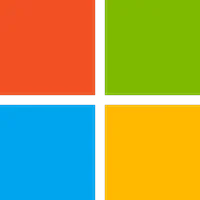
Microsoft Translator
Microsoft Translator offers seamless language translation for personal, business, and educational use.
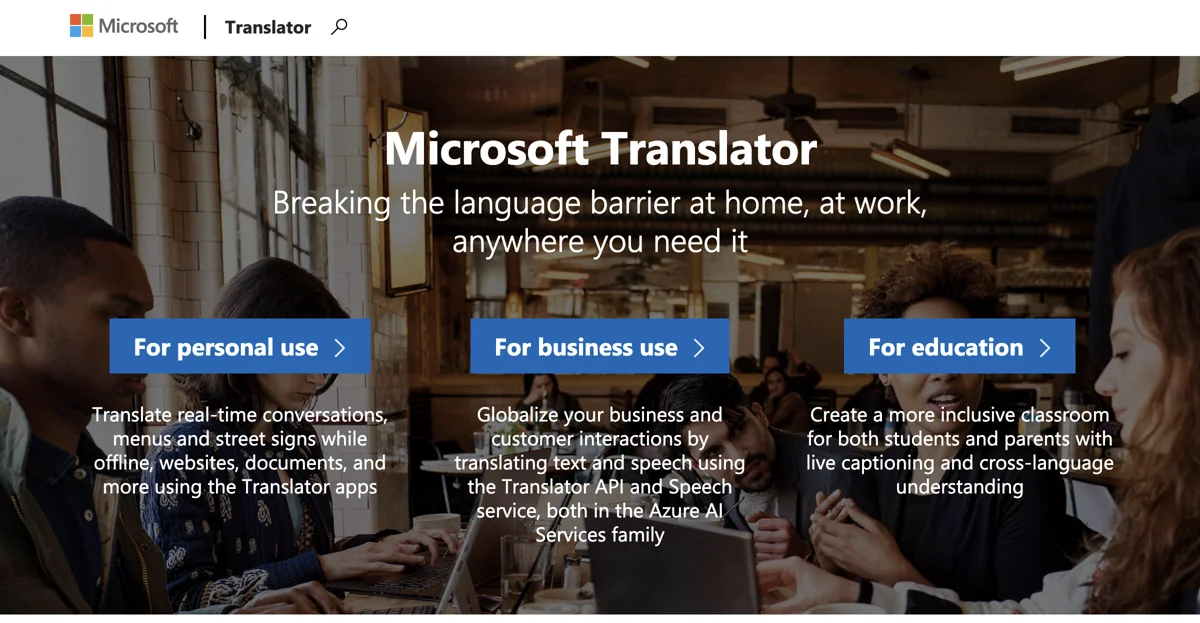
Top Alternatives to Microsoft Translator
Enterprise Language Hub
Enterprise Language Hub is an AI-powered language solution for global businesses
Translate.Video (Vitra.ai)
Translate.Video is an AI-powered video translator with multiple features
Translingo
Translingo offers real-time translations for various events
Camb.ai
Camb.ai is an AI-powered translation and dubbing tool for various content
Yandex Translate
Yandex Translate is an AI-powered translator with multiple features
Google Translate
Google Translate is an AI-powered translation tool for various content
Immersive Translate
Immersive Translate is an AI-powered translation tool that offers various translation services
Vidby
Vidby is an AI-powered translation and subtitling tool that saves time and costs
Microsoft Translator
Microsoft Translator is an AI-powered translation tool for various languages
Taption
Taption is an AI-powered video tool that simplifies various tasks
TextMaster
TextMaster is an AI-powered translation service that ensures quality and efficiency
GTranslate
GTranslate is an AI-powered website translator that boosts global reach
Speak
Speak is an AI-powered tool for transcribing, translating, and analyzing data
SPEAKSHIFT
SPEAKSHIFT is an AI-powered real-time language translator that breaks barriers.
DocTransGPT
DocTransGPT is an AI-powered translator for businesses
WanXangTrans
WanXangTrans offers free, professional translation services that preserve document layout and formatting, supporting over 100 languages.
AI Video Translation and Dubbing
AI Video Translation and Dubbing transforms videos into multiple languages with perfect lip-sync and natural voice quality.
AI Localizer
AI Localizer is an AI-powered translation tool that helps users localize their Xcode-built iOS or macOS apps into 35+ languages effortlessly.
WhatLetter
WhatLetter is an AI-powered document translation tool that helps users understand important paperwork in their preferred language.
TranslateTracks
TranslateTracks offers premium AI dubbing services, making video content globally accessible with accurate translations and lip sync.
PodTextify
PodTextify is an AI-powered tool that transcribes podcasts and translates them into over 100 languages, enhancing global reach.