MotionIt AI is a revolutionary tool that transforms the way presentations are created. With its advanced AI capabilities, it offers a seamless and efficient experience for users across various domains. The tool generates elegant slides from keywords or documents, taking the hassle out of formatting and image selection. This not only saves time but also ensures that the presentations look professional and engaging. One of the key features of MotionIt AI is its automatic slide design and formatting. The AI intelligently arranges the content, ensuring a visually appealing layout. It also selects the perfect visuals based on the content, adding an extra layer of polish to the presentations. Another notable aspect is the document-to-slide transformation feature. Users can upload any document and have it instantly converted into a professional slide deck. This is a huge time-saver, especially for those who have existing content that they want to present in a more visually appealing way. Users have been highly impressed with MotionIt AI. They praise its ability to create high-quality presentations quickly and easily. The tool's export options to Google Slides, PowerPoint, and PDF make it highly versatile and accessible. Whether it's for pitch decks, conference presentations, or educational purposes, MotionIt AI is a game-changer in the world of presentation creation.

MotionIt AI
MotionIt AI simplifies slide-making with automatic design and image selection. Export to multiple formats.
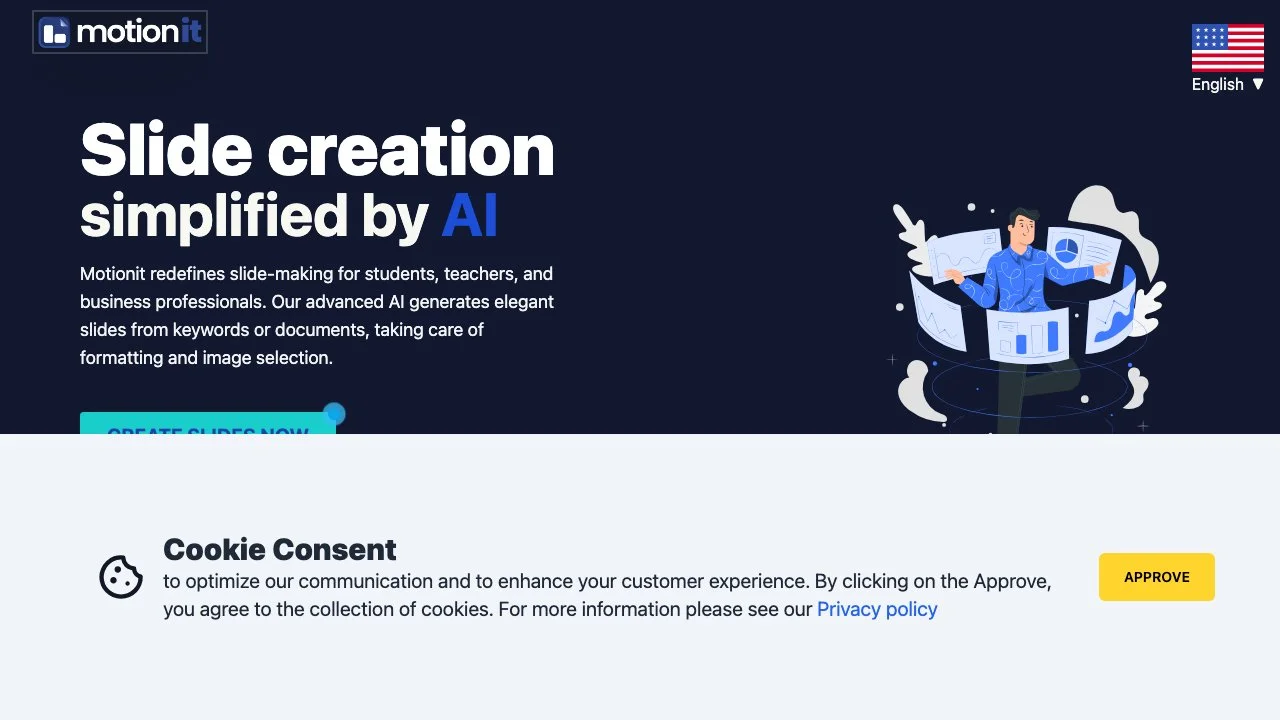
Top Alternatives to MotionIt AI
Beemer
Beemer is an AI-powered pitch deck creator that simplifies presentation making.
Presentations.AI
Presentations.AI is an AI-powered presentation creator with multiple features
Decktopus AI
Decktopus AI is an AI-powered presentation creator that saves time and boosts business presentations.
STORYD
STORYD is an AI-powered presentation creator that helps users craft compelling business storytelling presentations in seconds.
Pitcherific
Pitcherific is an AI-powered pitch coaching tool that helps entrepreneurs and project makers prepare clear, structured, and confident presentations.
Beautiful.ai
Beautiful.ai is an AI-powered presentation maker that helps users create stunning presentations quickly and efficiently.
DryRunAI
DryRunAI is an AI-powered presentation assistant that provides actionable feedback to enhance your public speaking skills.
Presenti
Presenti is an AI-powered presentation maker that helps users create stunning slides effortlessly.
彩漩PPT
彩漩PPT is an AI-powered presentation platform that enables collaborative creation, secure sharing, and real-time data analysis.
比格AIPPT
比格AIPPT is an AI-powered presentation tool that helps users create professional PPTs in seconds.
typeUp
typeUp is an AI-powered desktop app that enhances PowerPoint with faster content generation, alignment, and slide formatting.
Zoho Show
Zoho Show is a free, collaborative presentation software that enables teams to design professional slides and deliver engaging presentations on any device.
DrLambda
DrLambda is an AI-powered workspace that transforms images, PDFs, and web links into engaging slides, videos, and social media posts, enhancing productivity for professionals.
Slider AI
Slider AI is an AI-powered presentation creator that transforms prompts into stunning presentations instantly.
Taqdimly
Taqdimly is an AI-powered presentation creator that helps users design professional business presentations effortlessly.
Winner Pitch
Winner Pitch is an AI-powered platform that enhances your pitch delivery through video analysis, helping you secure investments and program acceptances.
PPTX.ai
PPTX.ai is an AI-powered presentation creator that transforms PDFs, Word Docs, or text into effective presentations in minutes.
Intelliwebi
Intelliwebi is an AI-powered pitch deck assistant that helps entrepreneurs prepare for investor presentations with ease.
ChatSlide
ChatSlide is an AI-powered presentation tool that transforms knowledge into slides and videos, boosting productivity for professionals.
SlidesWizard
SlidesWizard is an AI-powered presentation tool that helps users create professional slides in seconds, compatible with PowerPoint and Google Slides.
Showzone
Showzone transforms presentations into interactive shows with real-time transcription, AI summaries, and audience insights.