OpenAI and Spreadsheet.com have joined forces to bring the power of generative AI to a next-generation spreadsheet. This integration opens up a world of possibilities for users. With OpenAI's capabilities, users can generate a wide range of content, from social media posts and product descriptions to job postings and more. For example, one can use the =OPENAI_COMPLETE function to create engaging social media content or write detailed product descriptions. The possibilities are endless. Moreover, the integration is not limited to just a few functions. It allows for dynamic requests based on data from multiple cells and ranges, making it highly customizable and useful for a variety of tasks. Whether you're a marketer looking to create compelling content, a project manager needing to draft job descriptions, or a business owner wanting to generate summaries for articles, this integration has something to offer. It simplifies and enhances the content creation process, making it more efficient and effective. However, it's important to note that while the use of OpenAI in Spreadsheet.com is free, there are limitations based on the user's Spreadsheet.com plan and OpenAI token availability. Despite these limitations, the potential of this integration is significant, and it represents a step forward in leveraging AI technology for practical applications.

OpenAI and Spreadsheet.com
Discover how OpenAI and Spreadsheet.com combine to offer powerful generative AI capabilities for diverse tasks.
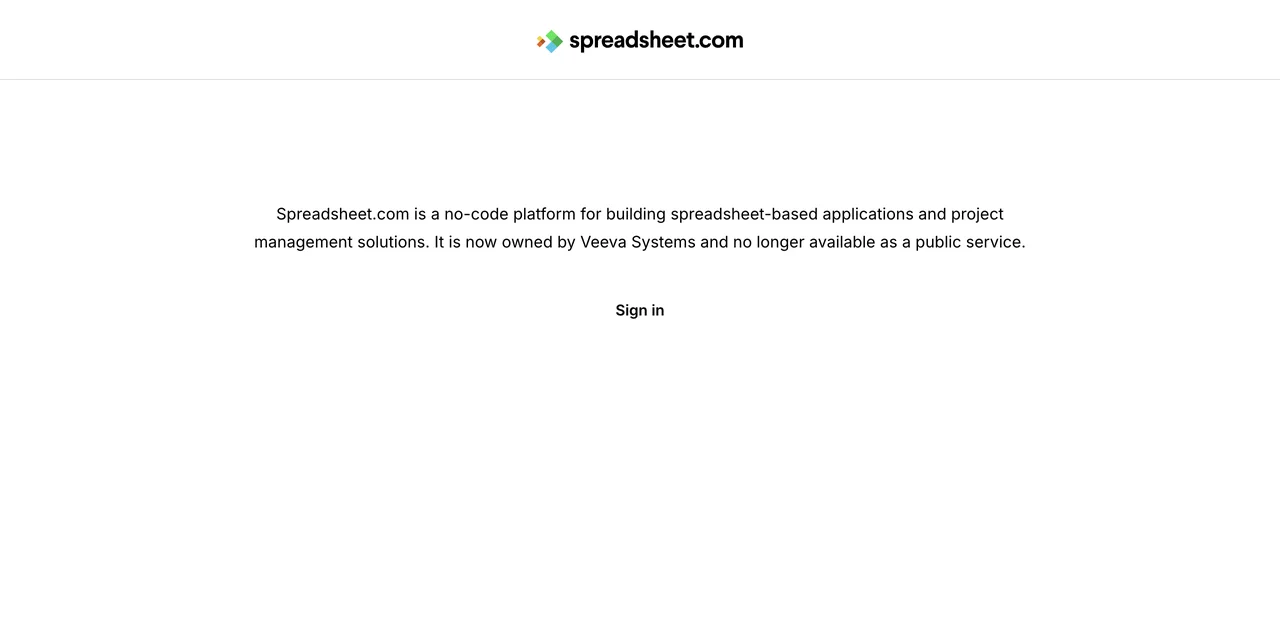
Top Alternatives to OpenAI and Spreadsheet.com
Boba
Boba is an AI-powered ideation tool that assists with research and strategy
Wiseone
Wiseone is an AI-powered tool that boosts web search and reading productivity
Project Knowledge Exploration
Project Knowledge Exploration is an AI-powered research platform that offers in-depth exploration
Runway
Runway is an AI-powered creativity tool for various media
Notably
Notably is an AI-powered research platform that boosts efficiency
PaperBrain
PaperBrain is an AI-powered research tool that simplifies access
Unriddle
Unriddle is an AI-powered research tool that saves time and simplifies tasks
Journey AI
Journey AI converts customer research into actionable journey maps
genei
genei is an AI-powered research tool that boosts productivity
Replio
Replio is an AI-powered research platform that streamlines interviews and analytics
Layer
Layer is an AI-powered research tool that saves time
Iris.ai RSpace™
Iris.ai RSpace™ is an AI-powered workspace for smarter research
Fairgen
Fairgen is an AI-powered research tool that offers granular insights
Towards Data Science
Towards Data Science offers diverse AI-related content and insights
NewsDeck
NewsDeck is an AI-powered newsreader that helps users discover, filter, and analyze thousands of articles daily.
Locus
Locus is an AI-powered smart search tool that enhances productivity by quickly finding relevant information on any web page using natural language.
Encord
Encord is an AI-powered data development platform that accelerates data curation and labeling workflows for computer vision and multimodal AI teams.
Seeker
Seeker is a secure, retrieval-augmented generation AI chat platform that provides trustworthy insights from large data sets.
AIModels.fyi
AIModels.fyi is an AI-powered platform that curates and summarizes the latest AI research papers, models, and tools, helping users stay informed about significant AI breakthroughs.
22Analytics
22Analytics is an AI-powered market research platform that helps users validate ideas and analyze competitors efficiently.
Grably
Grably offers instant access to highly-specific, labeled datasets for AI training, enhancing model accuracy with diverse real-world data.