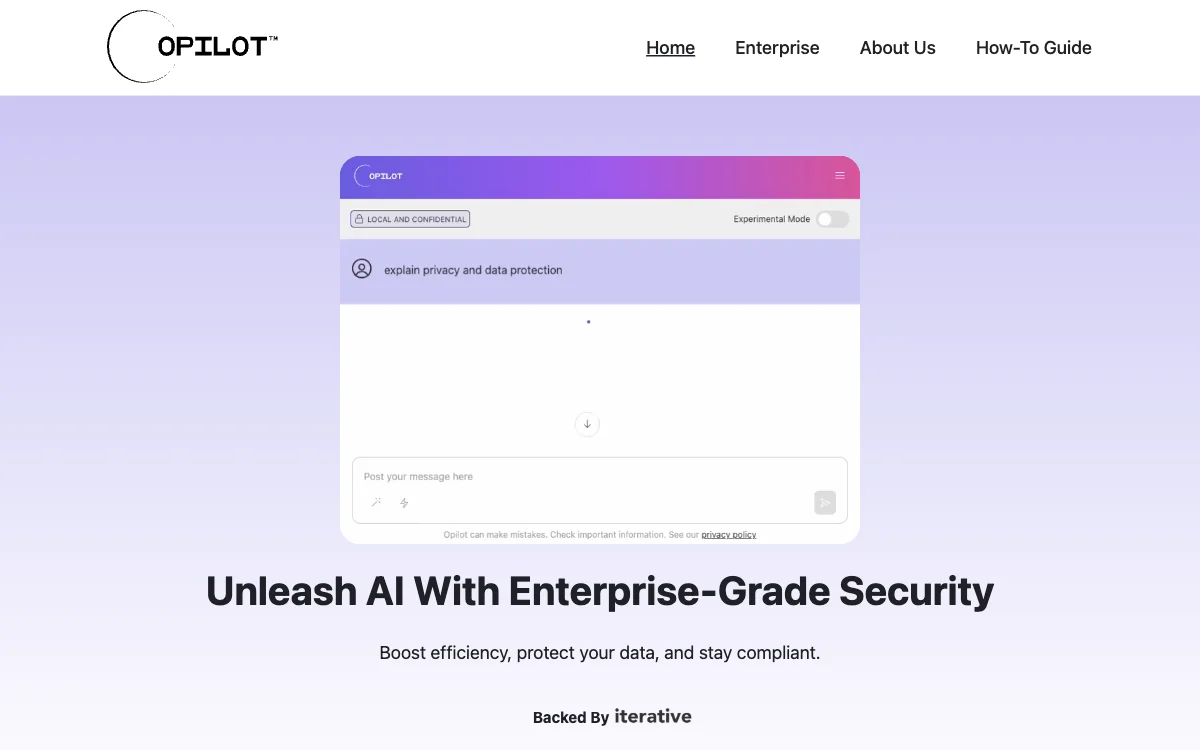Opilot stands out as a secure alternative to Microsoft Copilot, offering a suite of AI-powered tools directly in your browser. With just one click, users can access a wide range of AI features from any web page or application, ensuring that efficiency and productivity are always within reach. What sets Opilot apart is its commitment to privacy and security. The platform guarantees that your data remains fully protected, with complete control over your information, which never leaves your device. This unique feature allows users to work anywhere, even offline, without compromising on privacy or security.
Opilot is designed with enterprise-grade security in mind, ensuring compliance with strict privacy laws such as GDPR and CCPA. This makes it an ideal choice for businesses and individuals who prioritize data protection. The platform's AI capabilities are vast, enabling users to easily summarize, explain, or translate any text with a simple right-click in any application. Additionally, Opilot can speed up routine tasks by quickly drafting, rewriting, or enhancing text in any web app, significantly reducing the time spent on repetitive tasks.
The use of large language models allows Opilot to generate, process, and understand human-like language, making it a powerful tool for a variety of applications. Whether you're looking to boost efficiency, protect your data, or stay compliant, Opilot offers a secure and reliable solution. Its ease of use, combined with its robust security features, makes Opilot a standout choice for anyone looking to leverage AI technology in their daily tasks.