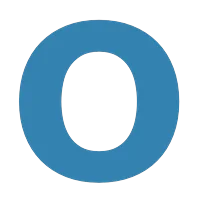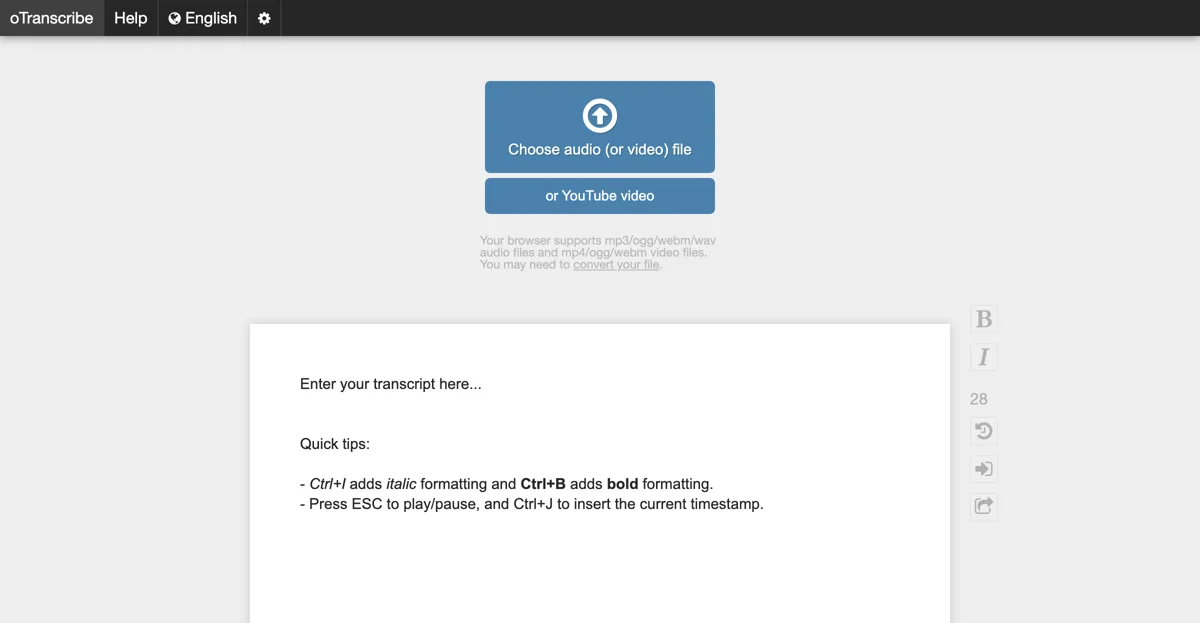oTranscribe is a remarkable free web app that aims to alleviate the difficulties often associated with transcribing recorded interviews. With this tool, the cumbersome process of constantly switching between applications like Quicktime and Word becomes a thing of the past. You can now pause, rewind, and fast-forward the audio without having to take your hands off the keyboard, allowing for a seamless and efficient transcribing experience.
The interactive timestamps feature is another great advantage. It enables you to easily navigate through your transcript, making it quicker and more convenient to find specific parts of the conversation. Additionally, your work is automatically saved to your browser's storage every second, ensuring that you never lose any of your progress.
One of the key selling points of oTranscribe is its privacy aspect. Your audio file and the resulting transcript never leave your computer, providing you with a sense of security and confidentiality. You can also export your transcript to various formats such as Markdown, plain text, and Google Docs, depending on your specific needs.
Moreover, it offers support for video files with an integrated player, further expanding its usability. Being open source under the MIT license means that it is accessible to a wide range of users who can potentially contribute to its development and improvement.
In conclusion, oTranscribe is a valuable tool for anyone who frequently needs to transcribe recorded interviews. It combines functionality, convenience, and privacy in one easy-to-use package.