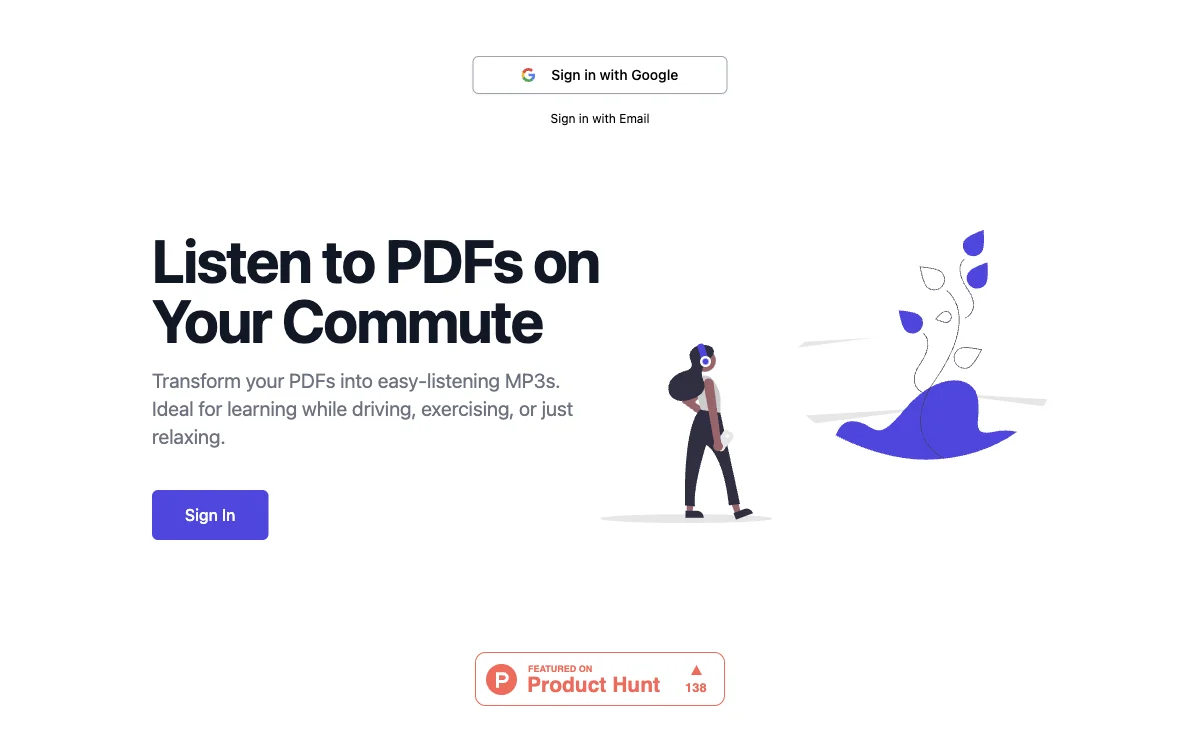PDFToMP3 revolutionizes the way we consume written content by converting PDF documents into MP3 audio files. This innovative AI tool is designed for individuals who wish to make the most of their time by learning or staying informed while on the move. Whether you're commuting, exercising, or simply relaxing at home, PDFToMP3 allows you to listen to your favorite books, technical documents, and research papers with ease.
The process is straightforward: upload your PDF, and let the AI work its magic. It not only converts the text into speech but also simplifies complex information, making it more accessible and easier to understand. This feature is particularly beneficial for those tackling dense material, such as technical books or academic papers. The AI distills the content, including challenging subjects like mathematics, into listener-friendly formats.
Moreover, PDFToMP3 enhances your learning experience by providing concise summaries at the end of each chapter. These summaries reinforce key concepts and ensure that you grasp the essential points of the material. This tool is an excellent resource for professionals, students, and lifelong learners who aim to stay ahead in their fields.
With PDFToMP3, you can transform idle time into productive learning sessions. It's an ideal solution for those who struggle to find time to read or prefer auditory learning. The tool's ability to convert any PDF into an MP3 opens up endless possibilities for personal and professional growth. Embrace the convenience of learning on the go with PDFToMP3, and make every moment count.