Phind is an innovative AI tool that offers users a unique search experience. It is designed to provide direct and accurate answers, making it a valuable resource for those seeking information. With its advanced capabilities, Phind can handle a wide range of queries and deliver comprehensive responses. Whether you're looking for technical knowledge, general information, or specific details, Phind is up to the task. Its user-friendly interface and efficient search algorithms ensure a seamless experience for users. Phind's ability to understand and interpret user questions sets it apart from traditional search tools, making it a powerful tool in the realm of AI-powered search.

Phind
Discover Phind, an AI search tool that delivers accurate answers. Explore its advanced capabilities and user-friendly interface.
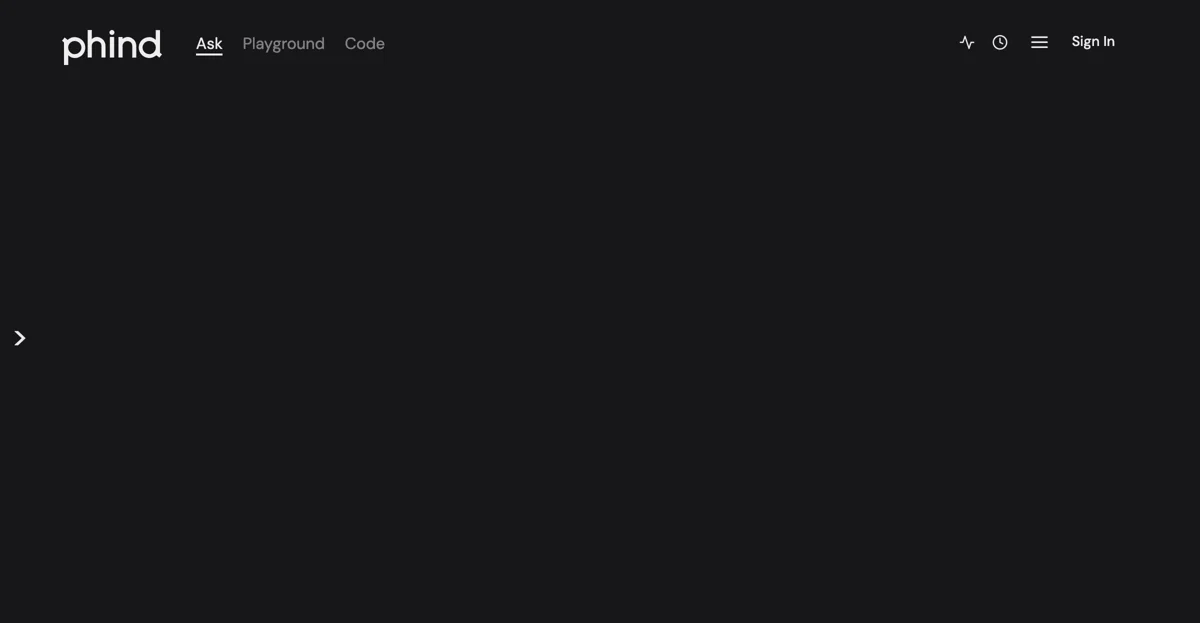
Top Alternatives to Phind
Boba
Boba is an AI-powered ideation tool that assists with research and strategy
Wiseone
Wiseone is an AI-powered tool that boosts web search and reading productivity
Project Knowledge Exploration
Project Knowledge Exploration is an AI-powered research platform that offers in-depth exploration
Runway
Runway is an AI-powered creativity tool for various media
Notably
Notably is an AI-powered research platform that boosts efficiency
PaperBrain
PaperBrain is an AI-powered research tool that simplifies access
Unriddle
Unriddle is an AI-powered research tool that saves time and simplifies tasks
Journey AI
Journey AI converts customer research into actionable journey maps
genei
genei is an AI-powered research tool that boosts productivity
Replio
Replio is an AI-powered research platform that streamlines interviews and analytics
Layer
Layer is an AI-powered research tool that saves time
Iris.ai RSpace™
Iris.ai RSpace™ is an AI-powered workspace for smarter research
Fairgen
Fairgen is an AI-powered research tool that offers granular insights
Towards Data Science
Towards Data Science offers diverse AI-related content and insights
NewsDeck
NewsDeck is an AI-powered newsreader that helps users discover, filter, and analyze thousands of articles daily.
Locus
Locus is an AI-powered smart search tool that enhances productivity by quickly finding relevant information on any web page using natural language.
Encord
Encord is an AI-powered data development platform that accelerates data curation and labeling workflows for computer vision and multimodal AI teams.
Seeker
Seeker is a secure, retrieval-augmented generation AI chat platform that provides trustworthy insights from large data sets.
AIModels.fyi
AIModels.fyi is an AI-powered platform that curates and summarizes the latest AI research papers, models, and tools, helping users stay informed about significant AI breakthroughs.
22Analytics
22Analytics is an AI-powered market research platform that helps users validate ideas and analyze competitors efficiently.
Grably
Grably offers instant access to highly-specific, labeled datasets for AI training, enhancing model accuracy with diverse real-world data.