PicNotes is a remarkable AI-powered web app that offers a wide range of image-related functionalities. It can convert messy images into summaries, text, and much more with remarkable speed. Users can upload an image and choose whether they want a summary, text, or explanation. The results are delivered within seconds, making the process efficient and convenient. PicNotes is not limited to just one type of image; it can handle various types, including handwritten papers and medical reports. It also supports old photographs and can handle even the most challenging handwritings. The app offers different plans, including a free trial with a limit of 3 photos. There are also value packs available, such as the Starter Pack for $5 with 100 photos and summaries and the Premium Support, or the Value Pack for $25 with 1000 photos and summaries and Premium Support. If users have any questions, they can contact the developer on Twitter. Overall, PicNotes is a powerful tool that simplifies the process of extracting useful information from images.

PicNotes
PicNotes converts images to summaries, text, and more. Fast and efficient with various plans available.
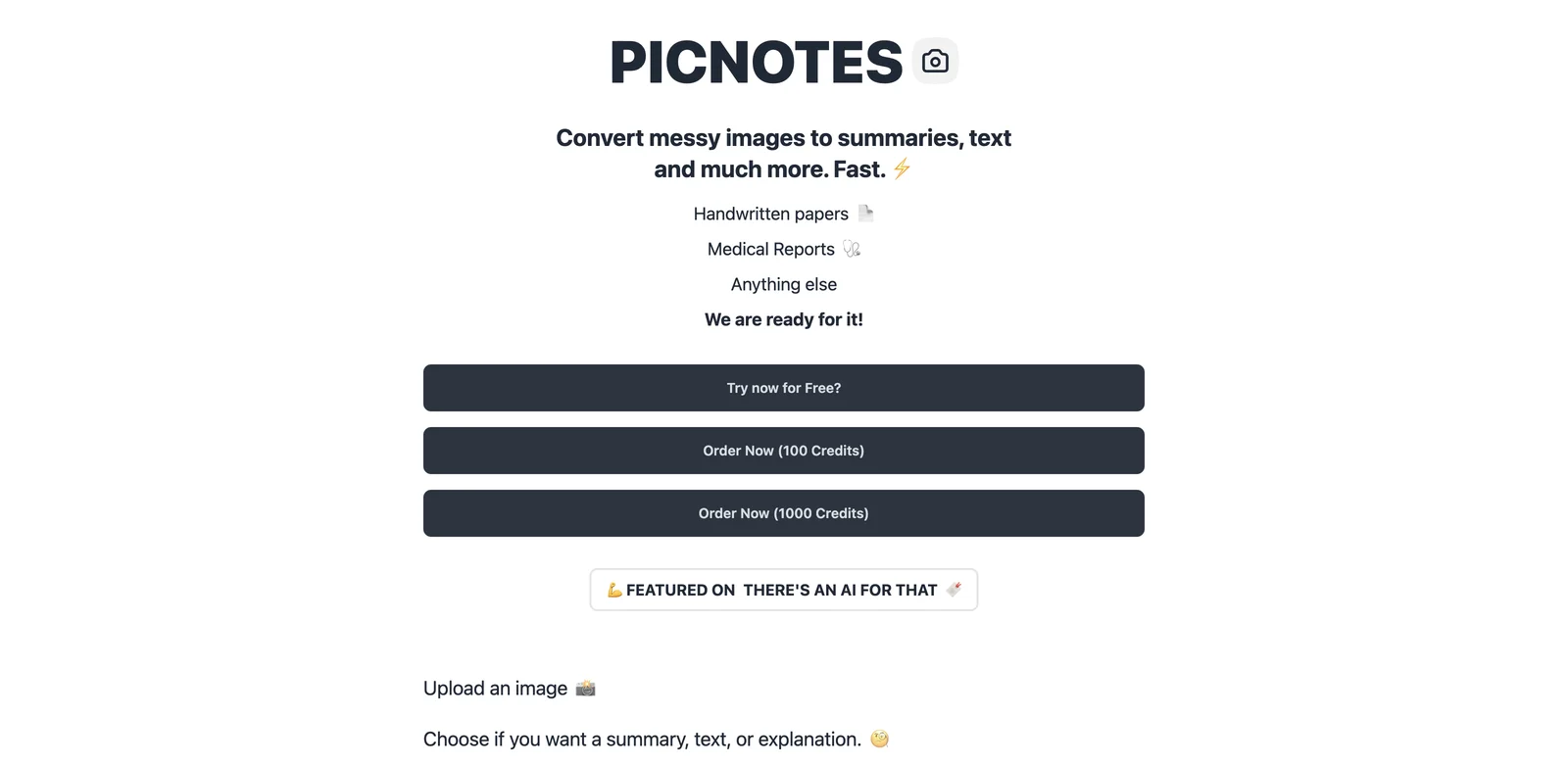
Top Alternatives to PicNotes
Hairgen.ai
Hairgen.ai is an AI-powered hair transplant preview tool that boosts conversions
Free Ai Image Generator
Free Ai Image Generator creates unique images with ease
dopepics.io
dopepics.io is an AI-powered image editor that creates 8K images easily.
Stable Diffusion Online
Stable Diffusion Online is an AI-powered image generator that creates high-quality visuals.
waifu2x
waifu2x is an AI-powered image super-resolution tool for anime-style art
Aitubo
Aitubo is an AI-powered image and video generator with multiple features
123RF
123RF is an AI-powered platform with diverse tools for creativity
FUUPS.AI
FUUPS.AI is an AI-powered image generation tool that unlocks creativity
AI Horde
AI Horde is a crowdsourced platform for image and text generation
SoulGen
SoulGen is an AI-powered image creation tool that fulfills your creative needs
Cloth2Life
Cloth2Life is an AI-powered image and video creator for products
FaceCheck
FaceCheck is an AI-powered face recognition tool that helps users find people and avoid risks.
Everypixel
Everypixel is an AI-powered stock image search engine
Magnific AI
Magnific AI is an image upscaler & enhancer with advanced tech
KREA
KREA is an AI-powered tool for diverse content generation
Lucidpic
Lucidpic is an AI-powered photo generator that creates diverse images
AI Baby Generator
AI Baby Generator creates realistic baby photos and reports
Amazing AI
Amazing AI generates images from text with ease and efficiency
Eye for AI
Eye for AI is an AI-powered image creation tool that sparks creativity
FastFlux AI
FastFlux AI is an AI-powered image generator with multiple benefits
Milmot
Milmot is an AI-powered image creator for blogs in seconds.