PicWonderful stands out as a comprehensive AI-powered photo editing toolkit designed to transform your digital images into masterpieces with ease. Whether you're looking to generate images from text, remove unwanted backgrounds, unblur photos, or bring black and white images to life with vibrant colors, PicWonderful offers a suite of tools to meet your needs. The platform's intuitive interface ensures that both professionals and novices can achieve stunning results without the steep learning curve associated with traditional photo editing software. With features like automatic image enhancement, PicWonderful makes it simple to upgrade your photo game, turning low-resolution images into crisp, clear visuals. The colorization feature is particularly noteworthy, allowing users to revive old memories by transforming monochrome photos into stunning color images. Additionally, the intelligent background removal tool eliminates the need for tedious manual editing, enabling users to effortlessly cut out backgrounds in just a few clicks. PicWonderful is not just about enhancing photos; it's about unlocking the potential of your digital memories, making it an indispensable tool for anyone looking to elevate their photography.

PicWonderful
Discover PicWonderful, the AI-powered photo editing toolkit that transforms your images with features like text-to-image generation, background removal, unblurring, and colorization.
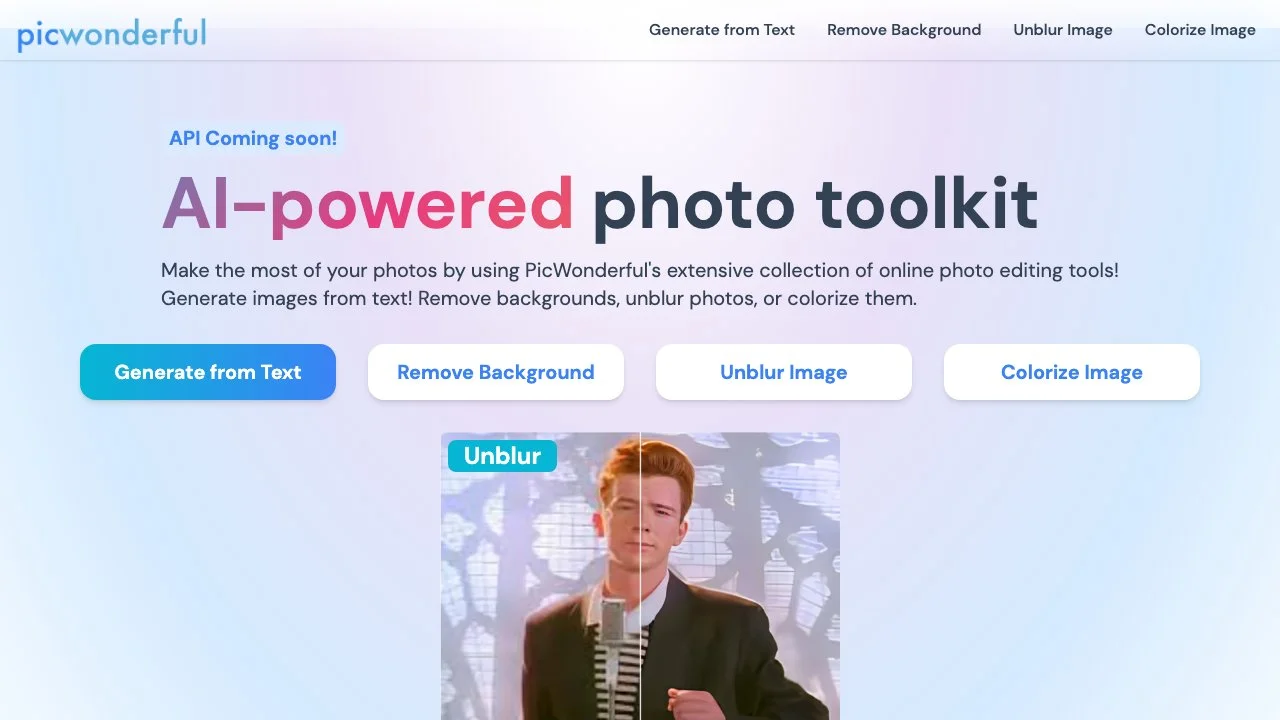
Top Alternatives to PicWonderful
Hairgen.ai
Hairgen.ai is an AI-powered hair transplant preview tool that boosts conversions
Free Ai Image Generator
Free Ai Image Generator creates unique images with ease
dopepics.io
dopepics.io is an AI-powered image editor that creates 8K images easily.
Stable Diffusion Online
Stable Diffusion Online is an AI-powered image generator that creates high-quality visuals.
waifu2x
waifu2x is an AI-powered image super-resolution tool for anime-style art
Aitubo
Aitubo is an AI-powered image and video generator with multiple features
123RF
123RF is an AI-powered platform with diverse tools for creativity
FUUPS.AI
FUUPS.AI is an AI-powered image generation tool that unlocks creativity
AI Horde
AI Horde is a crowdsourced platform for image and text generation
SoulGen
SoulGen is an AI-powered image creation tool that fulfills your creative needs
Cloth2Life
Cloth2Life is an AI-powered image and video creator for products
FaceCheck
FaceCheck is an AI-powered face recognition tool that helps users find people and avoid risks.
Everypixel
Everypixel is an AI-powered stock image search engine
Magnific AI
Magnific AI is an image upscaler & enhancer with advanced tech
KREA
KREA is an AI-powered tool for diverse content generation
Lucidpic
Lucidpic is an AI-powered photo generator that creates diverse images
AI Baby Generator
AI Baby Generator creates realistic baby photos and reports
Amazing AI
Amazing AI generates images from text with ease and efficiency
Eye for AI
Eye for AI is an AI-powered image creation tool that sparks creativity
FastFlux AI
FastFlux AI is an AI-powered image generator with multiple benefits
Milmot
Milmot is an AI-powered image creator for blogs in seconds.