Pixian.AI is a remarkable AI-powered tool that specializes in removing image backgrounds. It offers a user-friendly experience, allowing users to simply pick an image and drag and drop it onto the page for processing. The servers utilize powerful GPUs and multi-core CPUs to analyze the image and remove the background with precision. Users can inspect a preview of the result and download it if satisfied. Pixian.AI stands out in terms of quality. Through a large sample of user-provided images, its output was compared to the best known competing service. The results show that Pixian.AI achieves high scores in various categories, such as objects and artworks. What sets Pixian.AI apart is its philosophy. It recognizes the rapid transformation of the business landscape due to AI and embraces this change. It positions itself as an outsourced MLOps extension to the engineering team, focusing on maximizing quality while minimizing price. The tool also offers an API and a migration guide, making it easy for users to switch. Additionally, it supports a variety of file formats and provides different output options. Pixian.AI works well on a broad range of image types, including those with hair and fur, as well as AI-generated images. The custom AI model has been trained on a large, proprietary dataset, ensuring specific tuning for quality and efficiency. Overall, Pixian.AI is a powerful and cost-effective solution for image background removal.

Pixian.AI
Pixian.AI offers superior image background removal. With great quality and unbeatable prices, it's the ideal choice for your image editing needs.
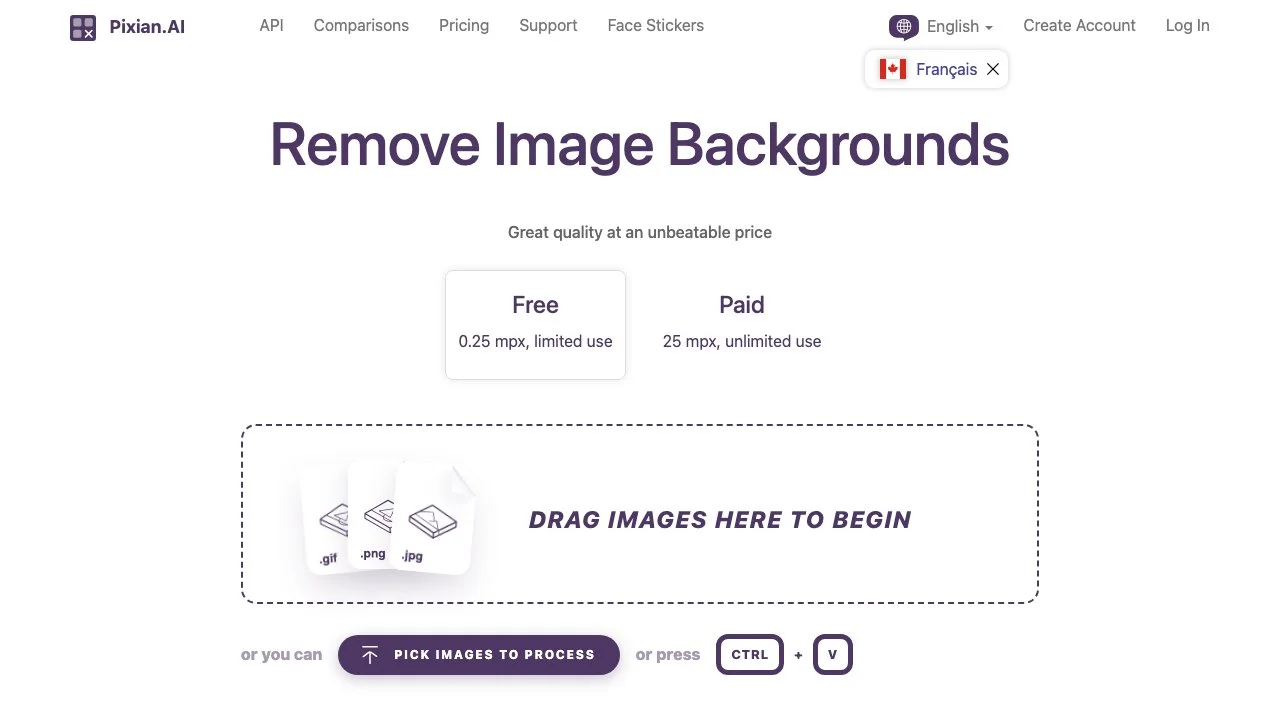
Top Alternatives to Pixian.AI
Hairgen.ai
Hairgen.ai is an AI-powered hair transplant preview tool that boosts conversions
Free Ai Image Generator
Free Ai Image Generator creates unique images with ease
dopepics.io
dopepics.io is an AI-powered image editor that creates 8K images easily.
Stable Diffusion Online
Stable Diffusion Online is an AI-powered image generator that creates high-quality visuals.
waifu2x
waifu2x is an AI-powered image super-resolution tool for anime-style art
Aitubo
Aitubo is an AI-powered image and video generator with multiple features
123RF
123RF is an AI-powered platform with diverse tools for creativity
FUUPS.AI
FUUPS.AI is an AI-powered image generation tool that unlocks creativity
AI Horde
AI Horde is a crowdsourced platform for image and text generation
SoulGen
SoulGen is an AI-powered image creation tool that fulfills your creative needs
Cloth2Life
Cloth2Life is an AI-powered image and video creator for products
FaceCheck
FaceCheck is an AI-powered face recognition tool that helps users find people and avoid risks.
Everypixel
Everypixel is an AI-powered stock image search engine
Magnific AI
Magnific AI is an image upscaler & enhancer with advanced tech
KREA
KREA is an AI-powered tool for diverse content generation
Lucidpic
Lucidpic is an AI-powered photo generator that creates diverse images
AI Baby Generator
AI Baby Generator creates realistic baby photos and reports
Amazing AI
Amazing AI generates images from text with ease and efficiency
Eye for AI
Eye for AI is an AI-powered image creation tool that sparks creativity
FastFlux AI
FastFlux AI is an AI-powered image generator with multiple benefits
Milmot
Milmot is an AI-powered image creator for blogs in seconds.