Pixlr is a remarkable suite of online photo editors, design tools, and AI tools that caters to a wide range of users. It offers a plethora of features and functionalities, making it an ideal choice for both beginners and experienced photo editors. With its user-friendly interface, Pixlr allows users to easily access and utilize its tools directly in their web browser, on their smartphones, or on their desktops. One of the standout features of Pixlr is its AI-powered capabilities. It includes an AI Image Generator that enables users to convert simple text into visually captivating artwork. This revolutionary tool opens up new possibilities for creative expression, allowing users to craft breathtaking masterpieces that are sure to inspire and engage their audience. Additionally, Pixlr offers AI Generative Fill, which can assist users in quickly realizing their creative vision. From concepting ideas to making complex edits and refinements, this feature provides users with complete control over their creations. Another notable aspect of Pixlr is its extensive range of photo editing and design tools. Over the past 15 years, Pixlr has maintained its position as a top photo editing service on the web, consistently delivering excellent retouching, drawing, filter, and effect tools. Users can take advantage of features such as the Photo Grid Maker, which remains a popular choice for presenting photos on various platforms. The filters and effects available in Pixlr are also highly diverse, offering a creative spectrum to enhance images with different styles, moods, and visual enhancements. Pixlr has received numerous positive reviews from users. Many appreciate its ease of use, especially for basic image editing and creation. Users have praised its ability to get the job done effectively, even without advanced graphic design knowledge. The software is also commended for its accessibility, as it can be accessed through a web browser without the need for downloads or installations. Overall, Pixlr is a comprehensive and powerful photo editing and design platform that combines AI technology with a wide range of traditional editing tools. Whether you're looking to enhance your photos, create unique designs, or explore the possibilities of AI-powered image generation, Pixlr is a valuable tool that offers a seamless and enjoyable editing experience.

Pixlr
Pixlr offers a suite of AI-powered photo editing and design tools for all users. Explore its diverse features and capabilities.
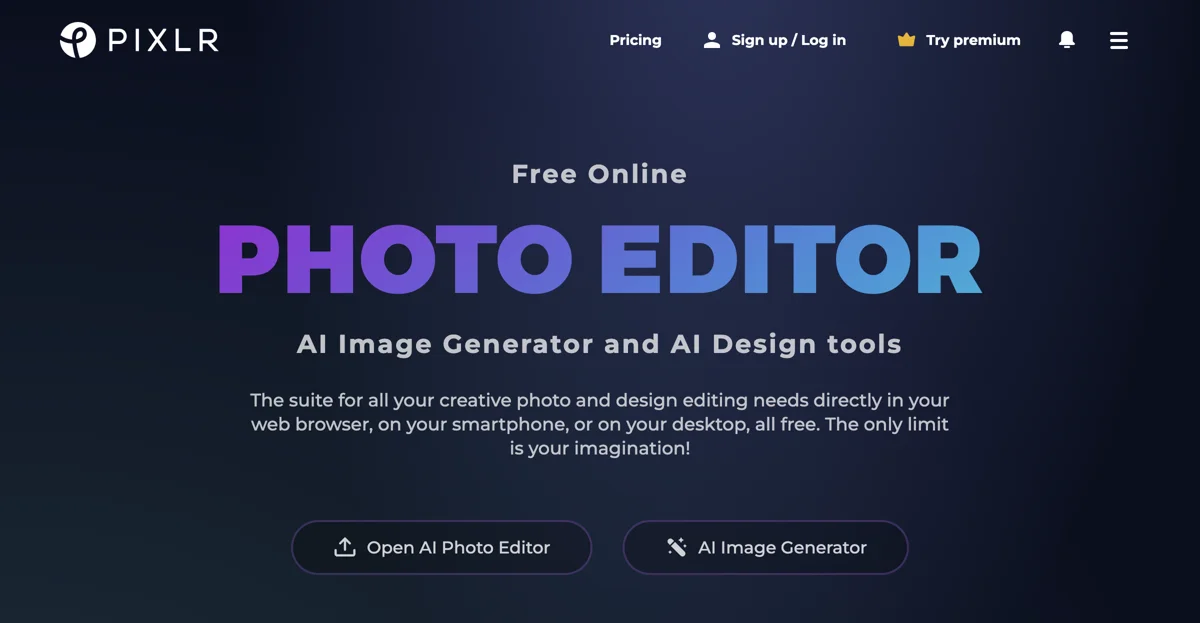
Top Alternatives to Pixlr
Hairgen.ai
Hairgen.ai is an AI-powered hair transplant preview tool that boosts conversions
Free Ai Image Generator
Free Ai Image Generator creates unique images with ease
dopepics.io
dopepics.io is an AI-powered image editor that creates 8K images easily.
Stable Diffusion Online
Stable Diffusion Online is an AI-powered image generator that creates high-quality visuals.
waifu2x
waifu2x is an AI-powered image super-resolution tool for anime-style art
Aitubo
Aitubo is an AI-powered image and video generator with multiple features
123RF
123RF is an AI-powered platform with diverse tools for creativity
FUUPS.AI
FUUPS.AI is an AI-powered image generation tool that unlocks creativity
AI Horde
AI Horde is a crowdsourced platform for image and text generation
SoulGen
SoulGen is an AI-powered image creation tool that fulfills your creative needs
Cloth2Life
Cloth2Life is an AI-powered image and video creator for products
FaceCheck
FaceCheck is an AI-powered face recognition tool that helps users find people and avoid risks.
Everypixel
Everypixel is an AI-powered stock image search engine
Magnific AI
Magnific AI is an image upscaler & enhancer with advanced tech
KREA
KREA is an AI-powered tool for diverse content generation
Lucidpic
Lucidpic is an AI-powered photo generator that creates diverse images
AI Baby Generator
AI Baby Generator creates realistic baby photos and reports
Amazing AI
Amazing AI generates images from text with ease and efficiency
Eye for AI
Eye for AI is an AI-powered image creation tool that sparks creativity
FastFlux AI
FastFlux AI is an AI-powered image generator with multiple benefits
Milmot
Milmot is an AI-powered image creator for blogs in seconds.