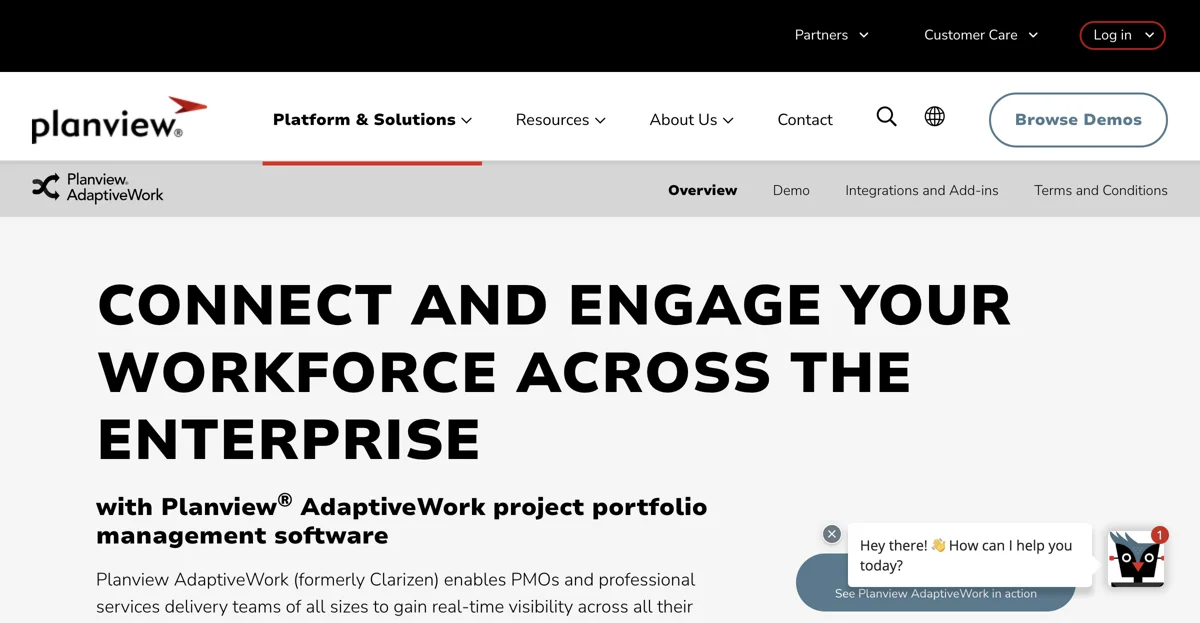Planview AdaptiveWork, formerly known as Clarizen, is a significant software solution designed to meet the needs of PMOs and professional services delivery teams of all sizes. It offers a comprehensive set of features that enable organizations to gain real-time visibility across all their work, automate workflows, proactively manage risks, and ultimately deliver greater business impact.
One of the key aspects of Planview AdaptiveWork is its adaptability. It allows users to visualize the portfolio and pivot quickly when business needs change. The software can be easily configured to fit the specific workings of a business, empowering all levels of the organization with 360-degree real-time information. This enables immediate data-driven decisions, without the need for costly customization or delays when reconfiguring or launching new processes. Additionally, it helps in tracking trends, costs, and other enterprise-wide activities, which can then be shared with stakeholders for making smarter, proactive business decisions.
The software also provides strong support for diverse teams. It offers highly configurable workflow processes, integrations, and dynamic rule sets. This allows teams to collaborate effectively, align their communications, and streamline their efforts. It further helps in anticipating and preparing for challenges, identifying blockers and potential impacts both at the team level and across the business.
In terms of specific features, Planview AdaptiveWork has several modules that contribute to its overall functionality. The Planning Analytics & Reporting module helps in aligning to company strategy and ensuring the workforce is as effective as possible, focused on delivering the right things at the right time. The Demand Management module enables the tracking, managing, and prioritizing of work requests, ensuring all requests automatically include all relevant details needed to execute.
Client Project Planning allows for bi-directional integration with CRM using custom triggers to capture opportunity details for planning client projects. The Request Intake module automates and manages the different stages of the request process to be considered for conversion into projects, work, or tasks. Capacity Planning provides a full picture of the organization's capacity versus demand, with full visibility into teams' availability, facilitating better resource planning and optimization across projects.
Resource Planning helps in identifying under- and over-utilized resources, balancing workload, and optimizing by time phase to achieve full resource utilization and ensure teams are working on the right projects at the right time. Portfolio Management centralizes work across teams, projects, departments, regions, and clients to visualize blockers and/or potential impacts, and also aligns investments with organizational priorities, creating consistent processes and standards.
Planview AdaptiveWork has received positive feedback from its customers. For example, some have reported an increase in the percentage of projects completed on time since using the software. Others have praised its customizability and ease of use for end users. It also integrates well with various other applications that organizations commonly use, further enhancing its utility.
In conclusion, Planview AdaptiveWork is a powerful tool that plays a crucial role in the project portfolio management landscape. It offers a wide range of features and capabilities that help organizations manage their work more effectively, optimize resources, and achieve better business outcomes.