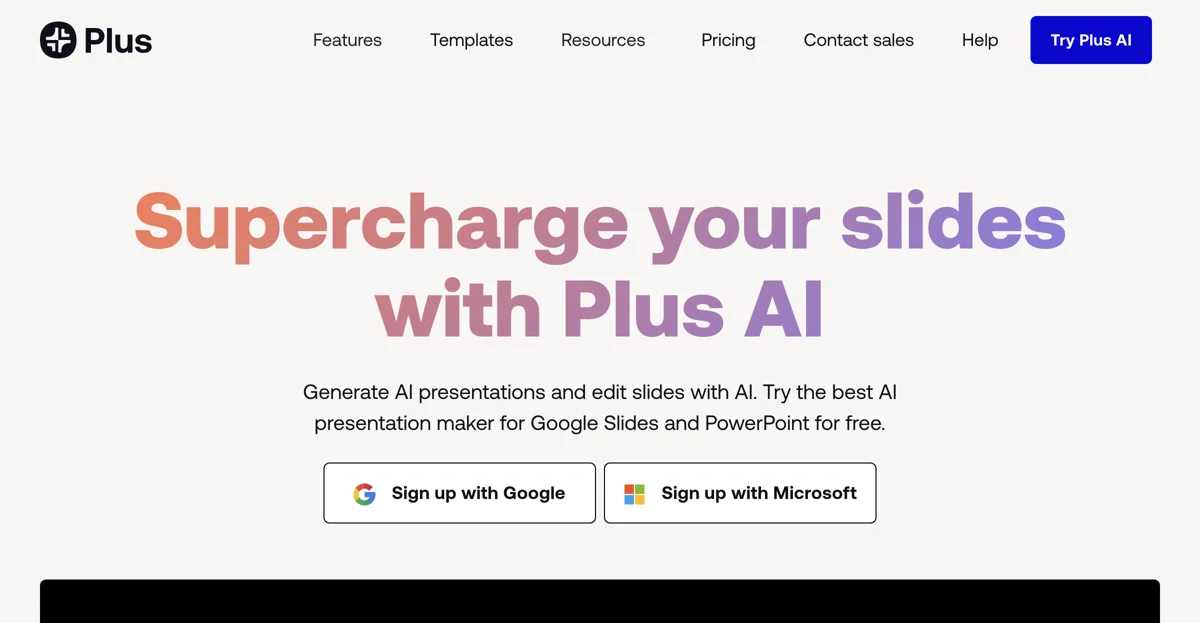Plus AI Presentation Maker: Revolutionizing Presentations
Plus AI presentation maker is a game-changer in the world of presentation creation. It offers a plethora of features that make the process of creating, editing, and enhancing presentations seamless and efficient.
One of the standout features of Plus AI is its ability to generate AI presentations. Users can simply describe their presentation in a few sentences or use one of the presets, and the tool does the rest. It also allows users to upload various file types such as PDF, Word document (.docx), PowerPoint (.pptx), or text file, making it easy to incorporate existing content.
The language capabilities of Plus AI are impressive. It can read, write, and translate nearly any language, opening up a world of possibilities for users working with multilingual content. Moreover, it works directly in Google Slides and PowerPoint, eliminating the need for another app and ensuring a seamless workflow.
The editing tools provided by Plus AI are powerful. Users can refine their drafts with features like rewriting to elaborate, summarize, or improve phrasing and tone, as well as translate content into any language. The Remix feature allows users to transform slides into specific formats, adding a level of customization.
Plus AI also offers a range of other useful features. Users can insert additional slides and choose from hundreds of layouts, save important context for the AI to remember when generating content, and access a preset library of frequently used prompts. The tool also enables users to export presentations directly from Google Slides as a PowerPoint, PDF, and more.
The templates provided by Plus AI are not only beautiful but also AI-enabled, ensuring compatibility with the suite of AI tools. Users can customize their presentations with custom branding, making them unique.
Plus AI has received rave reviews from users. Everett Sizemore praises its ability to generate entire presentations from a prompt and turn text into slides. Steven Yoon commends the simple and to-the-point slide designs and the seamless integration with Google Slides and PowerPoint. Avik Lee gives it a 5/5 star rating for the seamless integration into Google slides. Kat Murray highlights the tool's ability to create a great structure and talking points for presentations. Gwenette Writer Sinclair praises its time-saving capabilities and the fact that it integrates with Google Slides. Tobias Scholz highly recommends it as the best AI tool for Google Slides. Hatem Abuhimd finds it accessible and convenient for generating and editing slideshows.
In terms of practicality, Plus AI offers a free 7-day trial, after which users can choose from multiple paid plans. It can convert PDFs and other document formats into PowerPoint or Google Slides presentations, and it can create individual slides or entire presentations. Users can also use the Remix feature to reformat existing slide decks.
Overall, Plus AI presentation maker is a powerful tool that empowers content creators to create professional, engaging presentations with ease.