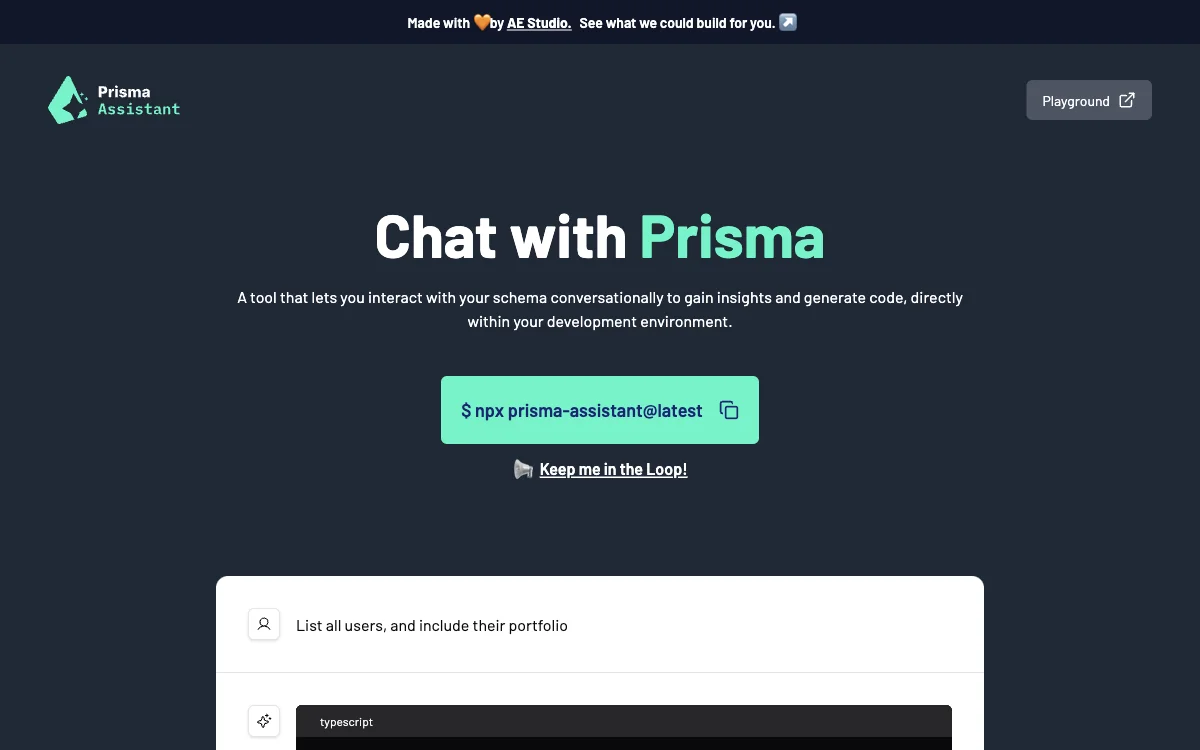Prisma Assistant revolutionizes the way developers interact with their database schemas by offering a conversational interface directly within their development environment. This innovative tool leverages AI to provide insights, generate code, and facilitate a more intuitive understanding of complex database structures. With Prisma Assistant, developers can streamline their workflow, reduce errors, and enhance productivity by engaging in a dialogue with their schema.
To get started with Prisma Assistant, developers need to set up their environment with an OpenAI API key, which is essential for the tool's operation. The setup process is straightforward, with specific instructions provided for both MacOS/Linux and Windows users. Once the environment is configured, developers can initiate the Prisma Assistant server, which then offers a web-based UI for interaction.
Prisma Assistant also supports optional environment variables, allowing for customization of the AI model and API base URL. This flexibility ensures that developers can tailor the tool to their specific needs and preferences. Additionally, Prisma Assistant can be run with Ollama, offering an alternative setup for those who prefer or require it.
Security is a paramount concern with Prisma Assistant, as it operates entirely on the user's machine, ensuring that sensitive information, such as the OpenAI API key, remains secure. This approach underscores the tool's commitment to privacy and data protection.
Prisma Assistant is currently in its early alpha stage, indicating that it is still under development. However, its potential to transform database management and development practices is already evident. By integrating AI into the development process, Prisma Assistant not only simplifies complex tasks but also opens up new possibilities for innovation and efficiency in software development.