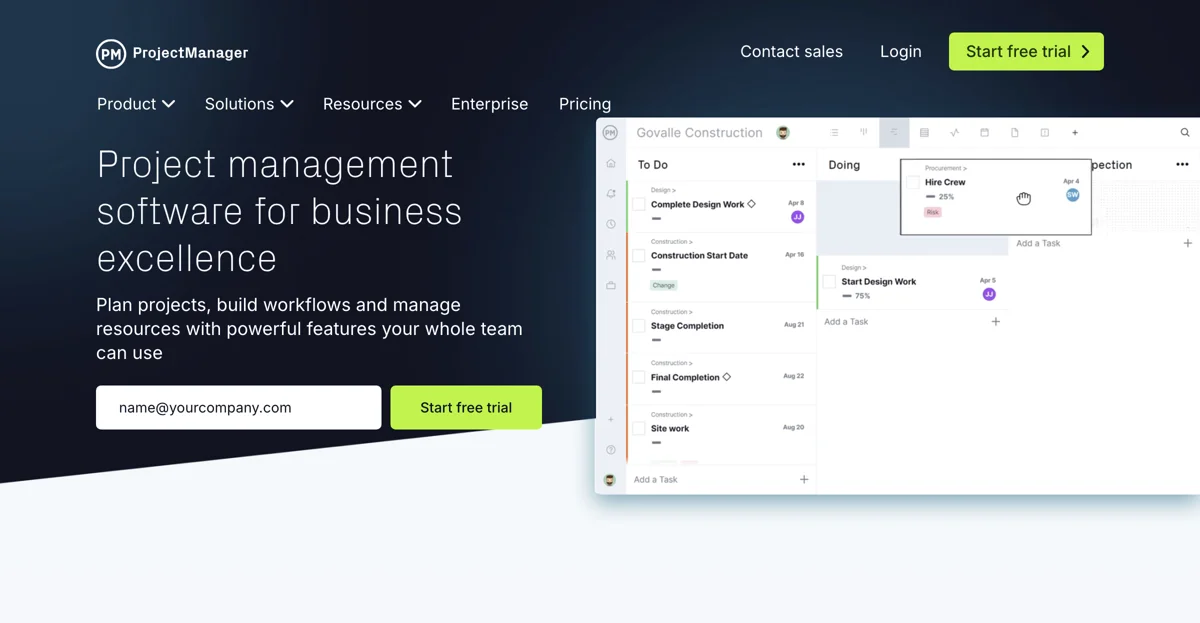ProjectManager stands out as a robust project management software designed to cater to the dynamic needs of modern businesses. It offers a suite of powerful features that facilitate detailed project planning, efficient resource allocation, and seamless team collaboration. With its advanced resource management capabilities, ProjectManager enables businesses to schedule resources, manage workloads, and track progress in real-time across multiple projects. This ensures that teams can maintain agility and accuracy in their project portfolios.
One of the key strengths of ProjectManager is its ability to provide a single source of truth for project documents and collaboration. This eliminates the need for digging through emails or messages, thereby saving time and reducing the risk of miscommunication. The software also offers secure collaboration features, including custom roles, user permissions, and approval workflows, which help protect sensitive information while fostering teamwork.
ProjectManager's mobile app extends its functionality to the field, allowing tasks to be updated immediately from the worksite or shop floor. This feature ensures that project execution is as efficient as planning, bridging the gap between office and field operations. Additionally, the software's automation capabilities help eliminate busy work by automating administrative tasks such as priority changes and approval requests.
For businesses looking to scale, ProjectManager offers effortless scalability with the ability to copy projects and create custom templates. This enables quick portfolio creation and ramp-up, significantly reducing the time required to get new projects off the ground. The software also provides impactful portfolio management and reporting tools, allowing businesses to design custom dashboards, allocate resources, balance budgets, and align projects on a roadmap.
ProjectManager's integration capabilities further enhance its utility, offering seamless connectivity with over 1,000 business and project management apps, including Google, Microsoft, and Zapier. This ensures that businesses can maintain a smooth flow of data across their various tools and platforms.
In summary, ProjectManager is a versatile and powerful project management solution that supports businesses in achieving project excellence. Its comprehensive features, combined with its focus on security, collaboration, and scalability, make it an invaluable tool for teams looking to enhance their productivity and project outcomes.