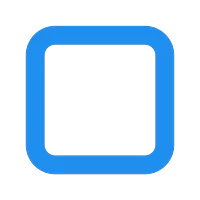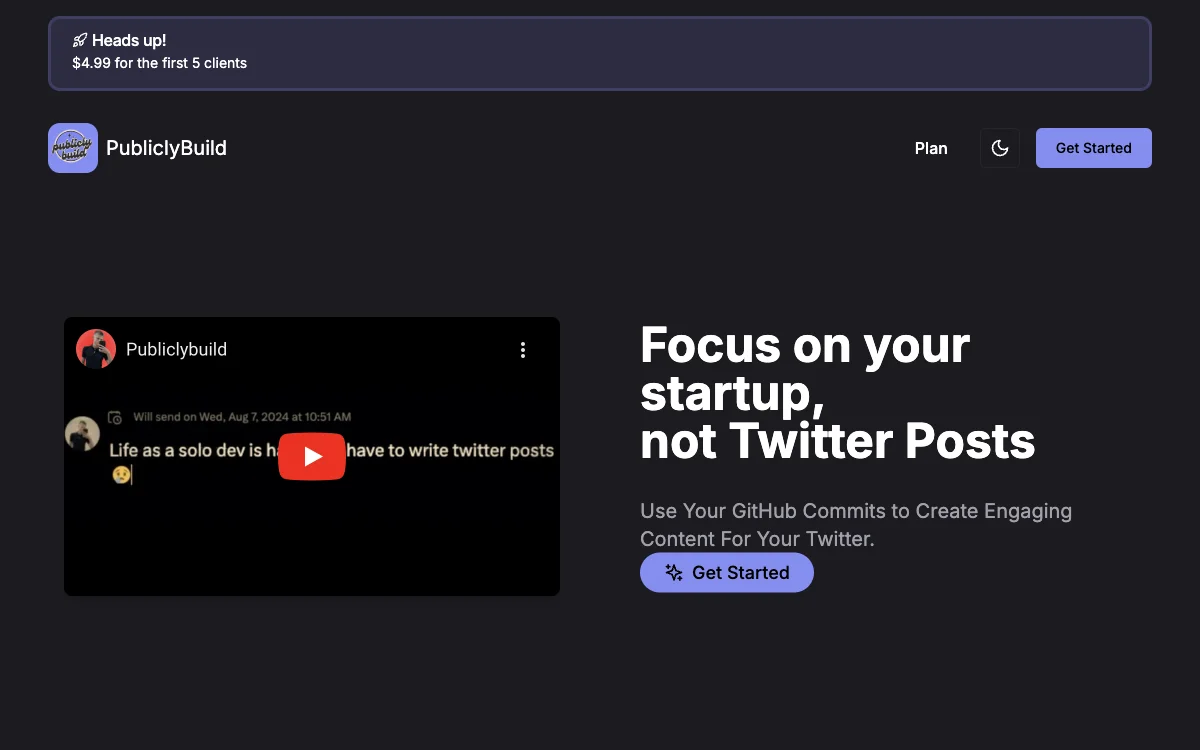PubliclyBuild revolutionizes the way developers and startups manage their social media presence by automating the creation and scheduling of Twitter posts directly from GitHub commits. This innovative tool eliminates the need for manual tweet composition, allowing users to focus more on their projects and less on social media management. With PubliclyBuild, every commit you push to GitHub can be transformed into a tweet, ensuring your Twitter feed is always active and engaging without any extra effort.
The process is straightforward and requires no coding knowledge, making it accessible to everyone. Users can set up PubliclyBuild in just a minute, and from there, it takes care of the rest. Whether you're announcing new features, sharing updates, or simply keeping your followers informed about your progress, PubliclyBuild ensures your message is delivered promptly and professionally.
Moreover, PubliclyBuild offers unlimited tweet generation and auto-posting capabilities, providing a seamless experience for users who want to maintain a consistent presence on Twitter. This tool is particularly beneficial for startups and developers who aim to build in public, as it allows them to share their journey and milestones effortlessly.
By leveraging PubliclyBuild, users can reduce the anxiety associated with social media management and dedicate more time to what truly matters—developing their projects. With its user-friendly interface and powerful features, PubliclyBuild is an essential tool for anyone looking to enhance their Twitter strategy through automation.