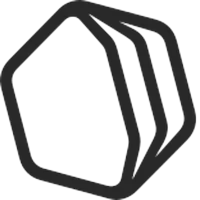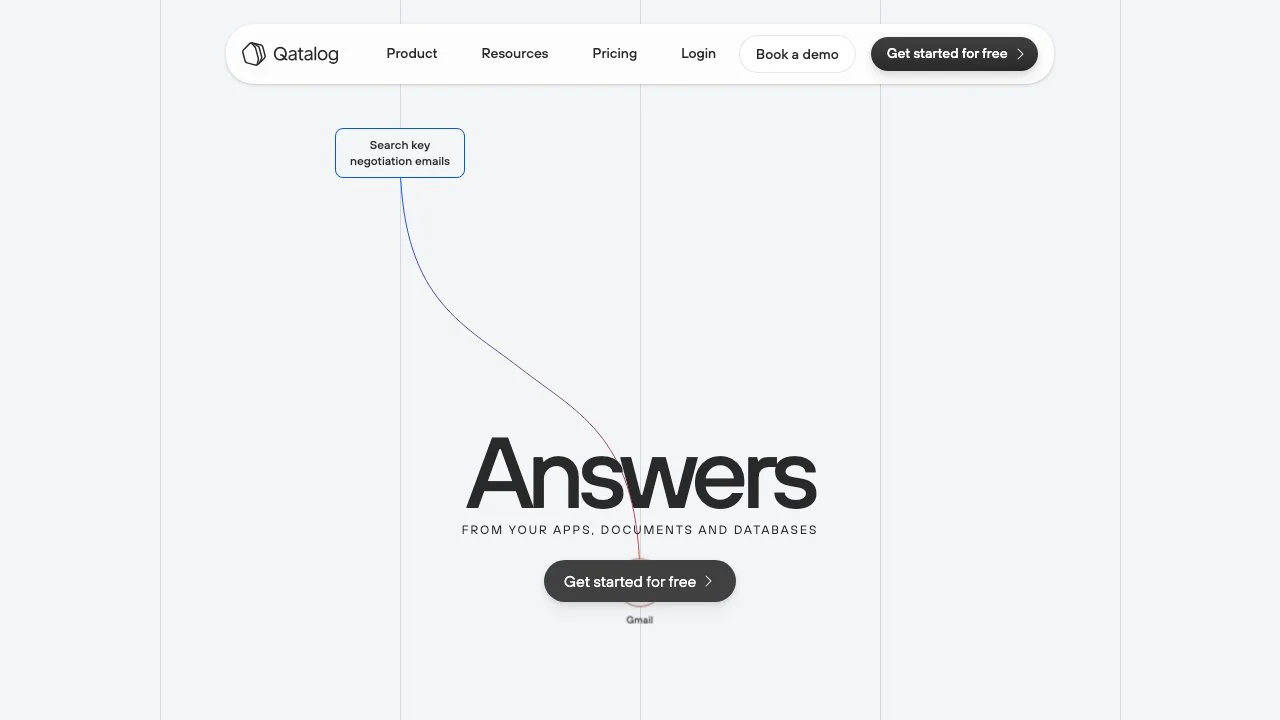Qatalog stands out as a comprehensive AI assistant designed to streamline work processes by integrating data from emails, files, and a wide range of applications into a single, cohesive platform. This innovative tool is particularly adept at decoding an organization's entire data ecosystem, making it easier for teams to access and manage information efficiently.
One of the key features of Qatalog is its ability to connect directly to structured data sources such as BigQuery, Snowflake, and Tableau. This capability allows it to translate user requests into intelligent queries across databases and systems of record, ensuring that data is not only accessible but also secure, based on user permissions.
Moreover, Qatalog eliminates the need for technical expertise, making it an ideal solution for businesses looking to enhance their productivity without the complexity of traditional data management systems. Its user-friendly interface and seamless integration capabilities make it a valuable asset for any organization aiming to optimize their workflow and data accessibility.
In addition to its core functionalities, Qatalog offers a variety of features designed to support project monitoring and knowledge sharing. From real-time project progress tracking to the effortless connection of knowledge across different platforms, Qatalog ensures that all team members are on the same page, fostering a collaborative and efficient work environment.
Overall, Qatalog represents a significant advancement in AI-assisted work tools, offering a unique blend of knowledge management, project monitoring, and data integration capabilities. Its focus on simplicity, security, and efficiency makes it an essential tool for businesses looking to leverage AI technology to enhance their operations.