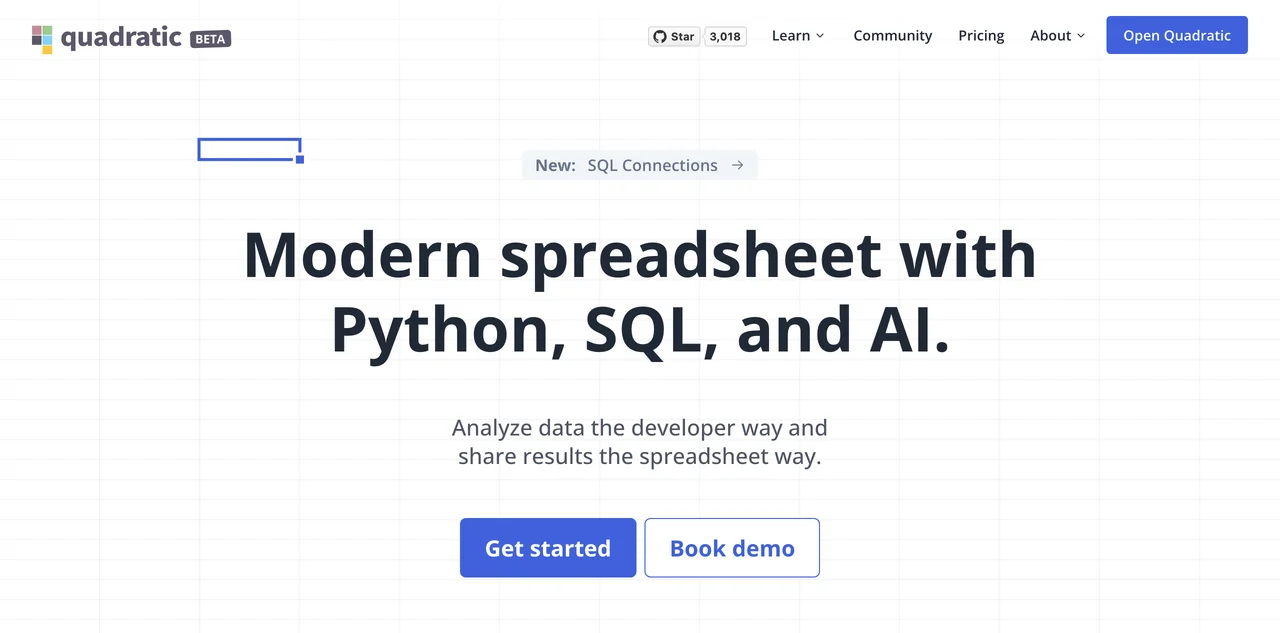Quadratic is a revolutionary modern spreadsheet that brings together Python, SQL, and AI. It offers a unique way to analyze data in a developer-oriented manner while also allowing for easy sharing of results in a spreadsheet-like fashion.
One of the key features of Quadratic is its ability to handle cells backed by code. You can utilize languages such as Formulas, Python, JavaScript, and SQL that you and your team are already familiar with. This means you can perform SQL queries, pulling data directly from your database or data warehouse. Additionally, you can add data programmatically, with the last line of code being returned to the spreadsheet, supporting various data types like raw values, 1/2D arrays, and Pandas DataFrames by default.
The spreadsheet also has built-in support for 3rd party libraries, enabling you to bring the latest open source tools directly to your spreadsheet. For data visualizations, you can create dynamic charts and graphs using popular Python charting library Plotly. It also allows you to work with APIs, pulling or fetching data from an external API and having it update automatically in its cells.
Quadratic offers a more convenient way to write formulas as well. Instead of struggling with single-line formulas that can be hard to read, you can expand your formulas to as many lines as you need. This visual and interactive way of coding with data lets you quickly write code and see the output in full detail, without the need to strain your eyes looking at a tiny terminal.
It is designed to be an infinite canvas spreadsheet, which is a structured spreadsheet that extends forever. You can easily navigate it by pinching and zooming, zooming out for the big picture and zooming in to focus on details. Importing data is also made easy with drag ’n drop functionality.
Real-time collaboration is another great aspect of Quadratic. You can write code and share results instantly, and if it works on your computer, it will work everywhere. You can even see real-time mouse movements and collaborate on complex analyses.
With its powerful AI integration, such as GPT 4.0 powered autocomplete for Python code, it serves as a powerful spreadsheet companion. Quadratic is also built for speed and comfort, performing smoothly at 60 frames per second and storing data and running calculations on your computer by default, ensuring even large data sets and computations are handled quickly. It takes advantage of Web Assembly and WebGL to deliver a high performance spreadsheet.
In terms of data security, Quadratic is Soc 2 (Type II) and HIPAA compliant, ensuring your data is stored securely. Overall, Quadratic enables you and your team to get more done faster and is constantly evolving with features like self-hosting coming soon.