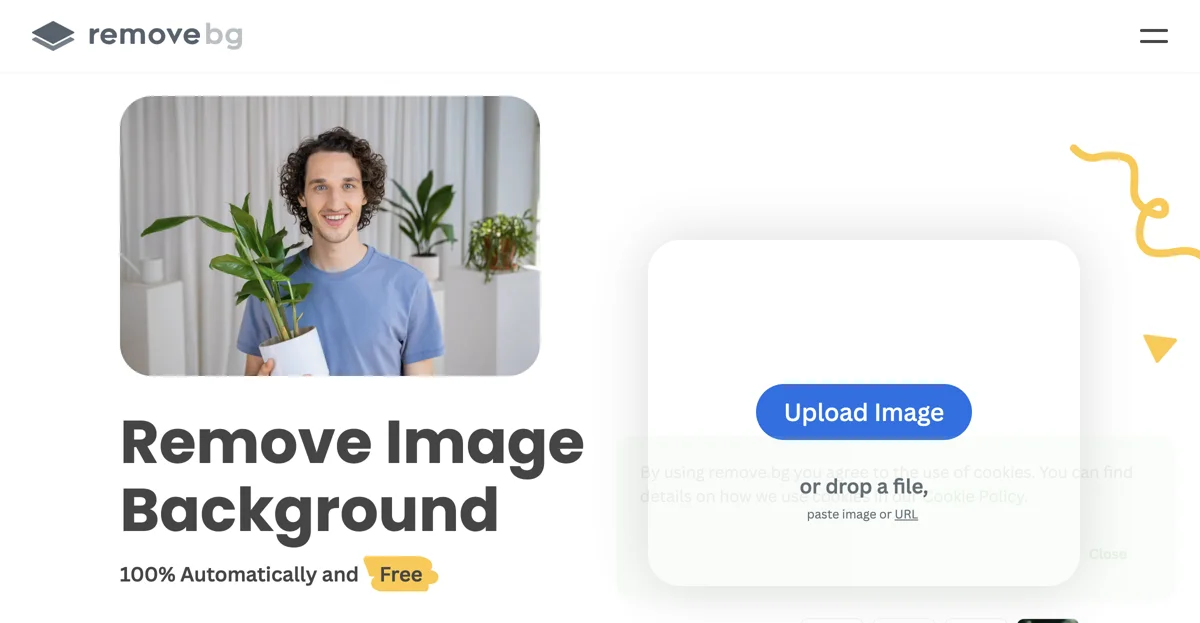remove.bg: Revolutionizing Image Background Removal
remove.bg is a remarkable AI-powered tool that offers a seamless and efficient solution for removing image backgrounds. With its user-friendly interface, users can simply upload an image or provide a URL, and the tool takes care of the rest, removing the background automatically and in a matter of seconds.
The tool's AI technology is truly impressive. It is capable of handling a wide variety of images, including those with complex subjects such as people, products, animals, cars, and graphics. Whether you need to make a background transparent, add a white background, extract or isolate the subject, or get a cutout of a photo, remove.bg has you covered.
One of the key advantages of remove.bg is its ability to save users valuable editing time. This is especially beneficial for professionals in various fields, such as photographers, marketers, developers, and e-commerce businesses. The tool's efficiency allows them to focus on more creative aspects of their work.
In addition to its core background removal functionality, remove.bg also integrates with popular design programs, eCommerce sites, and computer environments. This integration enables users to streamline their workflow and bring more digital efficiency to their operations. The availability of tools, plugins, and an API further enhances the tool's usability and flexibility.
The success stories and testimonials speak volumes about the tool's effectiveness. Users praise its ability to handle challenging elements like pesky, feathery hair without compromising the image quality. Whether you're creating a greetings card for a loved one or processing a large volume of images, remove.bg makes the process quick and easy.
The blog section of remove.bg provides valuable insights and tips on how to leverage AI background removal in different contexts. It covers topics such as how digital media outlets can benefit from this technology and how to overcome print-on-demand challenges.
Overall, remove.bg is a game-changer in the field of image editing, offering a powerful and convenient solution for removing image backgrounds with ease and precision.