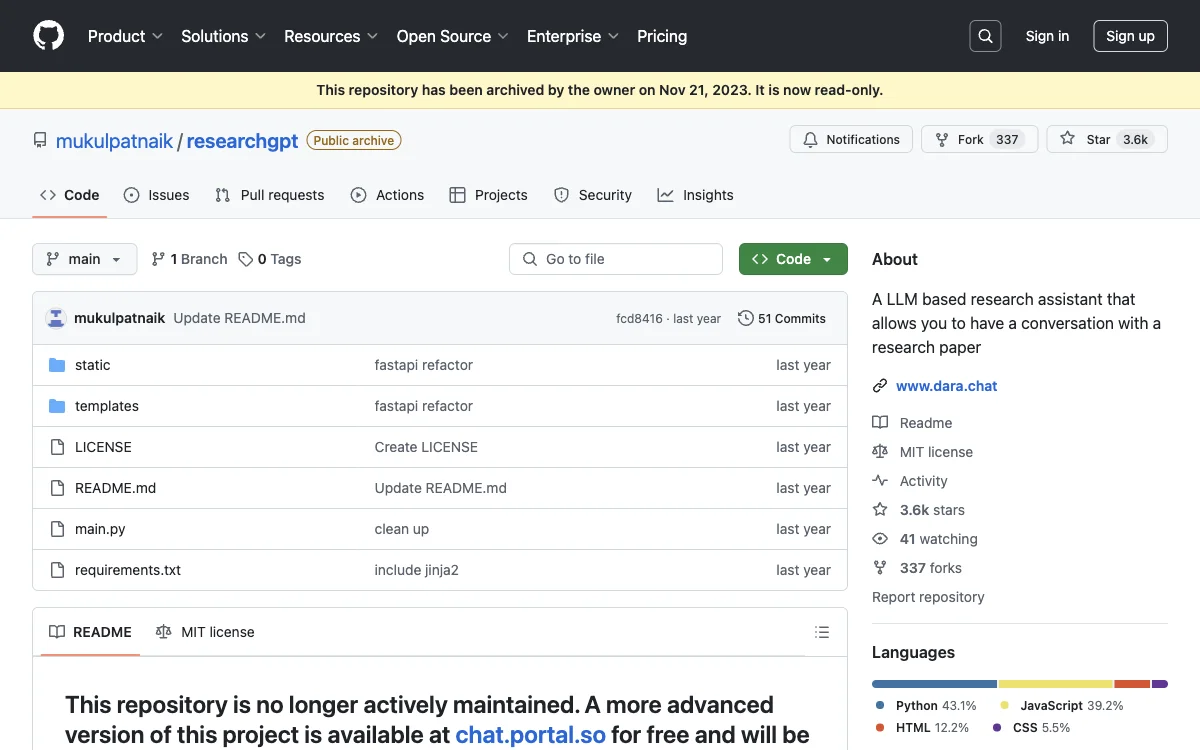ResearchGPT represents a significant leap forward in the way researchers interact with academic papers. This innovative tool, developed by mukulpatnaik, leverages the power of large language models (LLMs) to facilitate a conversational interface with any PDF document. Whether you're looking to delve into the latest findings in your field or simply need to extract specific information from a dense research paper, ResearchGPT offers a streamlined solution.
At its core, ResearchGPT is a FastAPI application that processes PDF documents by extracting text, creating embeddings, and utilizing the OpenAI API to generate responses to user queries. This process not only provides answers but also cites the exact source of the information, including the page number, ensuring that users can verify the accuracy of the responses.
One of the standout features of ResearchGPT is its ability to handle both online PDFs and user-uploaded documents. This flexibility makes it an invaluable tool for researchers who rely on a wide range of sources. The installation process is straightforward, requiring users to clone the repository, install the necessary dependencies, and set up Redis for local embedding storage. Additionally, users need an OpenAI API key to unlock the full capabilities of the application.
Despite its advanced features, ResearchGPT is designed with ease of use in mind. The project encourages community contributions, with pull requests and discussions welcomed for those interested in enhancing its functionality. The MIT license under which ResearchGPT is released further underscores its commitment to open-source development and collaboration.
As the repository is no longer actively maintained, users are encouraged to explore a more advanced version of the project available at chat.portal.so. This evolution of ResearchGPT promises to build on the foundation laid by the original project, offering even more sophisticated tools for researchers.
In summary, ResearchGPT is a testament to the potential of AI in transforming academic research. By enabling a conversational interface with research papers, it not only makes information more accessible but also fosters a deeper understanding of complex materials. As AI continues to evolve, tools like ResearchGPT will undoubtedly play a pivotal role in shaping the future of research and education.