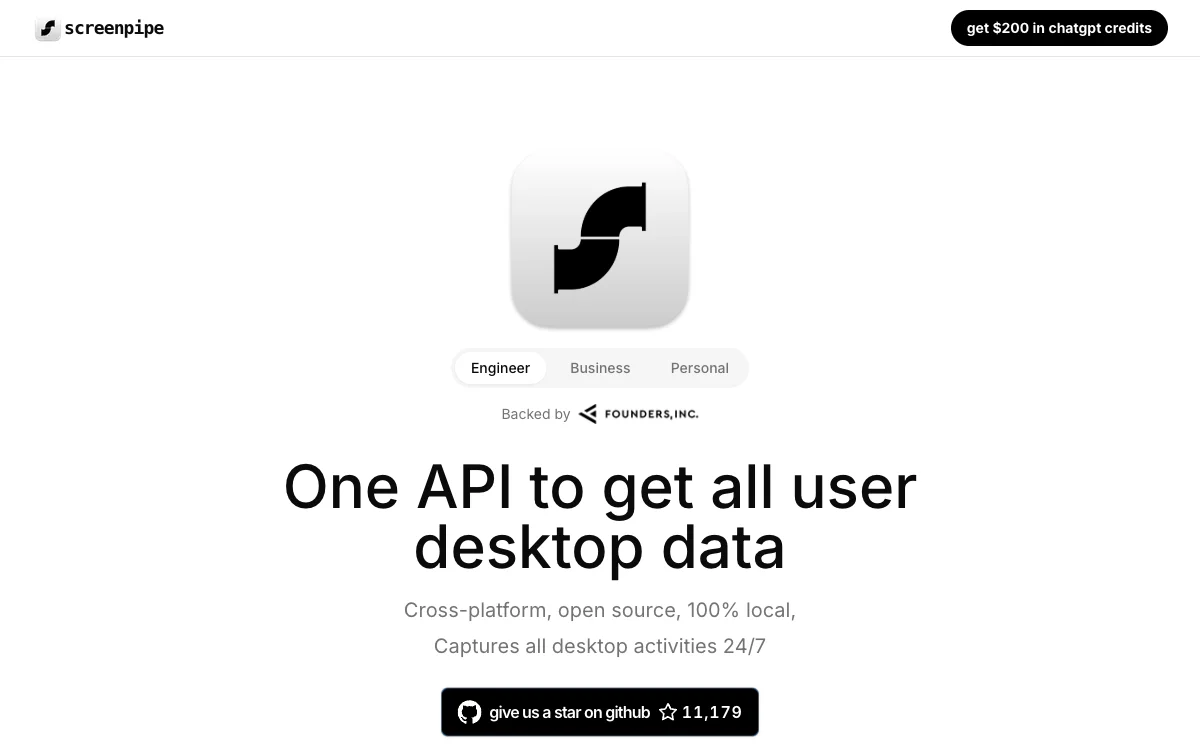Screenpipe revolutionizes how developers and businesses interact with desktop activities by providing a comprehensive, open-source solution for tracking and integrating user desktop data across platforms. With its ability to capture all desktop activities 24/7, Screenpipe offers a unique backend library that seamlessly integrates into applications, enabling the development of AI agents that understand user's desktop context and activities. This tool is perfect for building applications that require user activity tracking, local LLMs, and nextjs apps directly to the desktop without the need for wrappers.
Screenpipe's capabilities include desktop context & activity records, 24/7 data processing, and AI functionalities such as embeddings, RAG pipelines, and local LLMs via Ollama, OpenAI/Anthropic proxy. It also provides an app runtime for deploying nextjs apps directly to the desktop, making it a versatile tool for developers looking to enhance their applications with desktop context and activity tracking.
Developers praise Screenpipe for its simplicity and efficiency, highlighting how it has saved them months of development time and easily integrated with their productivity apps. The tool addresses several challenges, including native cross-platform complexities, performance optimization, storage & processing, OCR & speech processing, vector search infrastructure, and Rust ecosystem complexity.
Screenpipe's impact is evident in various use cases, from automatically creating documentation based on engineers' screen activity to enhancing productivity tools and CRM systems. Its open-source nature and local data processing ensure that users own their data, making it a preferred choice for those looking to avoid closed or proprietary AI products.