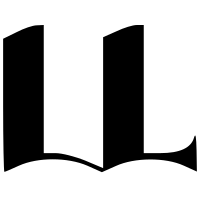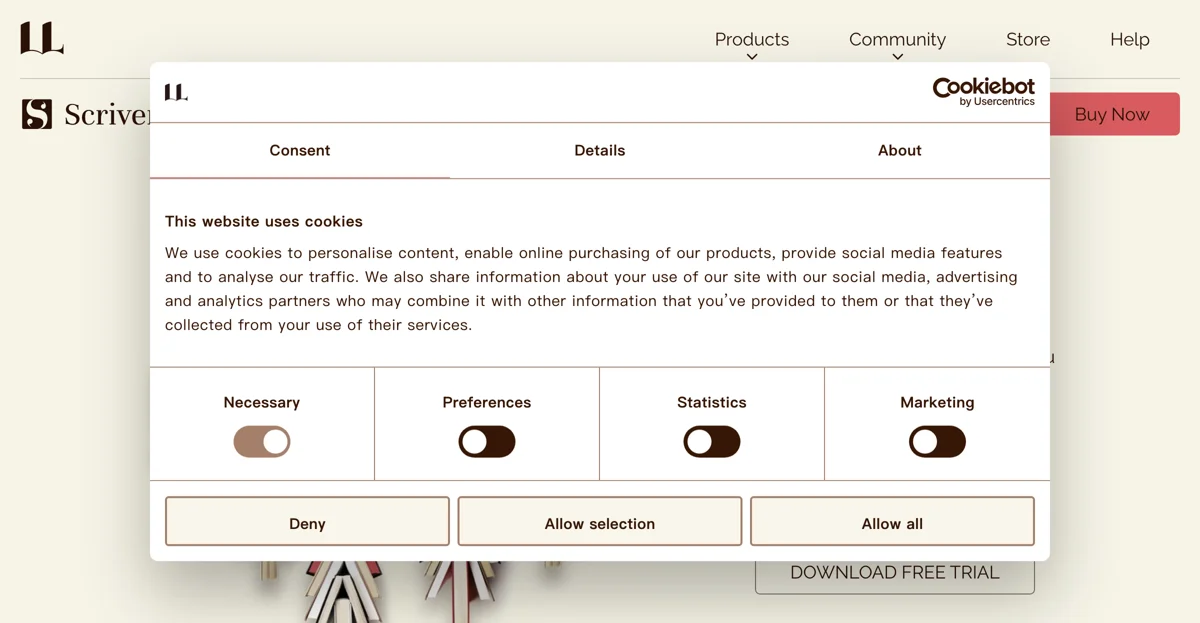Scrivener: The Ultimate Writing App for All Your Literary Endeavors
Scrivener is a powerful and comprehensive writing application that offers a plethora of features to meet the diverse needs of writers. Whether you're a novelist, screenwriter, non-fiction author, or student, Scrivener provides the tools and functionality to streamline your writing process and bring your ideas to life.
One of the standout features of Scrivener is its ability to unite everything you need to write, research, and arrange long documents in a single app. The ring-binder metaphor at its core allows you to gather and organize your material with ease, enabling you to flick between different parts of your manuscript, notes, and references effortlessly. You can break your text into manageable sections of any size and let Scrivener stitch them together, while the integrated outlining tools give you the flexibility to plan your work in advance or restructure it later as your project evolves.
The app's flexibility is further enhanced by its various tools and features. The corkboard, for instance, is a familiar planning tool that has been reimagined in Scrivener. Every section of your project is attached to a virtual index card, allowing you to step back and work with the synopses you've written. Moving the cards on the corkboard automatically rearranges your manuscript, making the planning and organization process seamless.
The outliner is another powerful feature that helps you find the structure of your writing. It provides an overview of your manuscript, allowing you to arrange your draft using folders and subfolders. You can review synopses of what you've written, summarize what's next, check word counts, view meta-data, and easily reorganize your work with drag and drop.
Scrivener also offers a range of editing and formatting options. Its familiar text editor makes it easy for users who are accustomed to word processors. You can add bold, italics, and other formatting, highlight phrases that need work, add comments and annotations, make lists, and insert images and tables. The Styles feature allows you to customize the formatting of your text, and you can even tell Scrivener to format block quotes differently for different outputs.
For those working on non-fiction projects, Scrivener provides support for footnotes and the ability to import and refer to a library of research. Templates for writing papers in common formats like MLA and APA are available out of the box, making it an ideal tool for academic and professional writing.
The app's screenwriting features are a boon for scriptwriters. It handles the formatting, allowing you to focus on the creative aspects of your script. Once you're done, you can print directly from Scrivener or export to industry-standard software like Final Draft.
In addition to these features, Scrivener offers tools for setting targets and tracking progress, using meta-data to record and find useful information, creating collections of related documents, and customizing the interface to suit your specific writing needs. The app also supports importing a wide variety of files, including Word documents, plain text files, Final Draft scripts, images, PDF documents, and more.
Whether you prefer to write in a distraction-free environment or need to view multiple documents side by side for consistency checks, Scrivener has you covered. Its full-screen writing mode and the ability to split the editor and have up to four different documents open simultaneously make it easy to focus on your work and access the research you need.
With its print, export, and publish capabilities, Scrivener ensures that your manuscript is ready to share with the world. You can export to a wide range of file formats, customize the formatting for submission guidelines, and create e-books for various platforms.
Scrivener is available for iOS, macOS, and Windows, allowing you to take your manuscript with you wherever you go. Its auto-save and backup features give you peace of mind, and the snapshots feature makes it easy to experiment with rewrites without the fear of losing your original work.
In conclusion, Scrivener is a versatile and indispensable writing tool that empowers writers of all kinds to bring their creative visions to fruition. Its comprehensive features, user-friendly interface, and flexibility make it a top choice for anyone looking to enhance their writing process and produce high-quality work.