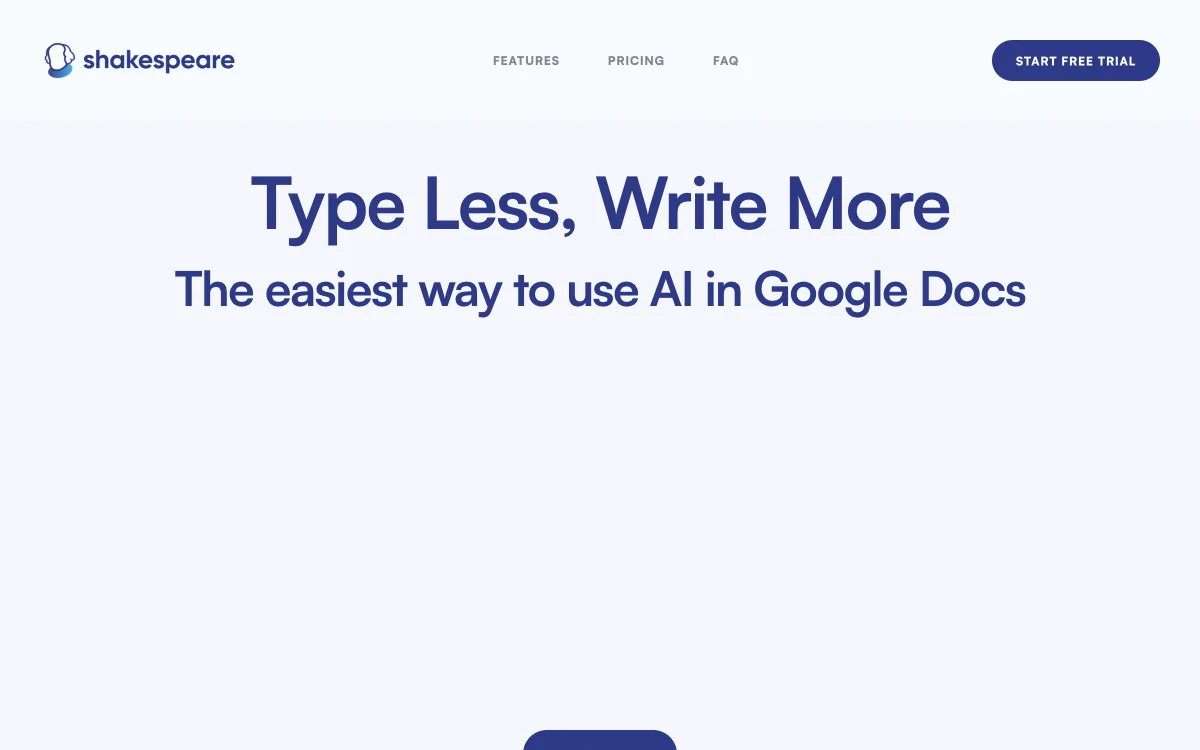The Shakespeare Toolbar revolutionizes the way we interact with AI for writing tasks. This innovative Chrome extension brings the power of ChatGPT directly to your browser, offering a suite of AI-driven tools that enhance writing efficiency and quality. With features like rephrasing, summarizing, and simplifying text, the Shakespeare Toolbar is designed to assist users in crafting better content faster.
One of the standout features of the Shakespeare Toolbar is its ability to integrate seamlessly with Google Docs, allowing users to access AI prompts and tools without leaving their document. This integration significantly streamlines the writing process, making it easier to rephrase sentences, summarize long documents, and even generate friendly responses to emails.
The toolbar supports over 38 languages, making it a versatile tool for a global audience. Whether you're writing an email, crafting a social media post, or summarizing a complex document, the Shakespeare Toolbar provides the necessary tools to improve readability and efficiency.
Privacy and security are also top priorities for the Shakespeare Toolbar. The extension ensures that all interactions are 100% private and secure, giving users peace of mind when using AI for sensitive tasks.
With a one-time purchase model, the Shakespeare Toolbar offers a lifetime license, making it an affordable solution for individuals and businesses looking to enhance their writing capabilities. The toolbar is available for use on up to three devices, providing flexibility for users who work across multiple platforms.
In summary, the Shakespeare Toolbar is a powerful AI writing assistant that brings the capabilities of ChatGPT directly to your browser. Its integration with Google Docs, support for multiple languages, and commitment to privacy make it an essential tool for anyone looking to improve their writing efficiency and quality.