SlidesAI is a revolutionary tool that transforms the way presentations are created. It allows users to effortlessly generate professional and engaging presentations in a matter of seconds. With the ability to simply paste text and have it automatically converted into a presentation, SlidesAI eliminates the time-consuming and often tedious process of manual slide creation. Users can customize the look and feel of their presentations with pre-designed color and font presets, or create a unique custom look. The tool also offers features such as enhancing presentations with AI images, searching citations, and customizing icons. Additionally, SlidesAI supports 100+ languages, making it accessible to a global audience. It comes with simple pricing plans to suit individual, team, and institutional needs. Users have praised SlidesAI for its ease of use, time-saving capabilities, and helpful support. Whether you're a student, educator, or professional, SlidesAI is a game-changer in the world of presentation creation.

SlidesAI
SlidesAI simplifies presentation creation, saves time, and offers customizable features. Supports 100+ languages.
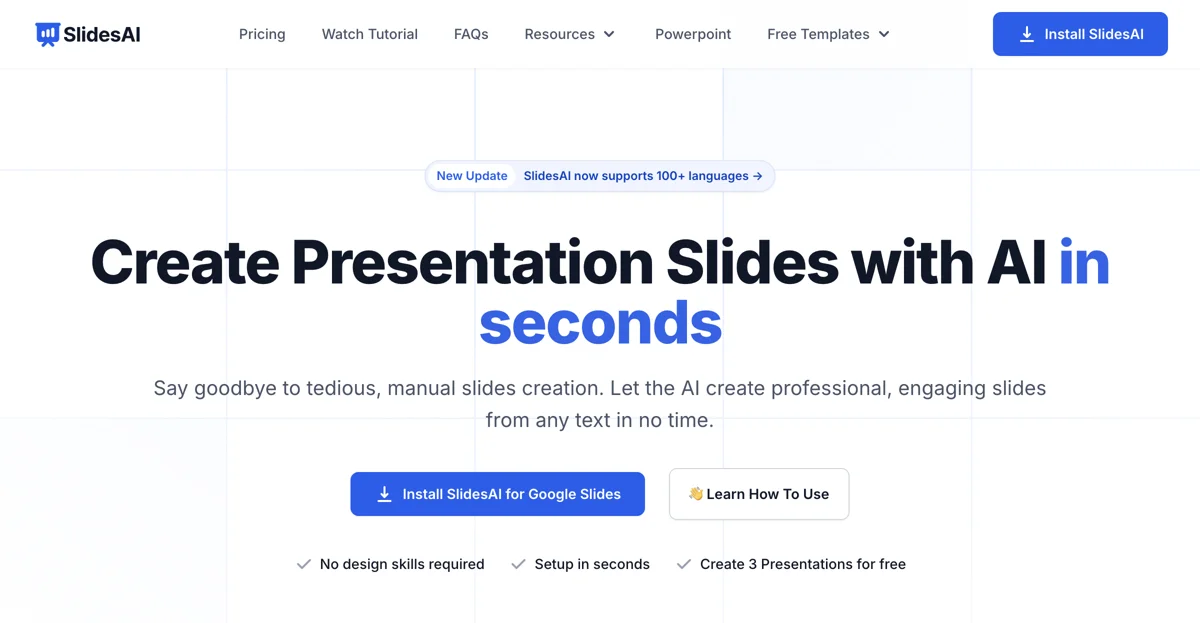
Top Alternatives to SlidesAI
Beemer
Beemer is an AI-powered pitch deck creator that simplifies presentation making.
Presentations.AI
Presentations.AI is an AI-powered presentation creator with multiple features
Decktopus AI
Decktopus AI is an AI-powered presentation creator that saves time and boosts business presentations.
STORYD
STORYD is an AI-powered presentation creator that helps users craft compelling business storytelling presentations in seconds.
Pitcherific
Pitcherific is an AI-powered pitch coaching tool that helps entrepreneurs and project makers prepare clear, structured, and confident presentations.
Beautiful.ai
Beautiful.ai is an AI-powered presentation maker that helps users create stunning presentations quickly and efficiently.
DryRunAI
DryRunAI is an AI-powered presentation assistant that provides actionable feedback to enhance your public speaking skills.
Presenti
Presenti is an AI-powered presentation maker that helps users create stunning slides effortlessly.
彩漩PPT
彩漩PPT is an AI-powered presentation platform that enables collaborative creation, secure sharing, and real-time data analysis.
比格AIPPT
比格AIPPT is an AI-powered presentation tool that helps users create professional PPTs in seconds.
typeUp
typeUp is an AI-powered desktop app that enhances PowerPoint with faster content generation, alignment, and slide formatting.
Zoho Show
Zoho Show is a free, collaborative presentation software that enables teams to design professional slides and deliver engaging presentations on any device.
DrLambda
DrLambda is an AI-powered workspace that transforms images, PDFs, and web links into engaging slides, videos, and social media posts, enhancing productivity for professionals.
Slider AI
Slider AI is an AI-powered presentation creator that transforms prompts into stunning presentations instantly.
Taqdimly
Taqdimly is an AI-powered presentation creator that helps users design professional business presentations effortlessly.
Winner Pitch
Winner Pitch is an AI-powered platform that enhances your pitch delivery through video analysis, helping you secure investments and program acceptances.
PPTX.ai
PPTX.ai is an AI-powered presentation creator that transforms PDFs, Word Docs, or text into effective presentations in minutes.
Intelliwebi
Intelliwebi is an AI-powered pitch deck assistant that helps entrepreneurs prepare for investor presentations with ease.
ChatSlide
ChatSlide is an AI-powered presentation tool that transforms knowledge into slides and videos, boosting productivity for professionals.
SlidesWizard
SlidesWizard is an AI-powered presentation tool that helps users create professional slides in seconds, compatible with PowerPoint and Google Slides.
Showzone
Showzone transforms presentations into interactive shows with real-time transcription, AI summaries, and audience insights.