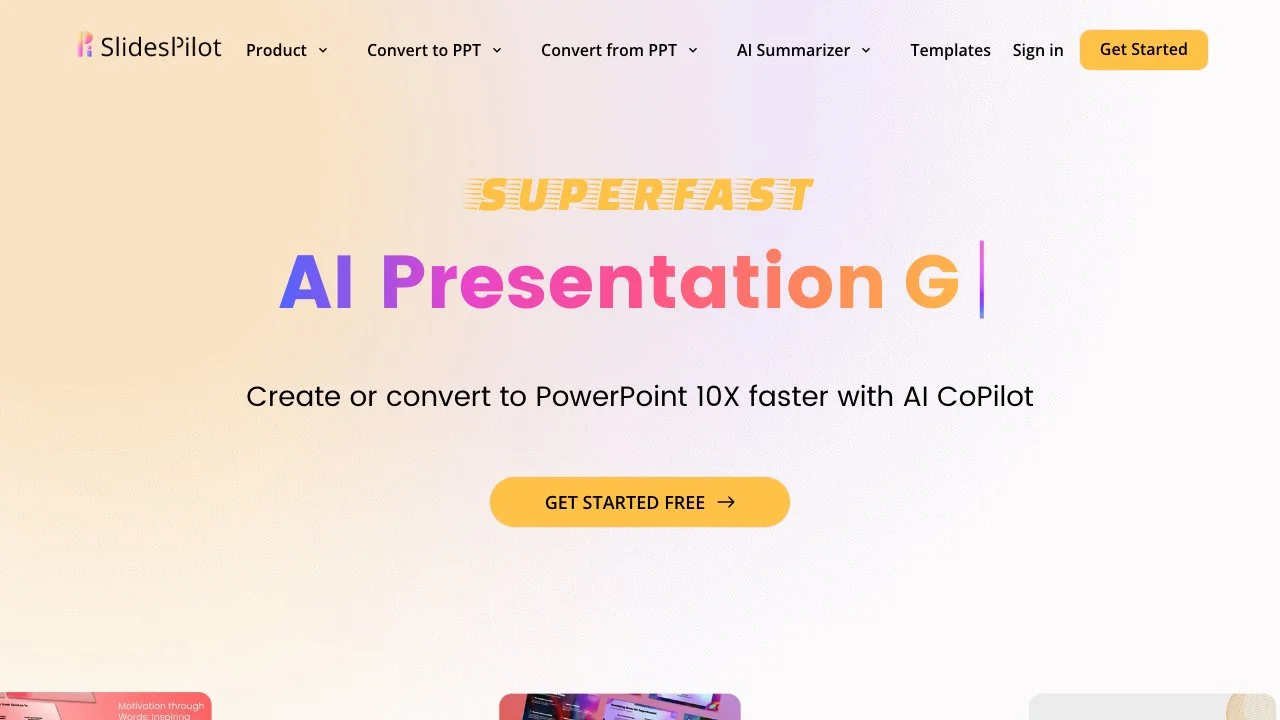SlidesPilot revolutionizes the way presentations are created, offering a suite of AI-driven tools designed to enhance productivity and creativity. With its Superfast AI Presentation Generator, users can input a topic and receive a professional, informative presentation within beautifully designed PowerPoint templates in just 50 seconds. This feature is particularly beneficial for those facing tight deadlines or starting from scratch on a new topic.
The platform also includes an AI Image Generator for Presentation, which automatically adds relevant images to presentations, eliminating the need for manual searches. This ensures that all visuals are directly related to the content, aiding in audience comprehension.
For those looking to convert documents into presentations, SlidesPilot offers Convert to PowerPoint with AI, capable of transforming PDFs, Word documents, and even summarizing lengthy texts into accessible, easy-to-understand presentations. This tool is a time-saver for professionals dealing with complex information.
Moreover, SlidesPilot's Presentation Maker with AI Copilot introduces a novel approach to creating PowerPoint presentations. Users can command the AI to create new slides, rewrite text, fix grammar, and generate images, all seamlessly integrated into the workflow.
The platform also boasts a collection of Latest templates, catering to a wide range of topics from education to business, ensuring that users have access to high-quality designs for any occasion.
Testimonials from users across various industries highlight SlidesPilot's versatility and efficiency. Educators and business executives alike praise its ability to streamline presentation creation, with particular appreciation for its multilingual support and natural language processing capabilities.
In summary, SlidesPilot stands out as a comprehensive AI tool for presentation creation, offering speed, efficiency, and creativity to its users. Whether for business, education, or general purposes, SlidesPilot is equipped to meet the diverse needs of its global user base.