Stripe Your GPTs revolutionizes the way creators can monetize their custom GPTs by integrating Stripe's payment system. This innovative solution allows for the dynamic generation of custom and verifiable Stripe payment links, addressing the current limitation where GPTs cannot be monetized directly. With Stripe Your GPTs, creators can securely obtain user session information for payment purposes, ensuring a seamless and secure transaction process. Additionally, the platform unlocks powerful automation capabilities through BuildShip, enabling creators to send exclusive content or information to users who have completed their payment. This feature enhances the value proposition for both creators and users, fostering a more engaging and rewarding ecosystem. Stripe Your GPTs stands out by providing a simple, one-click, no-code template that simplifies the monetization process, making it accessible to creators of all skill levels. Whether you're looking to monetize your GPT idea or enhance your existing GPT with secure payment options, Stripe Your GPTs offers a comprehensive solution that bridges the gap between creativity and commerce.

Stripe Your GPTs
Discover how Stripe Your GPTs enables creators to monetize their custom GPTs through secure Stripe payment links and user data management.
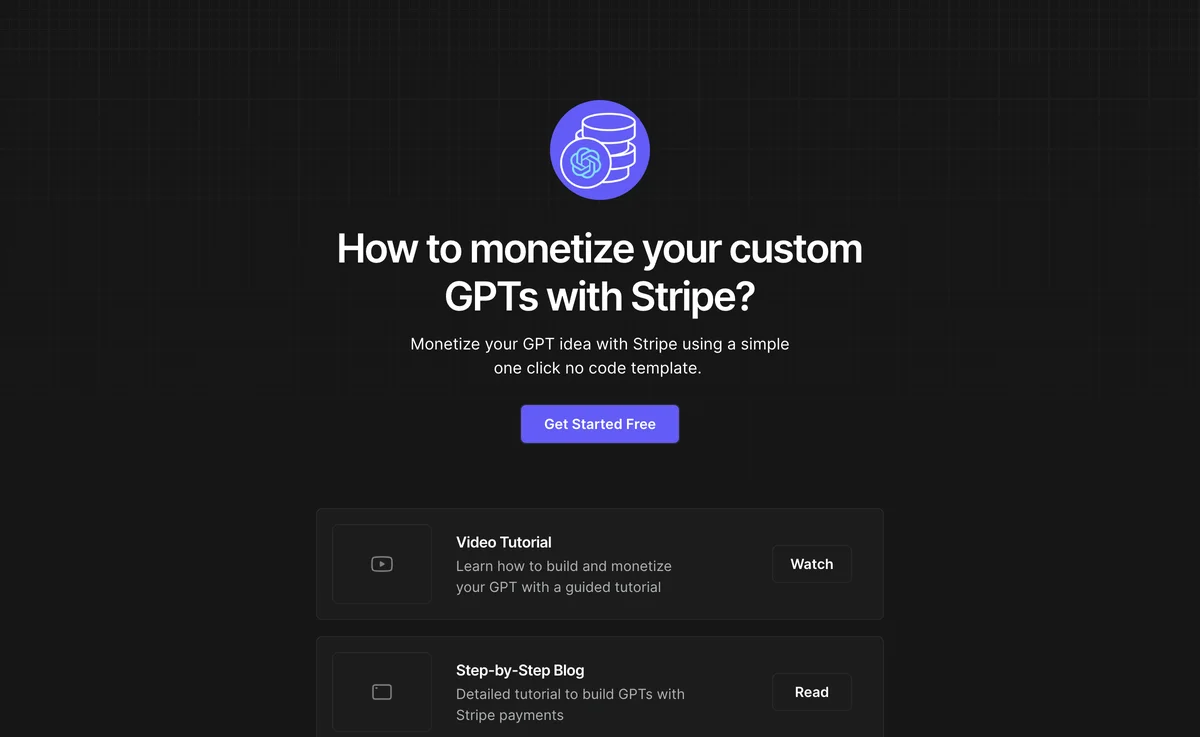
Top Alternatives to Stripe Your GPTs
Pooks.ai
Pooks.ai is an AI-powered personalized book creator for diverse needs
Automata
Automata is an AI-powered content repurposing tool that saves time
Drafthorse AI
Drafthorse AI is an AI-powered content generator that boosts website traffic
Easy
Easy-Peasy.AI is an all-in-one AI platform with diverse functions
Audio Diary
Audio Diary is an AI-powered voice journal that offers goal suggestions and insights.
Ghostwriter AI
Ghostwriter AI is an AI-powered content creator that saves time
Writesonic
Writesonic is an AI-powered content creation toolkit that boosts productivity
Kive
Kive is an AI-powered platform for various creative tasks
ChatGPT Famous Resumes
ChatGPT Famous Resumes offers AI-inspired resume examples
AIWriter
AIWriter is an AI-powered content creator that saves time
RightBlogger
RightBlogger is an AI-powered content creation tool that boosts productivity
NeuronWriter
NeuronWriter is an AI-powered content optimizer that boosts rankings
Trolly.ai
Trolly.ai is an AI-powered content generator that saves time and boosts creativity
AskBooks.ai
AskBooks.ai is an AI-powered platform for book exploration
scrol.ai
scrol.ai is an AI-powered tool for various data tasks
Shownotes
Shownotes is an AI-powered tool that simplifies content creation and saves time.
Lexii.ai
Lexii.ai is an AI-powered content generator that boosts SEO
AIby.email
AIby.email is an AI-powered tool with diverse functions
Prompt Library
Prompt Library offers over 23k free Midjourney prompts for inspiration.
Writecream
Writecream is an AI-powered content generator that saves time and costs.
JibeWith
JibeWith is an AI-powered content creation tool that simplifies online media writing.