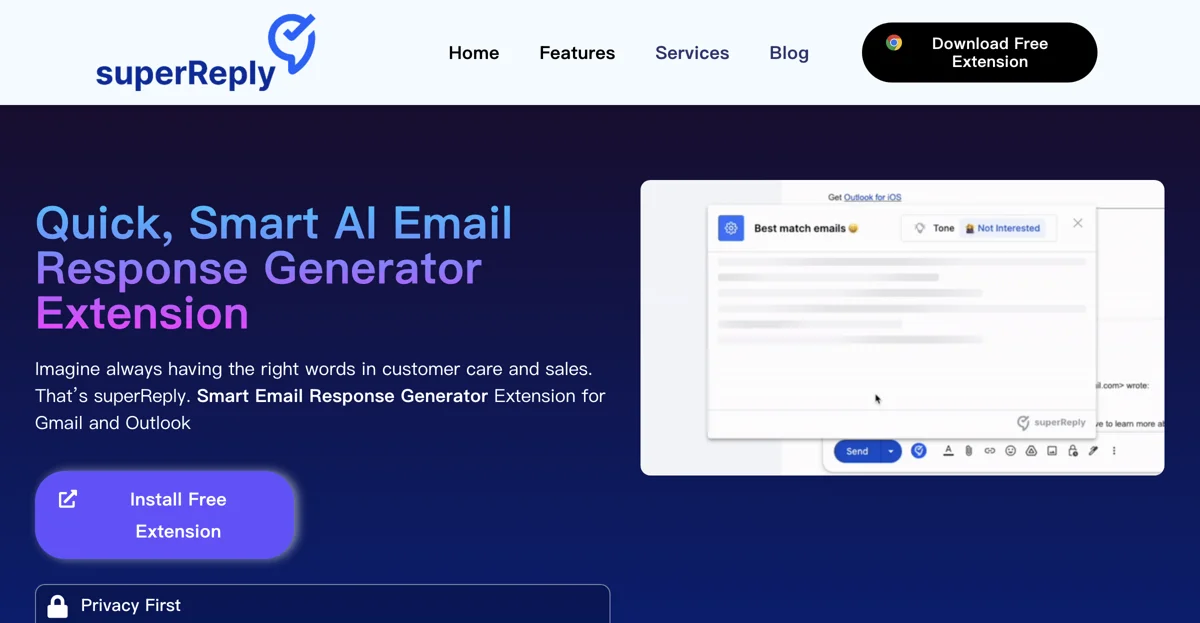superReply revolutionizes the way we handle emails by offering a smart, AI-powered email response generator extension for Gmail and Outlook. This innovative tool is designed to enhance your email communication, ensuring that you always have the right words at your fingertips, whether you're engaging in customer care, sales, or casual conversations. With superReply, you can experience the magic of instant email handling, freeing up valuable time and significantly improving your productivity.
One of the standout features of superReply is its tone-matching email suggestions. The AI-powered writing assistant suggests personalized responses for any situation, ensuring that your emails always hit the right note. Whether you're drafting a professional email or a casual message to a friend, superReply's smart responses ensure that your communication is always on point.
Privacy is a top priority for superReply. The platform takes your privacy seriously, ensuring that your AI-powered email replies are safe and secure. superReply does not store your automated email responses on its servers, and all communications are encrypted using industry-standard security measures. This commitment to privacy and security makes superReply a trusted choice for businesses and individuals alike.
Getting started with superReply is easy and free. The AI Email Reply Extension allows you to send up to 90 emails monthly without any cost, making it an accessible tool for anyone looking to enhance their email communication. With its user-friendly interface and seamless integration with Gmail and Outlook, superReply is the go-to solution for efficient and effective email management.
In summary, superReply is more than just an email response generator; it's a comprehensive tool designed to transform your email communication. By leveraging the power of AI, superReply helps you communicate with confidence, improve your productivity, and ensure that your emails always make the right impression.