Sweet Home 3D is a remarkable free interior design application that offers users a seamless experience in designing the layout of their houses. With this tool, users can effortlessly draw the floor plan of their home and strategically arrange furniture to visualize the final result in 3D. It provides a user-friendly interface that makes the design process intuitive and accessible to both beginners and experienced designers. Sweet Home 3D is available for download on various operating systems including Windows, macOS, Linux, iOS, and Android, ensuring that users can access and utilize the software on their preferred devices. Additionally, it can be used online within a WebGL browser, adding to its convenience. The application is not only functional but also multilingual, being available in English and 28 other languages. As an open source project distributed under the GNU General Public License, it encourages community contribution and development. Users can report bugs and request enhancements through the Sweet Home 3D tickets system, and seek support through the Sweet Home 3D forum. The latest version, 7.5, was last updated on August 21, 2024, and continues to provide valuable features and improvements for users looking to create their dream home designs.

Sweet Home 3D
Sweet Home 3D helps you design house plans, arrange furniture, and view results in 3D. Available in multiple languages and on various devices.
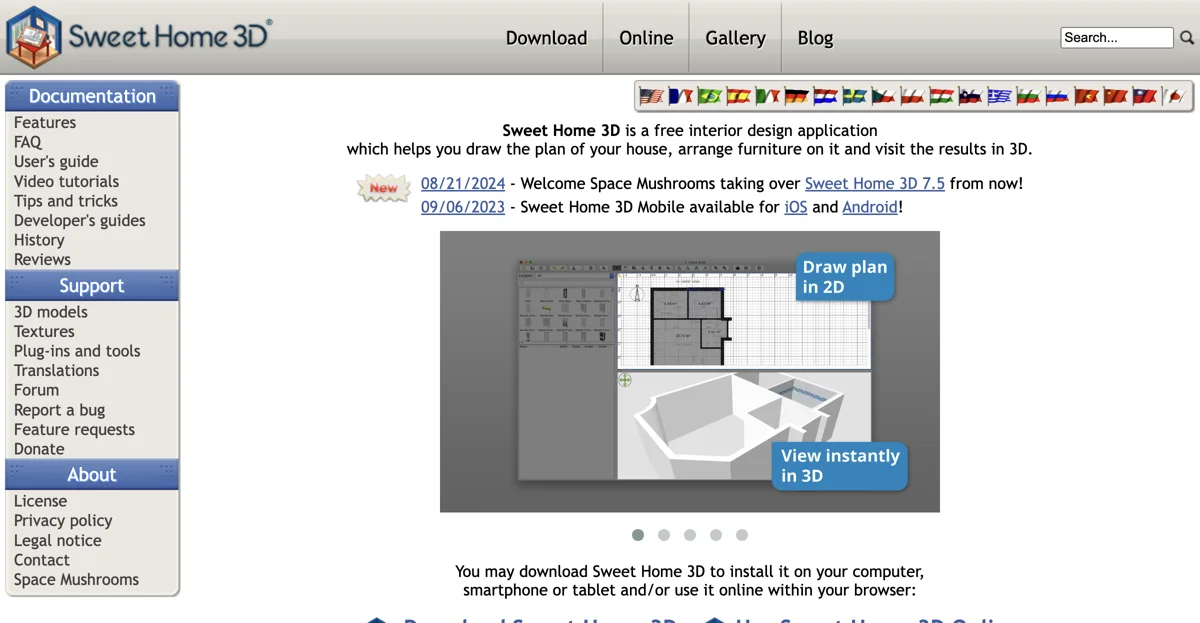
Top Alternatives to Sweet Home 3D
Acrylic
Acrylic is an AI-powered interior design tool that creates unique paintings
AI Room Planner
AI Room Planner offers free interior design ideas
InteriorDecorator.ai
InteriorDecorator.ai is an AI-powered interior design tool that transforms ideas into designs
Varys AI
Varys AI is an AI-powered interior design tool that transforms spaces
IACrea
IACrea is an AI-powered home staging tool that transforms spaces quickly.
Foyr Neo
Foyr Neo is an AI-powered interior design tool that simplifies projects
WeDecorHome
WeDecorHome is an AI-powered interior design tool that transforms spaces
Decorilla
Decorilla is an AI-powered interior design service that creates beautiful spaces
RoomDeco AI
RoomDeco AI is an AI-powered interior design app that helps users visualize and create unique room ideas in seconds.
Neighborbrite
Neighborbrite is an AI-powered landscape design tool that helps users transform their yards with simple taps.
qbiq
qbiq is an AI-powered platform that automates real estate layout planning, enabling users to generate customized architectural plans in minutes.
ReRoom AI
ReRoom AI is an AI-powered interior design tool that transforms spaces with photorealistic renders in seconds.
DecorAI
DecorAI is an AI-powered interior design tool that generates unique and personalized room designs in seconds.
Coohom
Coohom is an AI-powered 3D home design software that enables users to create and visualize home designs efficiently.
colossis.io
colossis.io offers AI-powered virtual staging to enhance real estate images with high-quality, 8K resolution enhancements.
Planner 5D
Planner 5D is an AI-powered home design software that enables users to create detailed floor plans and 3D home designs in minutes.
Remodeled AI
Remodeled AI is an AI-powered interior design tool that transforms any room into stunning visuals instantly.
mnml.ai
mnml.ai offers AI-powered tools for architecture and interior design, enabling quick sketch-to-render transformations and design variations.
Neverscene
Neverscene is an AI-powered interior design tool that helps users create unlimited professional-grade visuals for social media.
Presti AI
Presti AI is an AI-powered background generator that helps furniture retailers and manufacturers create photorealistic images quickly and cost-effectively.
Rescape AI
Rescape AI is an AI-powered garden design tool that helps users generate unique landscape designs in seconds.