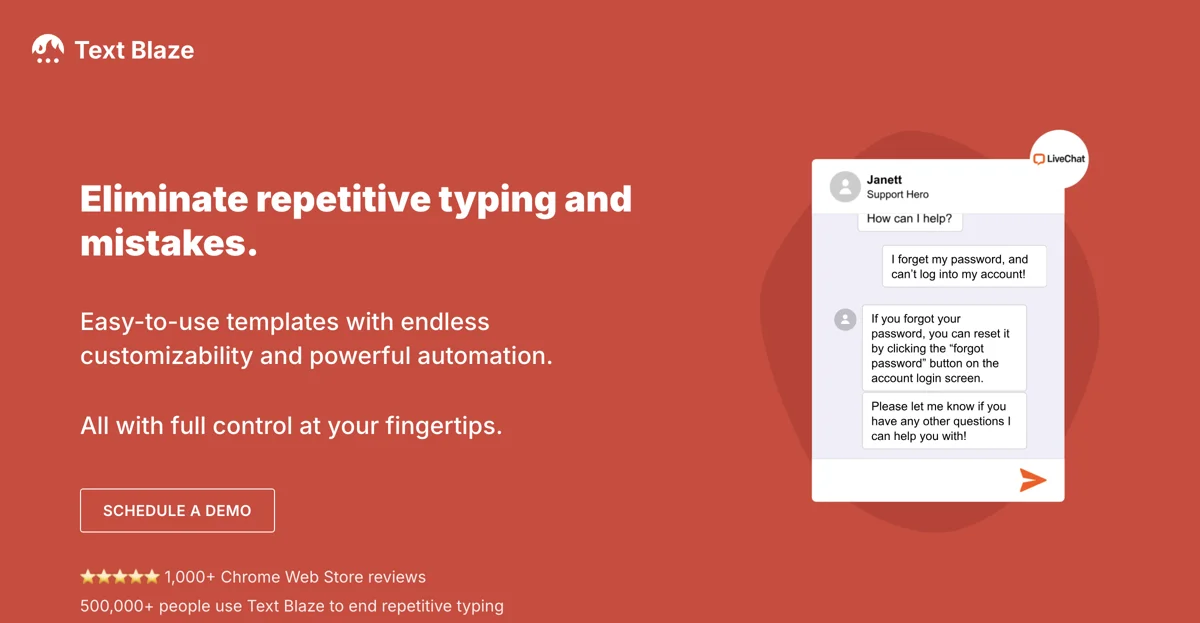Text Blaze revolutionizes the way we handle repetitive typing tasks by offering an easy-to-use platform for creating and managing text snippets and templates. This AI-powered tool is designed to enhance productivity by automating the insertion of frequently used text, thereby saving users valuable time and reducing the likelihood of errors. With its full control and endless customizability, Text Blaze stands out as a versatile solution for individuals and teams alike.
One of the key features of Text Blaze is its dynamic templates, which allow users to create forms with blank fields for easy data entry, use dynamic formulas for on-the-fly calculations, and simulate clicks or key presses to automate parts of their workflow. This level of automation not only streamlines tasks but also ensures consistency across documents and communications.
Text Blaze's sharing and collaboration features further enhance its utility in team environments. Users can share snippets with colleagues, ensuring that everyone has access to the most effective messages and templates. Any updates or improvements made to shared snippets are automatically synchronized, keeping the entire team on the same page.
Trusted by over 500,000 users and with more than 1,000 positive reviews on the Chrome Web Store, Text Blaze has proven to be an indispensable tool for professionals across various industries. Whether you're drafting emails, creating documents, or managing customer relationships, Text Blaze offers a smarter way to work, enabling you to focus on what truly matters.
By integrating seamlessly with popular platforms like Gmail, Google Docs, LinkedIn, and Salesforce, Text Blaze ensures that your productivity enhancements are accessible wherever you work. Its commitment to continuous improvement and user satisfaction makes Text Blaze a leading choice for anyone looking to optimize their typing efficiency and workflow automation.