Transcribe by Wreally LLC is a revolutionary speech-to-text software that offers a seamless and efficient solution for converting various audio sources into text. With its advanced AI technology, it can handle a wide range of audio types, including interviews, videos, phone calls, audio notes, lectures, speeches, podcasts, and meetings. The software supports over 80 languages, making it a versatile tool for global users. One of the key features of Transcribe is its ability to generate transcriptions in less time than the length of the media file. Users can simply upload their audio or video and receive a machine-generated transcript almost instantly. Additionally, the software offers several time-saving ways to convert audio to text. For example, users can play the file and dictate what they hear, or they can load the file, slow it down in the player, and type with shortcuts. Another option is to use a foot pedal to control playback while typing. Transcribe also comes with a range of useful workflow tools. Users can slow down the audio, auto-loop it, use the built-in text-expander, and even take advantage of the auto-save feature. The software works offline, ensuring that users can transcribe without an internet connection. It also prioritizes security and privacy, ensuring that the text users type never leaves their computer and that they can securely delete their media file uploads. Transcribe has received rave reviews from customers, who praise its accuracy and time-saving capabilities. It is a game-changer for journalists, lawyers, students, educators, podcasters, authors, and professional transcriptionists around the world. Whether you need to transcribe for work, study, or personal projects, Transcribe is the ultimate solution for all your speech-to-text needs.
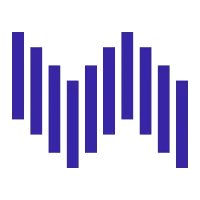
Transcribe by Wreally LLC
Transcribe offers fast and secure audio to text conversion in over 80 languages. Save time with its advanced features.
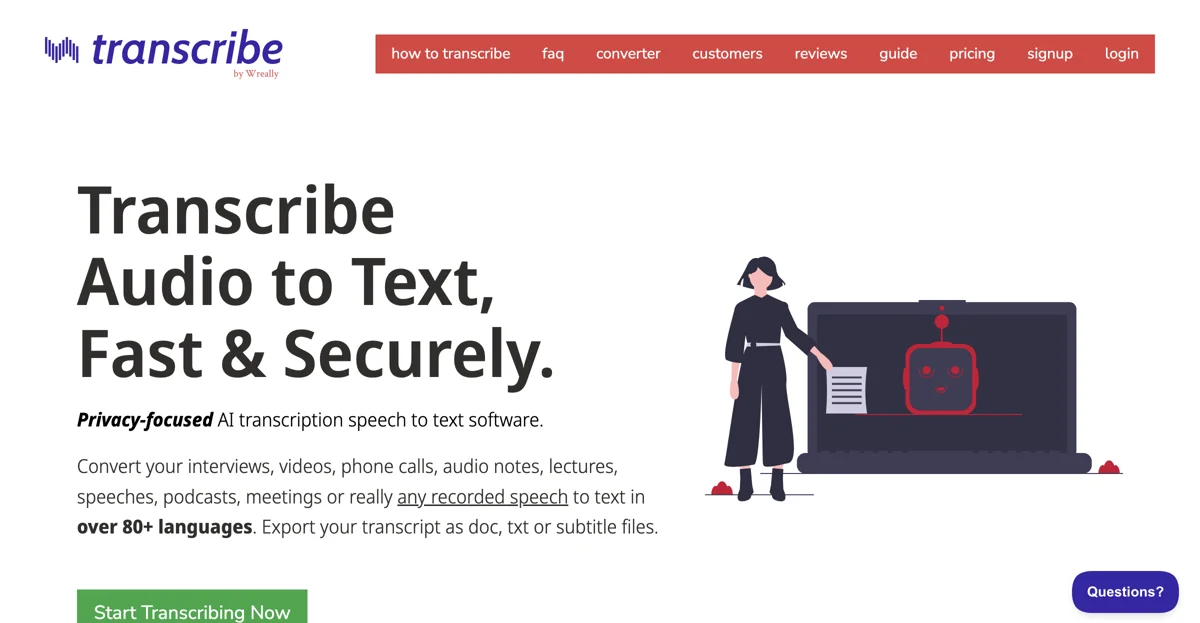
Top Alternatives to Transcribe by Wreally LLC
Conformer
Conformer-2 is an AI speech recognition model that improves on multiple metrics
Rev
Rev is an AI-powered speech-to-text service that boosts productivity
TranscriptionPlus
TranscriptionPlus offers AI-powered transcription services with 99% accuracy, featuring speaker identification, summary generation, and topics extraction.
superwhisper
superwhisper is an AI-powered voice-to-text tool that enables users to write 3x faster, supporting over 100 languages and offering offline functionality.
TurboScribe
TurboScribe is an AI-powered transcription service that converts audio and video to text with 99.8% accuracy in over 98 languages.
Vid2txt
Vid2txt is an AI-powered transcription app that offers fast, accurate, and affordable offline video and audio transcription.
Speechlogger
Speechlogger offers automatic transcription, instant translation, and video captioning with high accuracy and auto-punctuation.
Audiotype
Audiotype is an AI-powered transcription software that converts audio and video files into text with high accuracy, supporting over 30 languages.
XspaceGPT
XspaceGPT is an AI-powered tool that effortlessly converts and summarizes Twitter Spaces into text, offering AI-generated summaries and mind maps.
Dictate Buddy
Dictate Buddy is an AI-powered transcription tool that converts speech into well-organized text, ideal for meetings and interviews.
GoVoice
GoVoice is an AI-powered speech-to-text tool that transforms spoken words into high-quality written content, enhancing productivity and content creation efficiency.
Vext
Vext is an AI-powered speech-to-text tool that provides instant captions and real-time translations for seamless communication.
Speechnotes
Speechnotes is an AI-powered speech-to-text service that offers free voice typing and fast, accurate transcription of audio and video files.
Whisper Memos
Whisper Memos is an AI-powered speech-to-text tool that transforms voice memos into structured, readable articles.
Unvoice Bot
Unvoice Bot is an AI-powered WhatsApp transcription service that transforms voice notes into text in seconds, offering privacy, convenience, and flexibility.
TranscribeMe
TranscribeMe is an AI-powered tool that converts WhatsApp and Telegram voice notes into text, offering real-time translation and integration with ChatGPT for instant answers.
Audio2Text
Audio2Text is an AI-powered transcription service that converts audio to text with high accuracy across 58 languages.
Audio Writer
Audio Writer transforms your spoken thoughts into structured, written text, enhancing creativity and productivity.
SpeechPulse
SpeechPulse is an AI-powered speech-to-text tool that enhances typing speed with Whisper voice recognition.
Trint
Trint is an AI-powered transcription software that converts video, audio, and speech to text in over 40 languages with up to 99% accuracy.
WAAS
WAAS provides a GUI and API for OpenAI Whisper, enabling audio and video transcription with email notifications and webhook support.