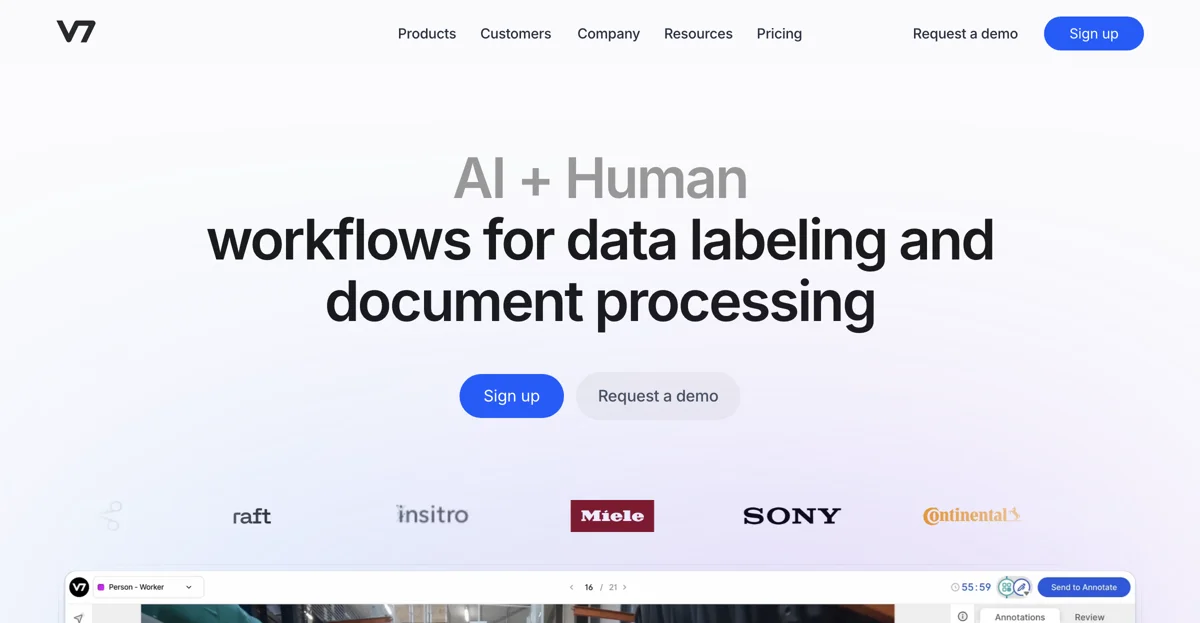V7: Build Trustworthy AI at Scale
Introduction
In the rapidly evolving landscape of artificial intelligence, V7 stands out as a powerful tool designed to automate data labeling and document processing. With its innovative features, V7 enables businesses to streamline their workflows and enhance productivity. This article delves into the key functionalities of V7, its unique advantages, and how it compares to other tools in the market.
Core Features of V7
1. V7 GO
V7 GO is a no-code platform that allows users to automate knowledge work and document workflows effortlessly. With V7 GO, you can expect results in just 7 days, not the typical 3 months. This feature is particularly beneficial for teams looking to quickly implement AI solutions without extensive coding knowledge.
2. V7 DARWIN
V7 DARWIN takes data labeling to the next level by enabling users to label images, videos, and reinforcement learning from human feedback (RLHF) 10 times faster than traditional methods. This acceleration in labeling not only speeds up the development process but also enhances the quality of training data.
3. Automation and Standardization
V7 automates up to 90% of the data labeling process, allowing human labelers to focus on the most challenging tasks. By standardizing training data processes with unified workflows and automated quality assurance, V7 ensures that your AI models are trained on high-quality data.
Pricing Strategy
V7 offers flexible pricing plans tailored to different business needs. While specific pricing details may vary, it is advisable to check their for the most current information. They also provide a demo request option, allowing potential users to explore the platform before committing.
Practical Tips for Using V7
- Leverage the No-Code Interface: Take full advantage of the no-code capabilities of V7 GO to quickly set up workflows without needing extensive technical skills.
- Focus on Edge Cases: Use V7 DARWIN to automate routine labeling tasks, freeing up your team to tackle more complex edge cases that require human insight.
- Utilize Resources: Explore the extensive resources available on V7’s platform, including documentation, webinars, and guides to maximize your use of the tool.
Competitor Comparison
When comparing V7 to other AI tools like Scale AI, Superannotate, and Labelbox, V7 shines in its speed and automation capabilities. While competitors may offer similar functionalities, V7’s unique approach to automating workflows and its focus on user-friendly interfaces set it apart.
Common Questions
Q1: How does V7 ensure data quality?
A1: V7 employs automated quality assurance processes and allows human labelers to focus on complex tasks, ensuring high-quality training data.
Q2: Can I integrate V7 with other tools?
A2: Yes, V7 offers integration capabilities with various platforms, enhancing its versatility in different workflows.
Conclusion
V7 is a robust solution for businesses looking to enhance their AI capabilities through efficient data labeling and document processing. With its innovative features and user-friendly interface, V7 empowers teams to build trustworthy AI at scale.
Call to Action
Ready to transform your data workflows? or for V7 today and experience the future of AI automation!