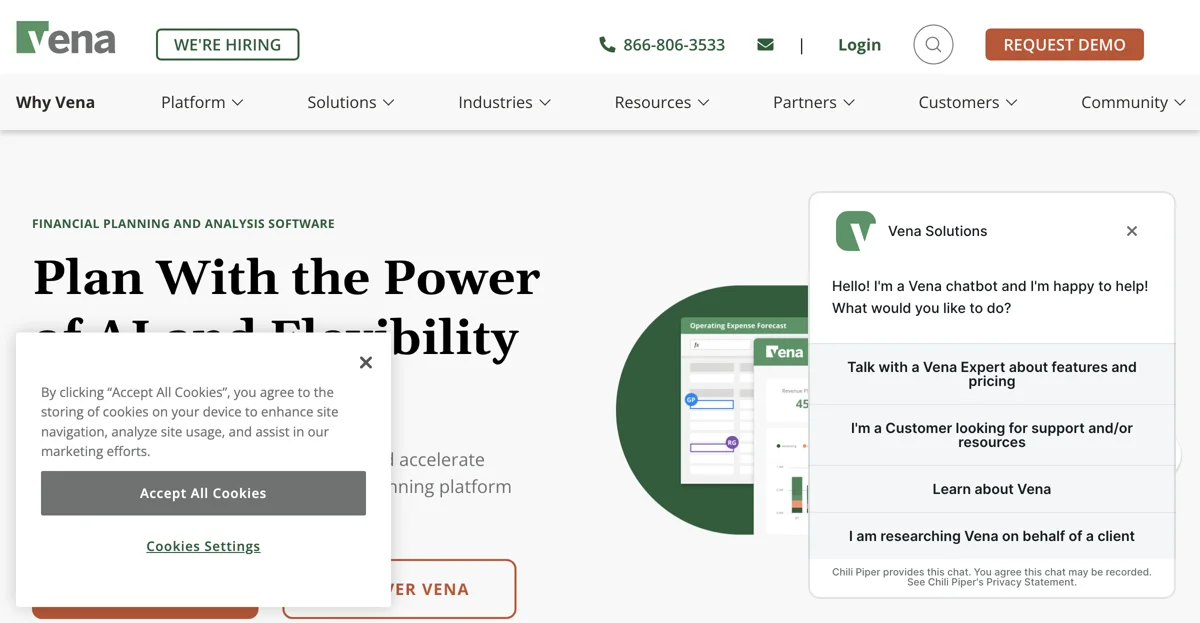Vena is a comprehensive planning software that offers a unique blend of the power of AI and the flexibility of Excel. It is natively integrated with Microsoft 365, making it a seamless addition to existing workflows.
The platform is designed to streamline planning processes, simplify reporting, and accelerate analysis. It leverages industry-leading AI, flexible data modeling, and the familiar tools like Excel that teams already know. This enables users to enhance their complete business planning processes with embedded financial intelligence.
In the realm of finance-led planning, Vena simplifies key processes and automates tedious tasks. This allows users to focus on their business drivers and collaborate effectively with their teams. It covers various aspects such as budgeting and forecasting, strategic planning, what-if analysis, and financial and businesswide reporting.
Moreover, Vena enables the integration of financial, operational, and other business data. This helps in uncovering hidden insights and dependencies between departments, whether it's for cash flow planning, workforce planning, or capital expense and revenue planning.
One of the notable features of Vena is that it doesn't require users to abandon Excel to scale. Excel serves as the planning canvas, and Vena dynamically integrates with it from authoring templates to consuming data. With automated workflows, source system integrations, enterprise-level security, and a structured database environment, Vena enhances the Excel experience.
Templates can be locked and secured, ensuring that users know which cells are theirs and keeping numbers in the right place. Collaboration is also made easier by leveraging the power of unified data to create actionable insights and transform compartmentalized departments into collaborative business planning partners.
Security is another aspect that Vena takes seriously. It allows for control of data access and the ability to drill down into the history of a spreadsheet, providing transparency about who has been in the templates and where the numbers are coming from.
Vena also offers enterprise-level scalability, bringing cross-functional teams into a scalable and flexible single source of truth. This enables the entire business to move in lockstep with the growth plan.
Data integrations are seamless with Vena. The software connects with preferred cloud and on-premise applications and easily imports Excel and CSV files. Using APIs, Microsoft Power Automate, Microsoft Fabric Data Factory, and the Vena Data Connector, it ensures automatic loading of financial and operational data into a single source of truth, saving time for users to focus on analysis.
Overall, Vena provides a powerful solution for organizations looking to optimize their business planning processes with the combination of AI and Excel's familiarity.