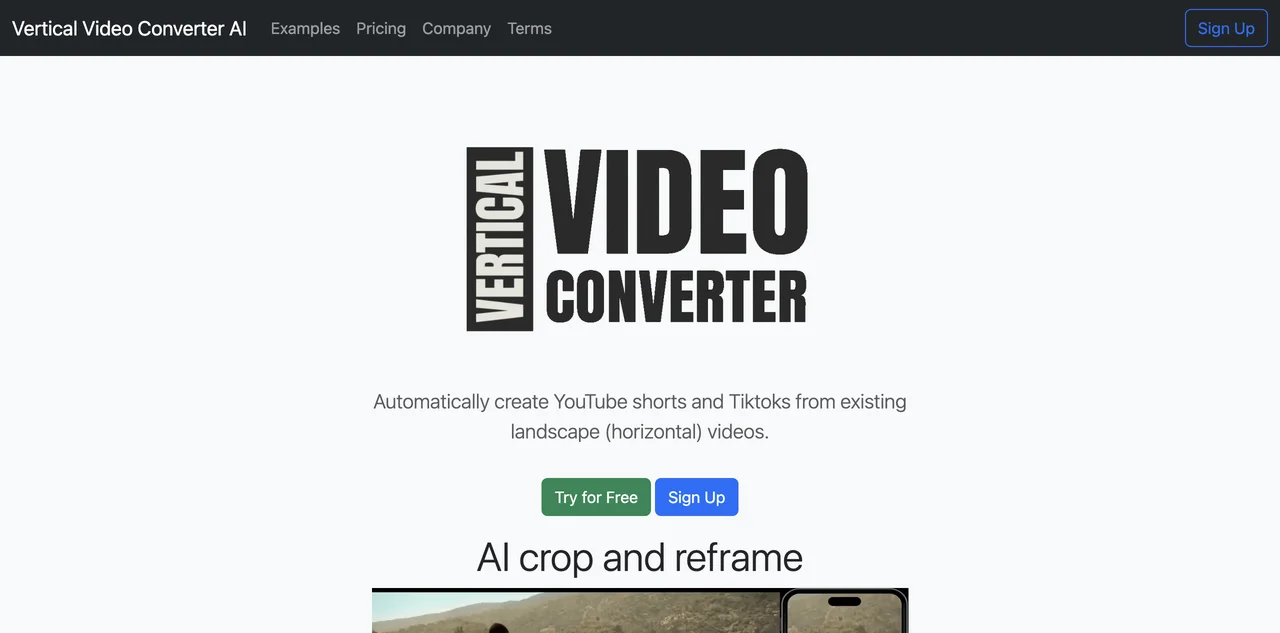Transform Your Landscape Videos into Stunning Vertical Shorts!
Are you tired of your amazing landscape videos being stuck in the horizontal format? Say hello to the Vertical Video Converter, the AI tool that magically converts your horizontal videos into eye-catching vertical formats perfect for YouTube Shorts and TikToks! 🎥✨
Key Features
1. AI Crop and Reframe
With our custom AI software, you can easily crop and reframe your videos to keep the action in frame. No more awkward cuts or missing the best moments!
2. Blurred Fill
Don’t want to crop anything? No problem! Our blurred fill feature adds a color-matched blurred background to your vertical video, ensuring it looks professional and polished.
3. Easy to Use
Simply choose a video under 250MB at 1920x1080p, and you’re ready to go! Plus, there’s no signup required to try it out. Just upload your video and let the magic happen!
How It Works
- Choose Your Video: Select your landscape video from your device.
- AI Processing: Our AI will automatically crop and reframe your video.
- Download Your Vertical Video: Once processed, download your stunning new vertical video and share it on your favorite platforms!
Pricing Strategy
The Vertical Video Converter offers a free trial for users to test the features without any commitment. For continued access, check the official website for the latest pricing plans.
Competitor Comparison
While there are other video editing tools available, the Vertical Video Converter stands out due to its specialized focus on transforming landscape videos into vertical formats effortlessly. Here’s a quick comparison:
| Feature | Vertical Video Converter | Competitor A | Competitor B |
|---|---|---|---|
| AI Crop & Reframe | ✅ | ✅ | ❌ |
| Blurred Fill | ✅ | ❌ | ✅ |
| No Signup Required | ✅ | ❌ | ❌ |
| Free Trial | ✅ | ✅ | ✅ |
Common Questions
- What video formats are supported?
- The tool supports standard video formats like MP4 and MOV.
- Is there a limit on video length?
- Yes, videos should be under 250MB.
- What if I encounter an error?
- If you experience any issues, we’re aware and actively working on fixes!
Conclusion
Ready to take your video content to the next level? Try the Vertical Video Converter today and start creating engaging vertical videos that capture your audience’s attention! 🚀
Article Summary
The Vertical Video Converter is your go-to AI tool for transforming landscape videos into vertical formats for social media. With features like AI cropping and blurred fill, it’s easy to use and offers a free trial!