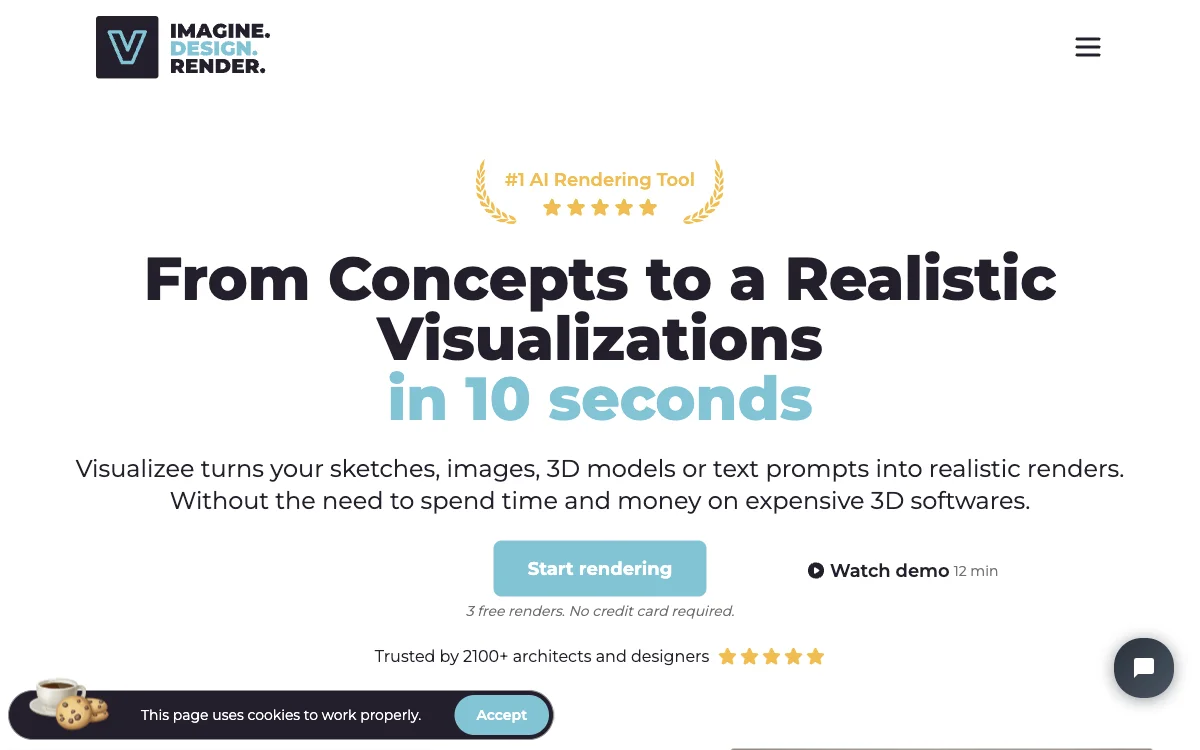Visualizee.ai stands at the forefront of AI-driven design visualization, offering architects, designers, and creative professionals a powerful tool to bring their concepts to life with unprecedented speed and realism. By leveraging advanced AI technology, Visualizee.ai enables users to convert sketches, low-detail models, and text prompts into high-resolution, photorealistic renders without the need for expensive 3D software or extensive technical expertise.
One of the standout features of Visualizee.ai is its ability to handle a wide range of input types, from initial sketches to detailed 3D models, making it a versatile tool for various stages of the design process. The platform's Inpainting tool seamlessly fills in missing parts of images, while its Upscaling technology enhances image resolution without compromising detail. Additionally, Visualizee.ai supports dynamic lighting and realistic textures, ensuring that every render is as lifelike as possible.
Visualizee.ai is not just about speed and efficiency; it's also about accessibility. With a user-friendly interface and a straightforward process, users can start rendering immediately, with no credit card required for the first three renders. This approach democratizes high-quality design visualization, making it available to professionals and enthusiasts alike.
Trusted by over 2,100 architects and designers, Visualizee.ai has received acclaim for its practicality and ease of use. Testimonials from industry professionals highlight the platform's impact on the architectural and design world, with many noting its game-changing potential for the construction industry.
Whether you're an architect looking to present your ideas to clients, a designer seeking to iterate quickly on concepts, or a creative professional exploring new possibilities, Visualizee.ai offers a comprehensive solution that combines cutting-edge AI technology with user-centric design. With Visualizee.ai, the future of design visualization is here, transforming the way we imagine, design, and render.