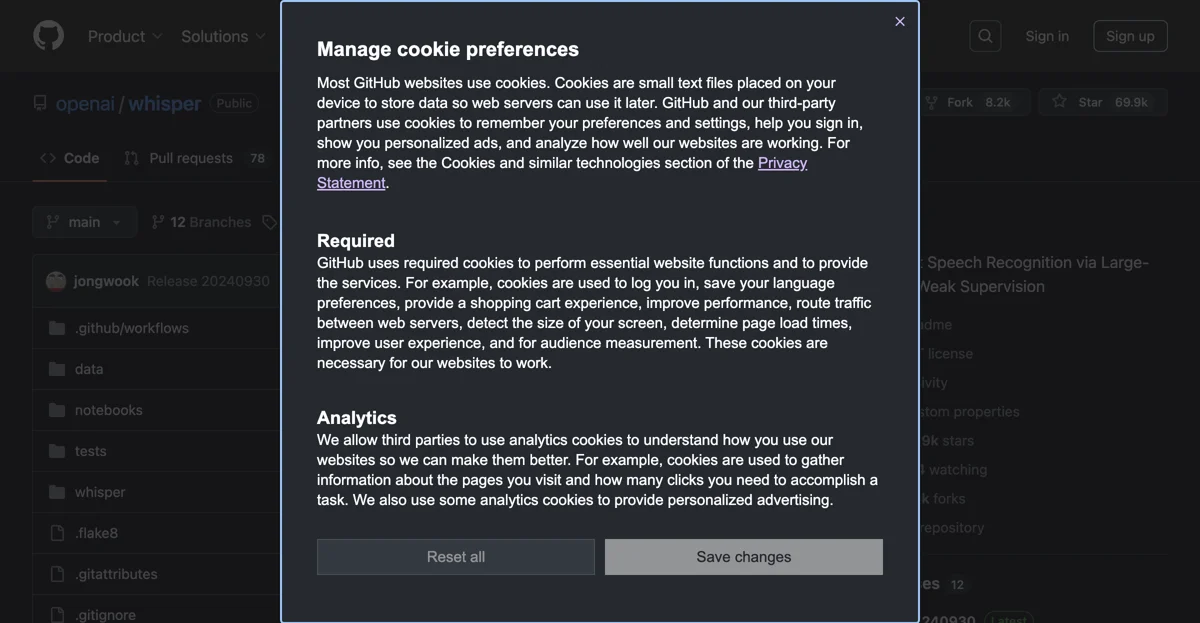openai/whisper: A Comprehensive Speech Recognition Model
openai/whisper is a remarkable general-purpose speech recognition model that has been trained on a vast dataset of diverse audio. This model is not only capable of performing multilingual speech recognition but also serves as a multitasking model, able to handle speech translation, language identification, and more.
The approach behind openai/whisper is based on a Transformer sequence-to-sequence model. It is trained on various speech processing tasks, which are jointly represented as a sequence of tokens to be predicted by the decoder. This allows a single model to replace multiple stages of a traditional speech-processing pipeline. Special tokens are used as task specifiers or classification targets in the multitask training format.
To set up openai/whisper, Python 3.9.9 and PyTorch 1.10.1 are recommended, although the codebase is expected to be compatible with Python 3.8 - 3.11 and recent PyTorch versions. It also relies on several Python packages, with OpenAI's tiktoken being particularly important for its fast tokenizer implementation. Installation can be done using pip commands, and the system also requires the command-line tool ffmpeg to be installed. In some cases, rust may also need to be installed and the PATH environment variable may need to be configured.
There are six model sizes available, with four having English-only versions. These offer different speed and accuracy tradeoffs. The performance of Whisper varies by language, and detailed performance breakdowns are provided for different models and datasets.
The model can be used via the command line, with options for transcribing speech in audio files and translating the speech into English. It can also be used within Python, providing lower-level access to the model for more advanced applications.
Overall, openai/whisper is a powerful tool for speech recognition and related tasks, offering a range of features and capabilities that make it a valuable asset in the field of AI and speech processing.