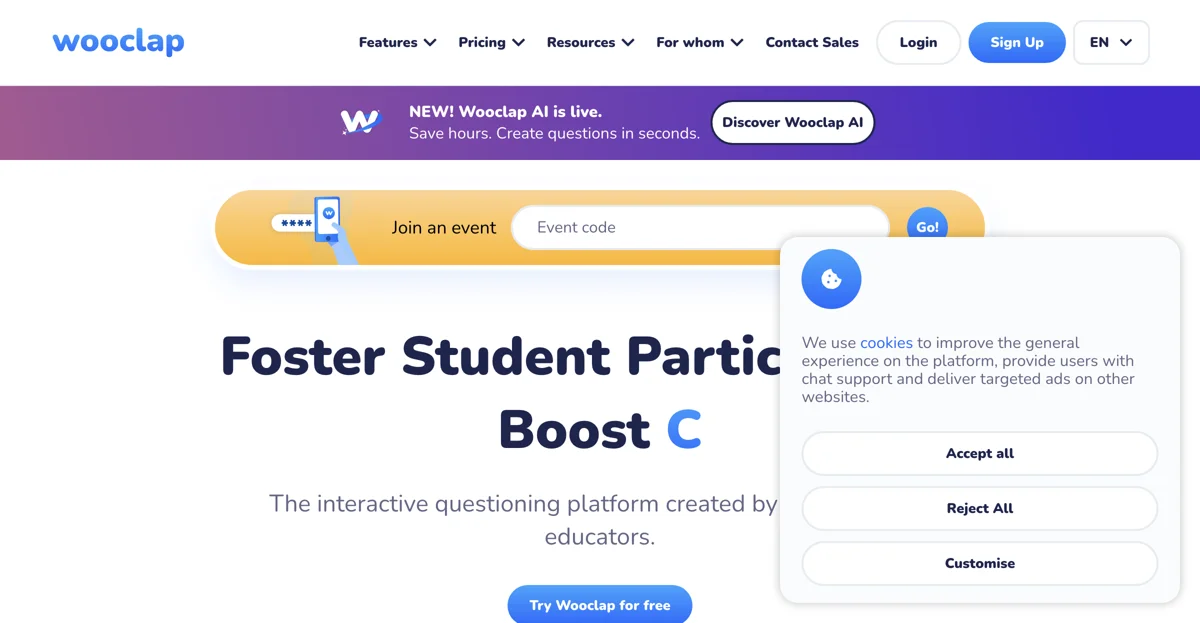Wooclap revolutionizes the way educators engage with their students by offering an interactive questioning platform powered by AI. Designed by educators for educators, Wooclap enables the creation of dynamic and engaging presentations with over 20 question types, including multiple choice, word cloud, and open questions. This innovative tool transforms monotonous classes into interactive experiences, fostering student participation and reinforcing learning.
With Wooclap, educators can design both live and asynchronous quizzes, unlocking access to detailed reports that provide insights into student understanding and engagement. The platform seamlessly integrates with existing tools such as PowerPoint, Google Slides, and various Learning Management Systems (LMS), ensuring a smooth experience for both educators and students.
Wooclap's commitment to enhancing educational experiences is evident in its compliance with GDPR and its integration capabilities with everyday tools like Moodle, Microsoft Teams, and Zoom. These features make Wooclap a trusted choice for over 50 million users in top higher education institutions worldwide.
Whether you're looking to create memorable learning experiences, boost student engagement, or simply make your classes more interactive, Wooclap offers a comprehensive solution. With its user-friendly interface, extensive question types, and seamless integrations, Wooclap is the go-to platform for educators aiming to elevate their teaching methods and engage their students like never before.