Wordlab is a revolutionary tool for creating professional-quality eCommerce product photos. It offers a seamless and efficient process that eliminates the need for expensive studio shoots and time-consuming DIY editing. With its user-friendly interface, getting started is a breeze. Simply upload a product photo, ensuring it's under 5 MB. Then, enter a prompt text to set the desired scene, or choose from curated prompt templates. Once these steps are completed, hit 'Generate' to obtain up to 4 visually stunning results, each showcasing the product in a unique and eye-catching background. The app also features powerful capabilities such as instant background change, removal of the photo background, and the ability to change the background color. These features not only enhance the visual appeal of the product but also make it stand out in the competitive eCommerce landscape. Moreover, Wordlab provides users with the opportunity to get started at no cost, receiving 10 credits every month. Whether you're a small business owner or a large eCommerce enterprise, Wordlab is a game-changer in product photography.
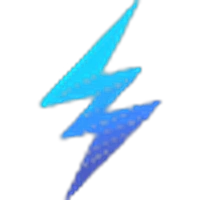
Wordlab
Wordlab enables you to produce professional eCommerce photos easily. Transform your product images with advanced features. Try it for free!
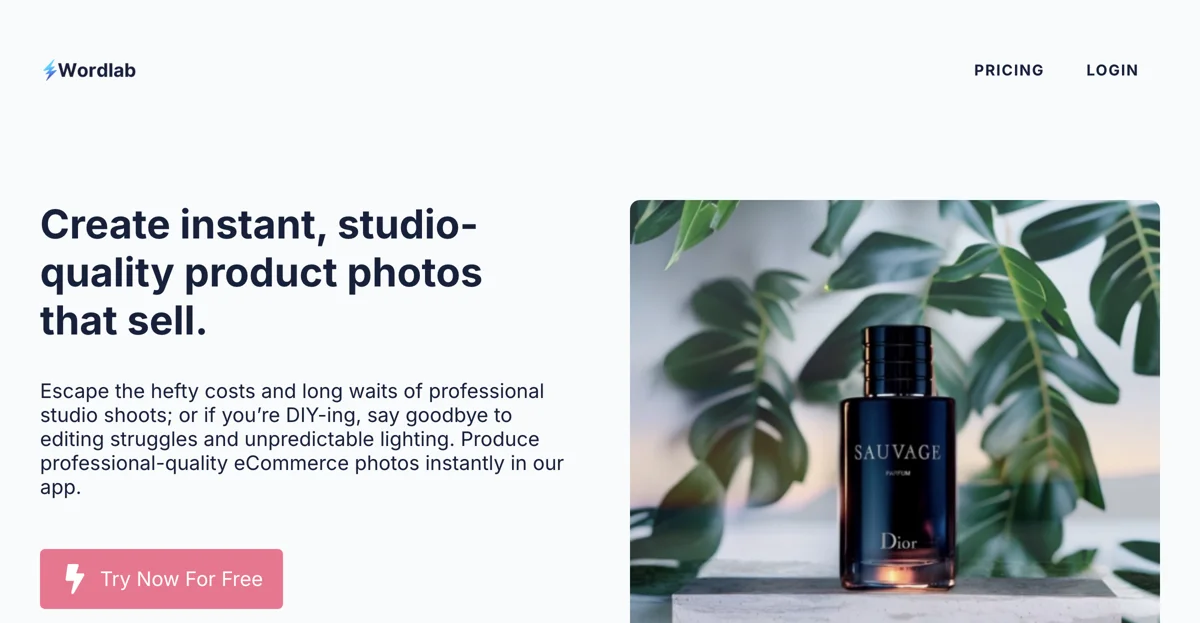
Top Alternatives to Wordlab
Hairgen.ai
Hairgen.ai is an AI-powered hair transplant preview tool that boosts conversions
Free Ai Image Generator
Free Ai Image Generator creates unique images with ease
dopepics.io
dopepics.io is an AI-powered image editor that creates 8K images easily.
Stable Diffusion Online
Stable Diffusion Online is an AI-powered image generator that creates high-quality visuals.
waifu2x
waifu2x is an AI-powered image super-resolution tool for anime-style art
Aitubo
Aitubo is an AI-powered image and video generator with multiple features
123RF
123RF is an AI-powered platform with diverse tools for creativity
FUUPS.AI
FUUPS.AI is an AI-powered image generation tool that unlocks creativity
AI Horde
AI Horde is a crowdsourced platform for image and text generation
SoulGen
SoulGen is an AI-powered image creation tool that fulfills your creative needs
Cloth2Life
Cloth2Life is an AI-powered image and video creator for products
FaceCheck
FaceCheck is an AI-powered face recognition tool that helps users find people and avoid risks.
Everypixel
Everypixel is an AI-powered stock image search engine
Magnific AI
Magnific AI is an image upscaler & enhancer with advanced tech
KREA
KREA is an AI-powered tool for diverse content generation
Lucidpic
Lucidpic is an AI-powered photo generator that creates diverse images
AI Baby Generator
AI Baby Generator creates realistic baby photos and reports
Amazing AI
Amazing AI generates images from text with ease and efficiency
Eye for AI
Eye for AI is an AI-powered image creation tool that sparks creativity
FastFlux AI
FastFlux AI is an AI-powered image generator with multiple benefits
Milmot
Milmot is an AI-powered image creator for blogs in seconds.