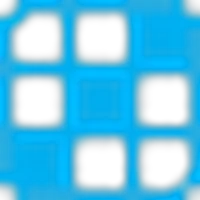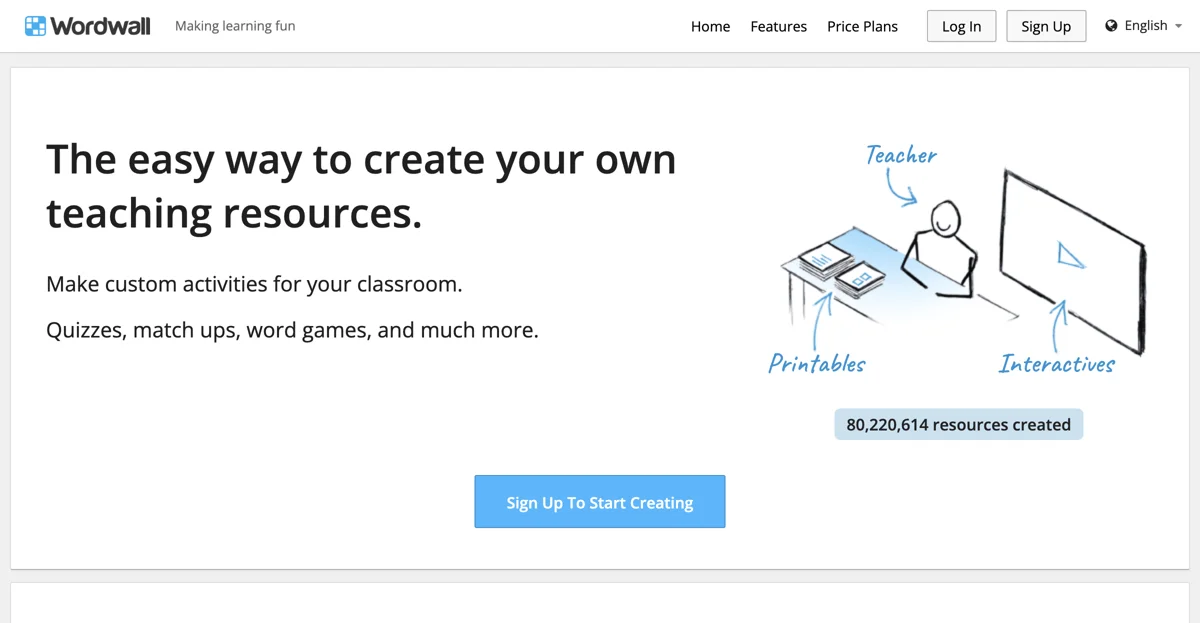Wordwall revolutionizes the way educators create teaching resources, offering a seamless blend of technology and creativity. This platform enables teachers to design custom activities tailored to their classroom needs, from quizzes and word games to interactive match-ups and speaking cards. With an intuitive interface, Wordwall simplifies the resource creation process into three easy steps: selecting a template, entering content, and printing or playing the activity on a screen.
Educators can choose from a variety of templates, each designed to engage students in different ways. Whether it's a drag-and-drop match-up, a multiple-choice quiz, or a dynamic speaking card activity, Wordwall provides the tools to make learning interactive and fun. The platform also supports unique activities like spin the wheel, group sort, anagram, and flash cards, catering to diverse learning styles and objectives.
Wordwall's commitment to enhancing educational experiences is evident in its extensive library of resources, which includes over 80 million created by educators worldwide. This vast collection not only inspires but also offers a starting point for teachers looking to innovate their teaching methods. By leveraging AI, Wordwall ensures that creating educational content is not only efficient but also effective, enabling educators to focus more on teaching and less on preparation.
Signing up for Wordwall opens the door to a world of possibilities, where educators can explore, create, and share resources that make learning engaging for students. With its user-friendly design and comprehensive features, Wordwall stands out as a valuable tool for educators aiming to enrich their teaching practices and inspire their students.