Workflowy is a powerful tool that offers a simpler way to organize your work and thoughts. It allows users to collect their ideas, develop them, and share them with ease. Many notable individuals and companies rely on Workflowy to stay productive. For example, Ev Williams, the founder of Medium, Twitter, and Blogger, uses it daily. Farhad Manjoo, the New York Times technology columnist, runs his writing process with Workflowy. Even Slack, one of the fastest growing companies of all time, was started with Workflowy. The CEO of Atlassian, a company worth over $10 billion, also finds productivity with Workflowy. Additionally, the New York Times bestselling book "Hatching Twitter" was written using Workflowy. Workflowy is constantly evolving with regular updates. On October 2, 2024, the latest updates were released. It also features public Workflowy stories, such as how Jack Maughan uses Workflowy to do Physics and run faster. Another new feature is that users can now name starred searches. Workflowy offers apps for desktop, iOS, and Android, making it accessible on multiple devices. It provides various resources and popular guides, including the Para method, building a second brain, getting things done, time blocking, and more. Whether you're a student, professional, or someone looking to enhance their organizational skills, Workflowy is a valuable tool to consider.

Workflowy
Workflowy is an AI-powered note-taking and workflow automation tool. Discover how it can enhance your productivity and organization.
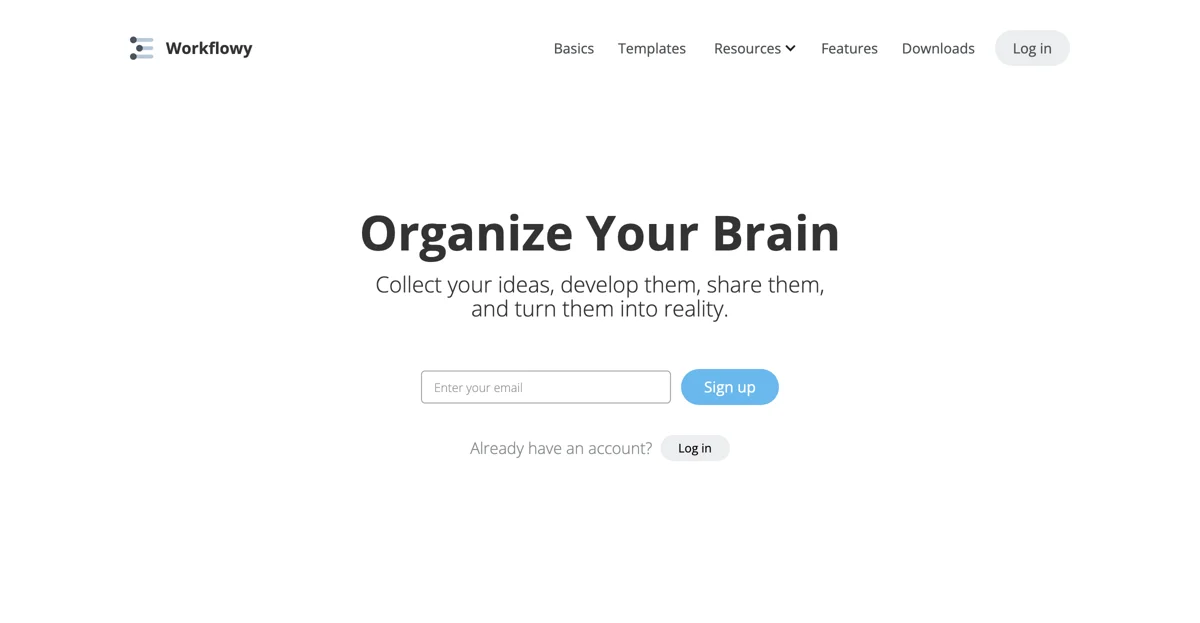
Top Alternatives to Workflowy
Autotab
Autotab is an AI-powered task automator with high reliability
Mind Your Now
Mind Your Now is an AI-powered task management app that helps users organize their day-to-day activities and focus on what truly matters.
BeeDone
BeeDone is an AI-powered daily planner that gamifies productivity, helping users manage tasks and habits effectively.
Todoist
Todoist is an AI-powered task management tool that helps users organize their work and life efficiently.
Taskheat
Taskheat is an AI-powered task management app that transforms traditional to-do lists into dynamic flowcharts for enhanced productivity.
Artifise
Artifise is an AI-powered productivity app designed to simplify daily task management and boost efficiency.
Crafter
Crafter is an AI-powered tool that automates task generation for product and engineering teams, saving hours of manual work.
Any.do
Any.do is an AI-powered task management tool that helps individuals, families, and teams organize their tasks and projects efficiently.
MOTIV8
MOTIV8 is an AI-powered self-growth planner that helps users break down goals into actionable tasks, discover new interests, and enhance productivity.
Hubit Plan
Hubit Plan is an AI-powered task management service that enhances productivity through quick task creation and workflow optimization.
Flowtext.io
Flowtext.io is an AI-powered tool that simplifies the 2FA autofill process on Mac Chrome by automatically detecting and copying codes.
Zivy
Zivy is an AI-powered communication management tool that helps engineering and product leads prioritize and organize messages efficiently.
checklist.gg
checklist.gg is an AI-driven checklist management tool designed to help organizations reduce mistakes, save time, and ensure continuous process improvement.
YourHabitBuddy
YourHabitBuddy is an AI-powered habit tracker that helps users build better habits, manage tasks, and journal securely within a supportive community.
Elephouse
Elephouse is an AI-powered personal assistant that helps users manage tasks, calendars, habits, and journaling effortlessly.
GetZing
GetZing is an AI-powered productivity tool that helps users improve habits, increase productivity, and achieve goals with personalized support.
GeekSight Inc.
GeekSight Inc. develops AI-powered Trello Power-Ups to enhance team productivity and task management.
Papper
Papper is an AI-powered task management tool that seamlessly syncs handwritten and digital to-dos, ensuring no task is ever lost.
Phew AI Tab
Phew AI Tab is an AI-powered browser extension that organizes and manages your tabs efficiently.
Muchtodo
Muchtodo is an AI-powered task management tool that transforms your spoken words into projects, tasks, and notes, enhancing productivity.
Streaks 66
Streaks 66 is an AI-powered habit tracker that helps users build and maintain daily habits through a 66-day challenge with AI guidance.